MySQL YEAR() function
YEAR() function
MySQL YEAR() returns the year for a given date. The return value is in the range of 1000 to 9999 or 0 for 'zero' date.
This function is useful in -
- It's particularly valuable for businesses that operate on an annual cycle, allowing them to generate reports, track progress, and set goals on a yearly basis.
- YEAR() helps in generating reports based on the company's specific fiscal year that don't align with the calendar year.
- It allows you to segment or categorize data by year, which is useful for trend analysis, identifying patterns, and making year-over-year comparisons.
- YEAR() is essential for budgeting and forecasting, as it allows businesses to plan and allocate resources for the upcoming year.
- For historical data sets, YEAR() helps in extracting the year from date fields, allowing you to analyze trends and patterns over extended periods.
- It's used to calculate the age of a person or the age of an entity based on their birth year.
- YEAR() is used in applications to remind users of anniversaries, such as membership anniversaries or subscription renewals.
Syntax:
YEAR(dt)
Where dt is a date.
Syntax Diagram:
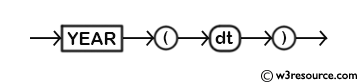
MySQL Version: 8.0
Pictorial Presentation:
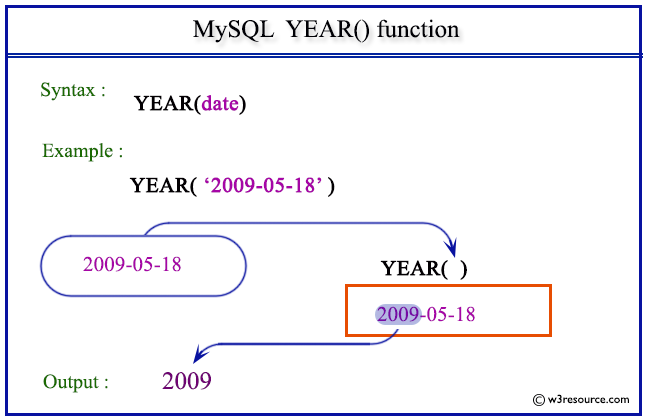
Example: MySQL YEAR() function
The following statement will return the year part of the specified date 2009-05-19.
Code:
SELECT YEAR('2009-05-19');
Output:
mysql> SELECT YEAR('2009-05-19');
+--------------------+
| YEAR('2009-05-19') |
+--------------------+
| 2009 |
+--------------------+
1 row in set (0.00 sec)
Example: YEAR() function using table
The following statement will retrieve the columns 'book_name', 'dt_of_pub' and year of publication from book_mast table for those rows whose year of 'dt_of_pub' are after 2003.
Sample table: book_mast
Code:
SELECT book_name,dt_of_pub,YEAR(dt_of_pub)
FROM book_mast
WHERE YEAR(dt_of_pub)>2003;
Output:
mysql> SELECT book_name,dt_of_pub,YEAR(dt_of_pub)
-> FROM book_mast
-> WHERE YEAR(dt_of_pub)>2003;
+----------------------------------+------------+-----------------+
| book_name | dt_of_pub | YEAR(dt_of_pub) |
+----------------------------------+------------+-----------------+
| Transfer of Heat and Mass | 2004-02-16 | 2004 |
| Advanced 3d Graphics | 2004-02-16 | 2004 |
| Mental Health Nursing | 2004-02-10 | 2004 |
| The Experimental Analysis of Cat | 2007-06-09 | 2007 |
| The Nature of World | 2005-12-20 | 2005 |
+----------------------------------+------------+-----------------+
5 rows in set (0.06 sec)
Video Presentation:
All Date and Time Functions:
Click here to see the MySQL Date and time functions.
Previous: WEEK OF YEAR()
Next: YEARWEEK()
