MySQL DATEDIFF() function
DATEDIFF() function
The MySQL DATEDIFF() function returns the number of days between two date or datetime values. Unlike some other date functions, DATEDIFF() considers only the date parts of the inputs, ignoring the time portion completely. This makes it particularly useful for calculating intervals in terms of whole days. The function is integral in applications where date-based calculations are crucial, such as in project management, financial forecasting, and analytics.
How DATEDIFF() operates under different scenarios:
- Handling Different Date Formats: DATEDIFF() can handle dates in various formats, as long as they are recognized by MySQL. For example, dates can be in 'YYYY-MM-DD' format or as datetime strings 'YYYY-MM-DD HH:MM:SS'.
- Time Zone Considerations: Although DATEDIFF() ignores the time part, it’s important to ensure that dates compared are in the same time zone to avoid misinterpretation.
This function is useful in:
- When analyzing historical data, DATEDIFF() helps quantify the time gap between significant events or milestones.
- In human resources, DATEDIFF() can be used to calculate the tenure of employees by determining the number of days between their hiring date and the current date.
- DATEDIFF() aids in tracking the duration it takes to complete tasks by calculating the number of days between task start and completion dates.
- For interest calculations or financial forecasting, DATEDIFF() can be used to determine the number of days between payment dates or compounding intervals.
- In performance analysis, DATEDIFF() helps measure the time elapsed between different phases of a process, enabling performance evaluation and optimization.
How DATEDIFF() can be used in different industries or scenarios:
- Historical Data Analysis: Calculate the number of days between significant historical events, such as project milestones or system outages.
- Employee Tenure Calculation: Determine the number of days an employee has been with a company from their hire date to the current date.
- Task Duration Tracking: Assess how long tasks take from start to completion, useful in project management and performance tracking.
- Financial Calculations: Compute the duration between payment due dates, which can be critical for interest calculations and financial planning.
- Process Performance Measurement: Measure the time elapsed between different phases of a process to identify bottlenecks and optimize workflows.
Syntax:
DATEDIFF(expr1,expr2);
Arguments:
| Name | Description |
|---|---|
| expr1 | A datetime expression. |
| expr2 | A datetime expression. |
Syntax Diagram:
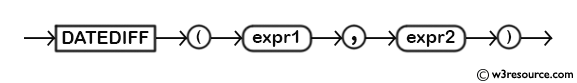
MySQL Version: 8.0
Pictorial Presentation:
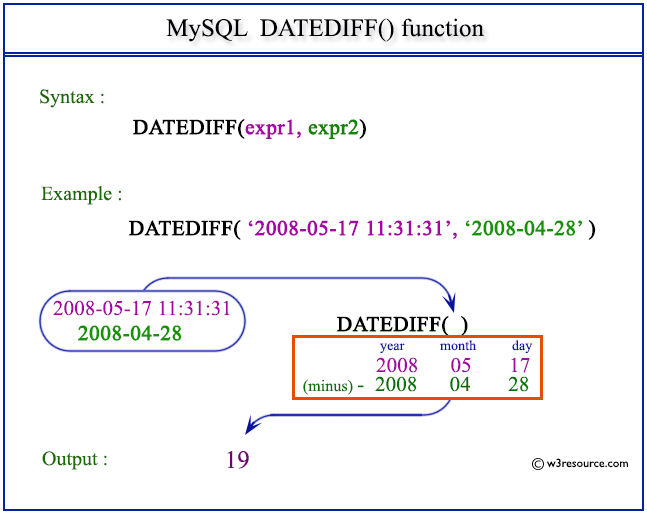
Example: MySQL DATEDIFF() function
The following statement will return the days between two datetime expressions 2008-05-17 11:31:31 and 2008-04-28.
Code:
-- Select the difference in days between two datetime values
SELECT
-- Use the DATEDIFF() function to calculate the number of days between two dates
DATEDIFF(
-- The first datetime value: '2008-05-17 11:31:31'
'2008-05-17 11:31:31',
-- The second datetime value: '2008-04-28'
'2008-04-28'
);
-- The result will be the number of days between '2008-04-28' and '2008-05-17 11:31:31', ignoring the time part of the first date.
Explanation:
- The DATEDIFF() function in MySQL calculates the difference in days between two date or datetime values.
- Date Handling:
- First Date ('2008-05-17 11:31:31'): Although this is a datetime value, DATEDIFF() only considers the date portion ('2008-05-17') and ignores the time portion ('11:31:31').
- Second Date ('2008-04-28'): This is a straightforward date value.
- Calculation:
- The function computes the difference by considering only the dates ('2008-05-17' and '2008-04-28').
- The result is the number of days between these two dates.
Output:
mysql> SELECT DATEDIFF('2008-05-17 11:31:31','2008-04-28');
+----------------------------------------------+
| DATEDIFF('2008-05-17 11:31:31','2008-04-28') |
+----------------------------------------------+
| 19 |
+----------------------------------------------+
1 row in set (0.00 sec)
Example : DATEDIFF() function using table
The following statement will return those rows from the table purchase in which the difference of days between ‘invoice_dt’ and ‘ord_date’ are less than 10.
Sample table: purchase
Code:
-- Select specific columns and calculate the difference in days between two dates in the purchase table
SELECT
-- Select the invoice date column
invoice_dt,
-- Select the order date column
ord_date,
-- Calculate the number of days between invoice date and order date using DATEDIFF()
DATEDIFF(invoice_dt, ord_date) AS days_difference
-- From the purchase table
FROM purchase
-- Filter the rows where the difference in days between invoice date and order date is less than 10
WHERE DATEDIFF(invoice_dt, ord_date) < 10;
Explanation:
- This query fetches data from the purchase table, including the invoice date, order date, and the difference in days between these two dates. It filters the results to show only those records where the invoice date is within 10 days after the order date.
Output:
mysql> SELECT invoice_dt,ord_date,DATEDIFF(invoice_dt,ord_date)
-> FROM purchase
-> WHERE DATEDIFF(invoice_dt,ord_date)< 10;
+------------+------------+-------------------------------+
| invoice_dt | ord_date | DATEDIFF(invoice_dt,ord_date) |
+------------+------------+-------------------------------+
| 2008-07-15 | 2008-07-06 | 9 |
| 2008-09-20 | 2008-09-15 | 5 |
| 2007-08-30 | 2007-08-22 | 8 |
| 2007-09-24 | 2007-09-20 | 4 |
+------------+------------+-------------------------------+
4 rows in set (0.00 sec)
Comparison with Other Date Functions:
- TIMESTAMPDIFF(): Unlike DATEDIFF(), this function allows for specifying different units of time (e.g., seconds, minutes) and can be used for more granular time differences.
- DATE_ADD() and DATE_SUB(): These functions are useful for adding or subtracting specific intervals to/from dates, which is complementary to calculating differences.
How to optimize performance when calculating date differences in large tables:
- Indexing Date Columns: Ensure date columns involved in DATEDIFF() calculations are indexed to improve query performance.
- Avoiding Calculations in WHERE Clauses: Whenever possible, avoid using DATEDIFF() directly in WHERE clauses as it may prevent the use of indexes. Instead, consider filtering rows before applying the date difference calculation.
- Caching Results: For static date differences or recurring queries, consider caching results to reduce computation time.
List common mistakes or misconceptions when using DATEDIFF() and how to avoid them:
- Ignoring Time Zones: Misinterpreting the date difference due to not accounting for different time zones.
- Misusing the Function in Large Datasets: Overlooking performance issues when using DATEDIFF() in large datasets without proper indexing or optimization.
- Assuming Month/Year Differences: Mistaking DATEDIFF() for a function that can calculate month or year differences, which it cannot directly do.
Frequently Asked Questions (FAQ) - MySQL DATEDIFF() Function
1. What is the MySQL DATEDIFF() function?
The MySQL DATEDIFF() function calculates the number of days between two date or datetime values. It focuses exclusively on the date part of the inputs, ignoring any time components. This is particularly useful for measuring durations in whole days.
2. Why is the MySQL DATEDIFF() function useful?
The DATEDIFF() function is valuable in various applications where understanding the duration between two points in time is crucial. For example:
- Historical Data Analysis: It helps quantify the time gap between significant events.
- Human Resources: Calculate the tenure of employees.
- Project Management: Track the duration of tasks from start to completion.
- Financial Planning: Determine the number of days between payment dates.
- Performance Analysis: Measure elapsed time between different phases of a process.
3. How does MySQL DATEDIFF() handle different date formats?
The DATEDIFF() function can process dates in various formats as long as they are recognized by MySQL. It supports both date ('YYYY-MM-DD') and datetime ('YYYY-MM-DD HH:MM ') formats.
4. Does MySQL DATEDIFF() consider time zones?
No, the DATEDIFF() function ignores the time component of the inputs and calculates the difference based solely on the date parts. However, it is important to ensure that the dates compared are in the same time zone to avoid any inconsistencies.
5. How does MySQL DATEDIFF() compare to other date functions?
TIMESTAMPDIFF(): Unlike DATEDIFF(), this function allows for specifying units of time (seconds, minutes, hours, etc.) and can measure more granular differences. DATE_ADD() and DATE_SUB(): These functions are used to add or subtract specified intervals to or from dates, complementing DATEDIFF() for more complex date manipulations.
6. What are some common use cases for MySQL DATEDIFF() in different industries?
- Historical Data Analysis: Measure the time between important historical events.
- Human Resources: Calculate employee tenure by comparing hire dates with the current date.
- Project Management: Determine how long tasks take from their start to their end.
- Finance: Compute the number of days between payment intervals for interest calculations.
- Process Performance: Evaluate the duration between different stages of a process to identify and improve bottlenecks.
7. How can we optimize performance when using MySQL DATEDIFF() with large tables?
- Indexing: Index the date columns involved in the DATEDIFF() calculation to improve query performance.
- Avoid Direct Calculations in WHERE Clauses: Use pre-filtering to reduce the dataset size before applying DATEDIFF().
- Caching: Cache results of recurring date difference calculations to save computation time.
8. What are common mistakes when using the MySQL DATEDIFF() function, and how can they be avoided?
- Ignoring Time Zones: Ensure dates are in the same time zone to prevent incorrect calculations.
- Performance Issues with Large Datasets: Index date columns and avoid using DATEDIFF() directly in WHERE clauses for large datasets.
- Misunderstanding the Function’s Scope: DATEDIFF() calculates day differences only. It does not provide differences in months or years directly.
Video Presentation:
All Date and Time Functions :
Click here to see the MySQL Date and time functions.
