MySQL LAST_DAY() function
LAST_DAY() function
MySQL LAST_DAY() returns the last day of the corresponding month for a date or datetime value. If the date or datetime value is invalid, the function returns NULL. It helps determine the final day of a month, which is particularly useful for date calculations, reporting, and analysis.
This function is useful in -
- LAST_DAY() is valuable for calculating the last day of a month, which is useful for various financial and planning calculations.
- For calculating ages based on birthdates, LAST_DAY() helps determine the end of the month to calculate the difference in years accurately.
- LAST_DAY() is useful for time-based data analysis, allowing you to align data with month-end points for analysis and visualization.
- The function is valuable for financial planning, budgeting, and forecasting, as it aids in determining month-end positions.
- LAST_DAY() can be used to generate custom date formats that include the last day of the month.
- In graphical presentations, LAST_DAY() can be used to label axes or data points with month-end values.
Syntax:
LAST_DAY(date1)
Where date1 is a date.
Syntax Diagram:
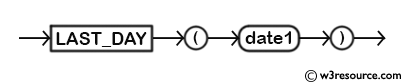
MySQL Version: 8.0
Pictorial Presentation:
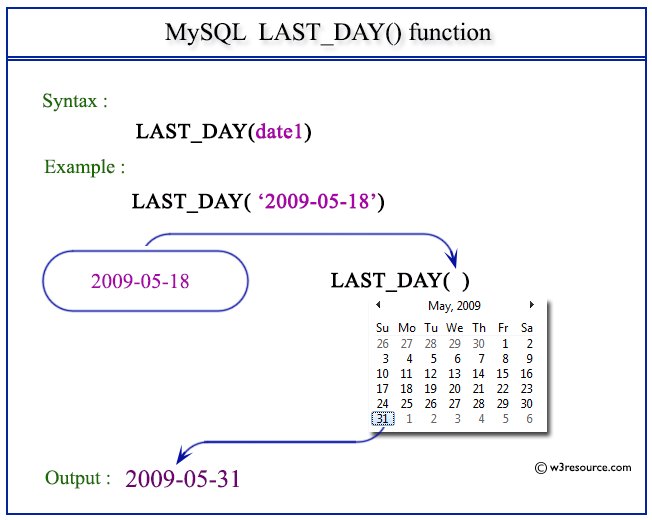
Example: MySQL LAST_DAY() function
The following statement will return the last date of the corresponding month of the given date 2009-05-18.
Code:
SELECT LAST_DAY('2009-05-18');
Output:
mysql> SELECT LAST_DAY('2009-05-18');
+------------------------+
| LAST_DAY('2009-05-18') |
+------------------------+
| 2009-05-31 |
+------------------------+
1 row in set (0.00 sec)
Example : LAST_DAY() function with datetime
The following statement will return the last date of the corresponding month of the given datetime 2009-02-18 15:45:53.
Code:
SELECT LAST_DAY('2009-02-18 15:45:53');
Output:
mysql> SELECT LAST_DAY('2009-02-18 15:45:53');
+---------------------------------+
| LAST_DAY('2009-02-18 15:45:53') |
+---------------------------------+
| 2009-02-28 |
+---------------------------------+
1 row in set (0.00 sec)
Video Presentation:
All Date and Time Functions :
Click here to see the MySQL Date and time functions.
Previous: HOUR()
Next: LOCALTIME()
