MySQL SUBDATE() function
SUBDATE() function
MySQL SUBDATE() subtracts a time value (as interval) from a given date.
DATE_SUB() and SUBDATE are synonyms of SUBDATE().
This function is useful in -
- Date Manipulation: SUBDATE() is useful for manipulating dates relative to a given date, making it easy to find previous or future dates.
- The function is valuable for projecting dates into the past or future, which is essential for planning and forecasting.
- SUBDATE() supports calculating dates in different formats, such as days, months, or years, based on your specific needs.
- SUBDATE() helps validate and adjust date values, ensuring they remain within meaningful date ranges.
- It allows you to transform date values based on a defined interval, making it suitable for various data transformation tasks.
- It is valuable for time series analysis by allowing you to generate a series of dates based on a reference date.
- It is valuable for time series analysis by allowing you to generate a series of dates based on a reference date.
Syntax:
SUBDATE(date, INTERVAL expr unit)
Arguments:
| Name | Description |
|---|---|
| date | A date value. |
| INTERVAL | Keyword. |
| expr | A date or datetime expression or a number. |
| unit | An unit, described in the following table. |
MySQL Version: 8.0
Pictorial Presentation:
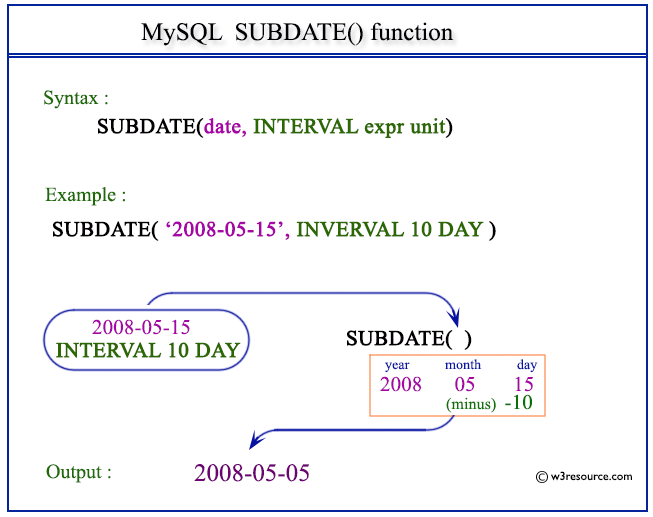
Example: MySQL SUBDATE() function
The following statement will return a date after subtracting 10 days (notice that INTERVAL keyword is used) from the specified date 2008-05-15.
Code:
SELECT SUBDATE('2008-05-15', INTERVAL 10 DAY);
Output:
mysql> SELECT SUBDATE('2008-05-15', INTERVAL 10 DAY);
+----------------------------------------+
| SUBDATE('2008-05-15', INTERVAL 10 DAY) |
+----------------------------------------+
| 2008-05-05 |
+----------------------------------------+
1 row in set (0.00 sec)
Example: SUBDATE() function without INTERVAL keyword
The following statement will return a date after subtracting 10 days (notice that INTERVAL keyword is not used) from the specified date 2008-05-15.
Code:
SELECT SUBDATE('2008-05-15', 10);
Output:
mysql> SELECT SUBDATE('2008-05-15', 10);
+---------------------------+
| SUBDATE('2008-05-15', 10) |
+---------------------------+
| 2008-05-05 |
+---------------------------+
1 row in set (0.00 sec)
Video Presentation:
All Date and Time Functions :
Click here to see the MySQL Date and time functions.
Previous: STR_TO_DATE()
Next: SUBTIME()
