NumPy String: numpy.char.rstrip() function
numpy.char.rstrip() function
For each element in a given array numpy.char.rstrip() function returns a copy with the trailing characters removed. This method is useful for cleaning up strings before processing them further.
Syntax:
numpy.char.rstrip(a, chars=None)
Parameters:
| Name | Description | Required / Optional |
|---|---|---|
| a | array-like of str or unicode | Required |
| chars: str or unicode | The chars argument is a string specifying the set of characters to be removed. If omitted or None, the chars argument defaults to removing whitespace. The chars argument is not a suffix; rather, all combinations of its values are stripped. | Optional |
Return value:
Output array of str or unicode, depending on input type
Example: Removing trailing whitespace from a string using numpy.char.rstrip()
import numpy as np
str1 = 'Python NumPy '
print("Original string: ",str1)
print("After trailing whitepsace are removed:")
print(np.char.rstrip(str1))
Output:
Original string: Python NumPy After trailing whitepsace are removed: Python NumPy
In the above example the np.char.rstrip() function returns a new string with trailing whitespace characters removed from the end of the string. It takes a string as its argument and can also take an optional chars argument that specifies which characters to remove from the end of the string.
Pictorial Presentation:
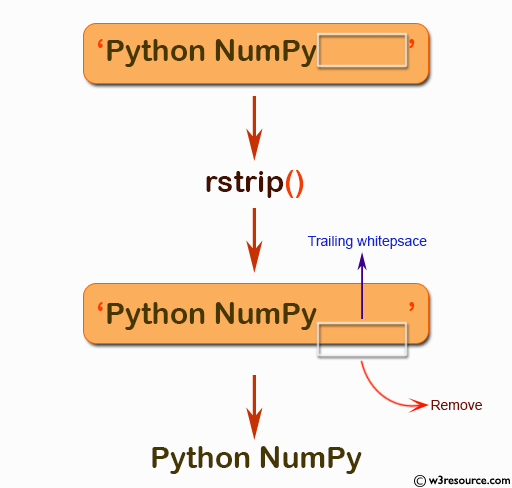
Python - NumPy Code Editor:
