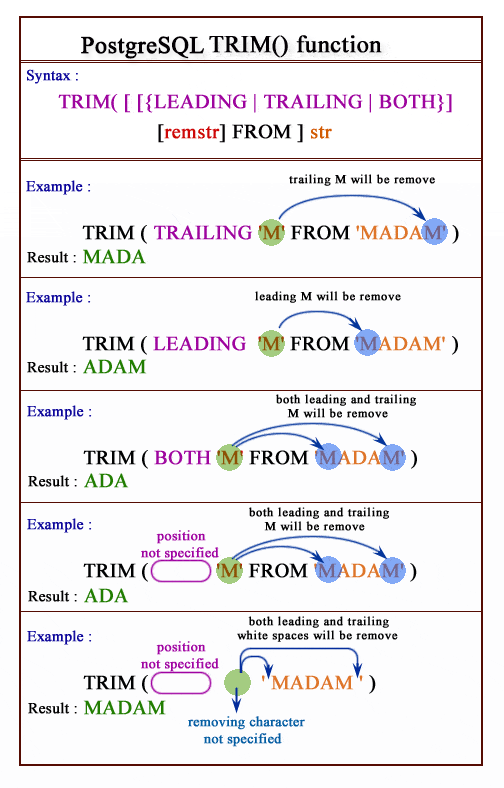PostgreSQL TRIM() function
TRIM() function
The PostgreSQL trim function is used to remove spaces or set of characters from the leading or trailing or both side from a string. It is a versatile text manipulation tool remove specified characters or spaces from the beginning, end, or both sides of a string. This function is essential for data cleaning and formatting, ensuring that strings are free from unwanted whitespace or specific characters, which is crucial for accurate data processing and presentation.
Uses of TRIM() Function
- Removing Leading and Trailing Spaces: Clean up strings by removing unnecessary spaces from both ends.
- Cleaning Up Data Entries: Ensure consistent formatting by removing unwanted characters from data entries.
- Formatting User Input: Prepare user input for storage or comparison by trimming excess characters.
- Data Validation: Validate and normalize strings by removing extraneous characters.
- Column Data Cleaning: Apply the TRIM() function to columns in tables to clean up data in bulk.
- Conditional String Manipulation: Use in conjunction with other string functions for complex data transformations.
- Improving Data Comparisons: Ensure accurate string comparisons by trimming spaces and characters.
Syntax:
trim([leading|trailing|both] <removing_string> from <main_string>)
Parameters:
| Parameters | Description |
|---|---|
| leading | trailing | both | The position of the main_string from where the removing_string will be removed. |
| removing_string | String which will be removed. It is optional. |
| main_string | The main string. |
PostgreSQL Version: 9.3
Pictorial Presentation of PostgreSQL TRIM() function
Example: PostgreSQL TRIM() function:
In the example below, the leading and trailing spaces have removed from the given string and gets the result 'w3resource'. Notice that, here we have not mentioned the removing position and removing string, so by default trim function removes white spaces from both the side of the string.
SQL Code:
SELECT trim(from ' w3resource ');
Output:
btrim ------------ w3resource (1 row)
Here is another example:
In the example below shows that, the trailing characters 'st' have removed from the given string.
SQL Code:
SELECT trim(trailing 'st' from 'tetew3resourcestst');
Output:
rtrim
----------------
tetew3resource
(1 row)
PostgreSQL TRIM() function using Column:
Sample Table: employees.
If we want to display the employee_id, first name, and the first_name after trim trailing string for those employees who belongs to the department which department_id is 100 from employees table , the following SQL can be executed:
SQL Code:
SELECT employee_id,first_name,
trim(trailing 'el' from first_name) "Remove trailing string"
FROM employees
WHERE department_id=100;
Output:
employee_id | first_name | Remove trailing string
-------------+-------------+------------------------
108 | Nancy | Nancy
109 | Daniel | Dani
110 | John | John
111 | Ismael | Isma
112 | Jose Manuel | Jose Manu
113 | Luis | Luis
(6 rows)
In the above example shows that the trailing string 'el' have been removed from the first_name indicated by the blue color.
Previous: SUBSTRING function
Next: UPPER function