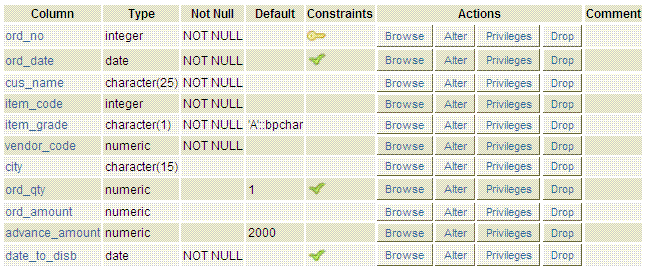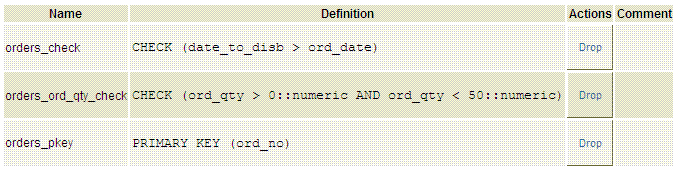PostgreSQL ALTER TABLE
ALTER TABLE
The PostgreSQL ALTER TABLE statement is used to change the definition or structure of an existing table. The action to be done by this statement are as follows -
- Column(s) can be added.
- Constraint(s) can be added.
- Column(s) can be dropped. If indexes and any table constraints associated the involving column will automatically be dropped. If table referenced by other table CASCADE can be used.
- Data type of column(s) can be changed and the associating indexes and constraints will automatically be converted to new column type.
- The default value for a column can be removed.
Usage
Code:
ALTER TABLE table_name
[action ...]
Where action is:
ADD [ COLUMN ]
DROP [ COLUMN ]
ALTER [ COLUMN ] [ SET | DROP ] DEFAULT
ALTER [ COLUMN ] [ SET | DROP ] NOT NULL
ADD CONSTRAINT
PostgreSQL ALTER TABLE example
Let us consider the tables orders.
SQL Code:
CREATE TABLE orders(
ord_no integer PRIMARY KEY,
ord_date date NOT NULL,
cus_name character(25) NOT NULL,
item_code integer NOT NULL,
item_grade character(1)NOT NULL DEFAULT 'A',
vendor_code numeric NOT NULL,
city character(15),
ord_qty numeric DEFAULT 1 CHECK(ord_qty>0 AND ord_qty<50),
ord_amount numeric,
advance_amount numeric DEFAULT 2000,
date_to_disb date NOT NULL CHECK(date_to_disb>ord_date)
);
The table structure
The Data Dictionary
Add a column
If we want to add a column named vendor_name type varchar in orders table the following SQL can be used -
ALTER TABLE orders ADD COLUMN
vendor_name varchar(25);
Drop a column
If we want to drop the column vendor_name from orders table the following SQL can be used -
ALTER TABLE orders DROP COLUMN
vendor_name;
Change column type
If we want to change the type of column cus_name and city from character to varchar in orders table the following SQL can be used -
ALTER TABLE orders
ALTER COLUMN cus_name TYPE varchar(25),
ALTER COLUMN city TYPE varchar(25);
Rename a column
If we want to change the name of column city to vendor_city in orders table the following SQL can be used -
ALTER TABLE orders
RENAME COLUMN city TO vendor_city;
Rename a table
If we want to change the name of an existing table the following SQL can be used -
ALTER TABLE orders RENAME TO neworders;
Add NOT NULL constraint
If we want to add the NOT NULL constraint to city column in orders table the following SQL can be used -
ALTER TABLE orders ALTER COLUMN city SET NOT NULL;
Remove NOT NULL constraint
If we want to remove the NOT NULL constraint from the city column in orders table the following SQL can be used -
ALTER TABLE orders ALTER COLUMN city DROP NOT NULL;
Add CHECK constraint
If we want to add a check constraint in orders table and all it children the following SQL can be used -
ALTER TABLE orders ADD CONSTRAINT chkamount CHECK (ord_amount>=10000);
Remove CHECK constraint
If we want to remove the check constraint chkamount from orders table and all it children the following SQL can be used -
ALTER TABLE orders DROP CONSTRAINT chkamount;
Remove CHECK constraint only from parent table
If we want to remove the check constraint chkamount from orders table and all it children the following SQL can be used -
ALTER TABLE ONLY orders DROP CONSTRAINT chkamount;
Add UNIQUE constraint
If we want to add a unique constraint item_vendor_ukey in orders table the following SQL can be used -
ALTER TABLE orders
ADD CONSTRAINT item_vendor_ukey
UNIQUE (item_code,vendor_code);
Remove UNIQUE constraint
If we want to remove unique constraint from orders table the following SQL can be used -
ALTER TABLE orders
DROP CONSTRAINT item_vendor_ukey;
Add PRIMARY KEY constraint
If we want to add a primary key constraint in orders table the following SQL can be used. Only one primary key is allowed for a table. So, we have to assume that we have no pre-defined primary key in the table which we are going to use.
ALTER TABLE orders ADD PRIMARY KEY (ord_no);
Add FOREIGN KEY constraint
If we want to add a foreign key constraint in orders table the following SQL can be used. Assume that we have a table vendors and it contains a column vendor_code with same data type as in orders table.
ALTER TABLE orders
ADD CONSTRAINT vend_code_fkey
FOREIGN KEY (vendor_code) REFERENCES vendors;
Previous: CONSTRAINT
Next: SELECT Statement