Oracle TRUNC() function
Description
This function is used to truncate a number (n1) to a specified number of decimal places (n2).
When n2 is omitted, then n1 is truncated to 0 places.
n2 can be negative to truncate (make zero) n2 digits left of the decimal point.
Uses of Oracle TRUNC() Function
- Truncate to specific decimal places: Adjust a number to a desired number of decimal places.
- Remove fractional part: Simplify numbers by removing their fractional parts.
- Format numerical data: Prepare data for reporting by truncating values to a standard format.
- Financial calculations: Use in financial applications to truncate values to the nearest whole number or specified decimal places.
- Data processing: Preprocess numerical data for further analysis or computation.
Syntax:
TRUNC(n1 [, n2 ])
Arguments:
| Name | Description |
|---|---|
| n1 | A number which is to be truncated up to n2 decimal places. |
| n2 | A number indicating up to how many decimal places, n1 is to be truncated. |
Pictorial Presentation of TRUNC() function
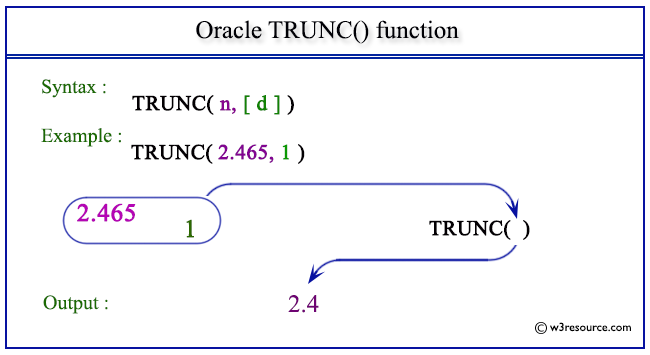
Example:
SELECT TRUNC(2.465,1) FROM dual;
Here is the result.
TRUNC(2.465,1)
--------------
2.4
The above statement will return a value truncating 2.465 up to 1 decimal place.
Example: TRUNC() function with negative decimal places
SELECT TRUNC(142.465,-2) FROM dual;
Here is the result.
TRUNC(142.465,-2)
-----------------
100
The above statement will return a value truncating 142.465 up to -2 decimal places.
Previous:
TANH
Next:
WIDTH_BUCKET
