Oracle TO_TIMESTAMP function
Description
The TO_TIMESTAMP() function is used to convert a value of CHAR, VARCHAR2, NCHAR, or NVARCHAR2 datatype to a value of TIMESTAMP datatype.
Uses of Oracle TO_TIMESTAMP() Function
- Date-Time Conversion: Convert string representations of date and time into timestamp values.
- Data Consistency: Standardize varying date formats into a uniform timestamp format.
- Time Calculations: Enable precise calculations and comparisons between date-time values.
- Data Storage: Store timestamp data in a consistent and queryable format in the database.
- Report Generation: Format and manipulate time-related data for reports and analytics.
Syntax:
TO_TIMESTAMP(char [, fmt [, 'nlsparam' ] ])
Parameters:
| Name | Description |
|---|---|
| char | The CHAR, VARCHAR2, NCHAR, or NVARCHAR2 datatype value to be converted. |
| fmt | nlsparam (Optional) |
Specifies the format of char. |
Note: This function does not support CLOB data directly. However, CLOBs can be passed in as arguments through implicit data conversion.
Applies to:
Oracle 12c, Oracle 11g, Oracle 10g, Oracle 9i
Pictorial Presentation
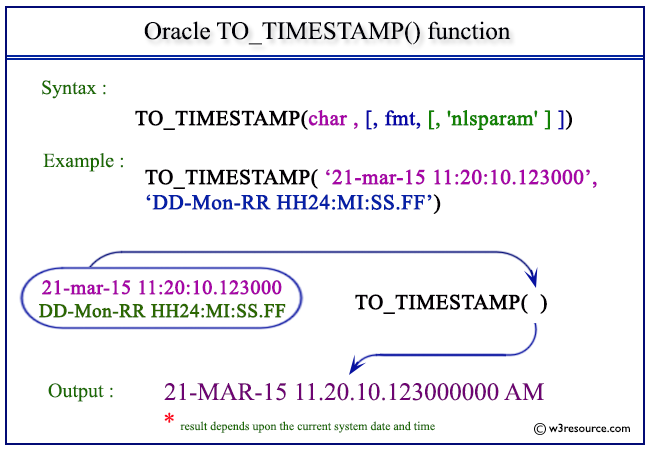
Example: Oracle TO_TIMESTAMP function
The following example converts a character string to a timestamp. The character string is not in the default TIMESTAMP format, so the format mask must be specified:
SQL> SELECT TO_TIMESTAMP ('21-mar-15 11:20:10.123000',
2 'DD-Mon-RR HH24:MI:SS.FF')
3 FROM DUAL;;
Sample Output:
TO_TIMESTAMP('21-MAR-1511:20:10.123000','DD-MON-RRHH24:MI:SS.FF')
-----------------------------------------------------------------
21-MAR-15 11.20.10.123000000 AM
Previous:
TO_CHAR(datetime)
Next:
TO_TIMESTAMP_TZ
