Oracle NUMTODSINTERVAL function
How to convert any number to an interval day to second literal?
The NUMTODSINTERVAL() function is used to convert a numeric value into an INTERVAL DAY TO SECOND literal. This function allows you to represent a number of days, hours, minutes, or seconds as an interval, which can be useful for various time-based calculations and operations.
Uses of Oracle NUMTODSINTERVAL() Function
- Converting Numeric Values to INTERVAL DAY TO SECOND Literals: Convert numeric values to intervals of days, hours, minutes, or seconds.
- Time-based Calculations: Use the interval to perform calculations involving date and time, such as determining time ranges or intervals.
- Dynamic Interval Specifications: Specify intervals dynamically based on numeric values, which can be useful in various queries and operations.
- Querying with Window Functions: Use the function in window functions, such as counting records within a specified interval in analytics queries.
Syntax:
NUMTODSINTERVAL(n, 'interval_unit')
Parameters:
| Name | Description |
|---|---|
| n | Any NUMBER value or an expression that can be implicitly converted to a NUMBER value. |
| interval_unit | A CHAR, VARCHAR2, NCHAR, or NVARCHAR2 datatype. The value for interval_unit specifies the unit of n and must resolve to one of the following string values:
interval_unit is case insensitive. Leading and trailing values within the parentheses are ignored. |
Applies to:
Oracle 12c, Oracle 11g, Oracle 10g, Oracle 9i
Pictorial Presentation
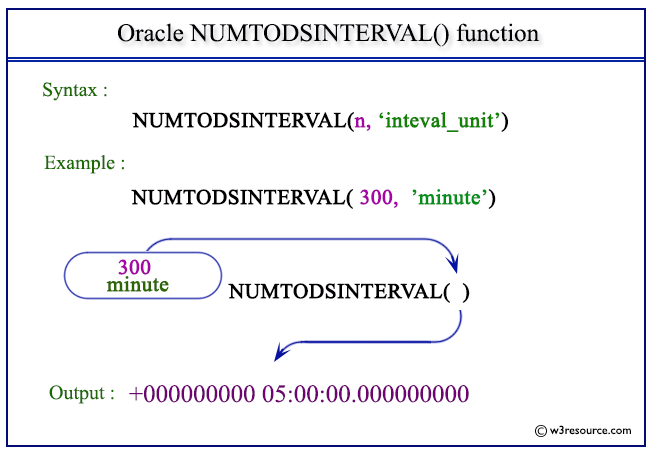
Examples: Oracle NUMTODSINTERVAL() function
The following SQL query counts the number of employees hired by the same manager within the past 100 days from his or her hire date.
Sample table: employees
SQL> SELECT manager_id, first_name, hire_date,
2 COUNT(*) OVER (PARTITION BY manager_id ORDER BY hire_date
3 RANGE NUMTODSINTERVAL(100, 'day') PRECEDING) AS t_count
4 FROM employees;;
Sample Output:
MANAGER_ID FIRST_NAME HIRE_DATE T_COUNT
---------- -------------------- -------------------- ----------
100 Lex 13-JAN-2001 00:00:00 1
100 Den 07-DEC-2002 00:00:00 1
100 Payam 01-MAY-2003 00:00:00 1
100 Michael 17-FEB-2004 00:00:00 1
100 Matthew 18-JUL-2004 00:00:00 1
100 John 01-OCT-2004 00:00:00 2
100 Karen 05-JAN-2005 00:00:00 2
100 Alberto 10-MAR-2005 00:00:00 2
100 Adam 10-APR-2005 00:00:00 3
100 Neena 21-SEP-2005 00:00:00 1
100 Shanta 10-OCT-2005 00:00:00 2
. . .
Previous:
NEXT_DAY
Next:
NUMTOYMINTERVAL
