Oracle RPAD function
Description
The Oracle RPAD function is used to pad the right side of a string with a specific set of characters. This function is useful for formatting the output of a query.
The string cannot be null. If expr2 not specified then it defaults to a single blank. If the original string (expr1) is longer than the specified length (n), the function returns a truncated version of expr1 that fits within n characters.
Uses of Oracle RPAD Function
- Basic Right Padding: Add a specific set of characters to the right side of a string to achieve a desired total length.
- Formatting Query Output: Format output by padding strings with characters such as spaces, asterisks, or other symbols.
- Creating Simple Charts: Generate visual representations of data, such as charts or graphs, by padding strings to represent values graphically.
- Ensuring Uniform String Length: Ensure that strings have a uniform length for alignment in tabular data displays.
Syntax:
RPAD(expr1 , n [, expr2 ])
Parameters:
| Name | Description | Data Types |
|---|---|---|
| expr1 | Original string. | CHAR, VARCHAR2, NCHAR, NVARCHAR2, CLOB, or NCLOB |
| n | A number indicating the total length of the string ( in characters) returned after padding. | NUMBER integer or a value that can be implicitly converted to a NUMBER integer. |
| expr2 | String which is used for left padding. | CHAR, VARCHAR2, NCHAR, NVARCHAR2, CLOB, or NCLOB |
Return Value Type
CHAR, VARCHAR2, NCHAR, NVARCHAR2, CLOB, or NCLOB
Applies to
Oracle 12c, Oracle 11g, Oracle 10g, Oracle 9i, Oracle 8i
Pictorial Presentation
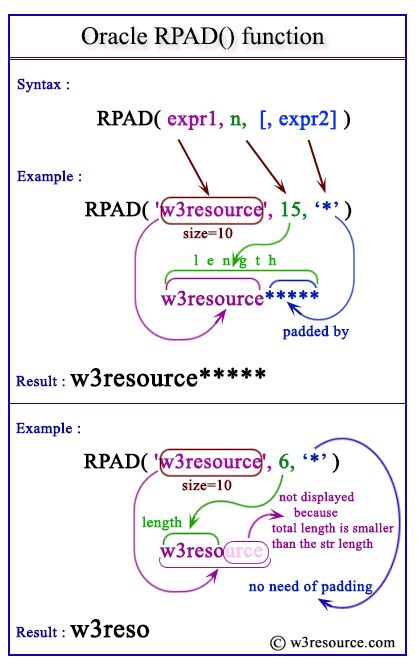
Examples: Oracle RPAD function
The following example creates a simple chart of salary amounts by padding a single space with asterisks:
SELECT last_name, RPAD(' ', salary/1000/1, '*') "Salary"
FROM employees
WHERE department_id = 80
ORDER BY last_name, "Salary";
Sample Output:
LAST_NAME Salary ---------------------------------- Alberto *********** Allan ******** Alyssa ******* Amit ***** Charles ***** Christopher ******* Clara ********* Danielle ******** David ***** David ******** Eleni ********* Elizabeth ****** Ellen ********** . . .
