HTML target attribute
target
The purpose of the HTML target attribute is to specify a window where the associated document will be displayed.
Supported elements
HTML tabindex attribute supports a, area, base, form, link element.
Syntax
<ElementName target="value" >.....</ElementName>
Where ElementName is any supported element.
Type of value
FrameTarget.
Value
| Value | Description |
|---|---|
| _blank | The associated document is opened in a new window. |
| _self | The associated document is opened in the same window. |
| _parent | The associated document is opened in the immediate parent of the current window. |
| _top | The associated document is opened in the full original window cancelling all other elements. |
| name | Value of the name attribute of a frame. |
Default value
There is no default value of HTML target attribute.
Supported doctypes
HTML 4.01 strict, HTML 4.01 transitional, HTML 4.01 frameset.
Example of HTML target attribute with a element
<!DOCTYPE HTML PUBLIC "-//W3C//DTD HTML 4.01 Transitional//EN" "http://www.w3.org/TR/html4/loose.dtd">
<html>
<head>
<meta http-equiv="Content-Type" content="text/html; charset=iso-8859-1">
<title>Example of HTML target attribute with a element</title>
</head>
<body>
<p><a href="../../index.php" target="_blank">w3resource tutorials</a></p>
</body>
</html>
Result
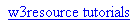
View this example in a separate browser window
Example of HTML target attribute with a element
Previous: HTML tabindex attribute
Next: HTML title attribute
Test your Programming skills with w3resource's quiz.
