HTML multiple attribute
multiple
If used, HTML multiple attribute allows multiple selections (with a select element).
Supported elements
HTML multiple attribute supports select element.
Syntax
<select multiple="multiple" >.....</select>
Value
multiple.
Default Value
There is not default value.
Supported doctypes
HTML 4.01 strict, HTML 4.01 transitional, HTML 4.01 frameset.
Example of HTML multiple attributes with select
<!DOCTYPE HTML PUBLIC "-//W3C//DTD HTML 4.01//EN" "http://www.w3.org/TR/html4/strict.dtd">
<html>
<head>
<meta http-equiv="Content-Type" content="text/html; charset=iso-8859-1">
<title>Example of HTML multiple attribute with select</title>
</head>
<body>
<form>
<label for="favoritesports">Favorite Sports</label>
<select name="favoritesports" id="favoritesports"
multiple="multiple" size="10">
<option>Soccer</option>
<option>Hockey</option>
<option>Golf</option>
<option>Polo</option>
<option>Formula one </option>
</select>
</form>
</body>
</html>
Result
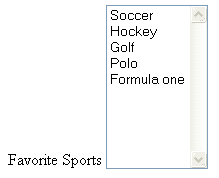
View this example in a separate browser window
Example of HTML multiple attribute with select
Previous: HTML method attribute
Next: HTML name attribute
Test your Programming skills with w3resource's quiz.
