Python if elif else
if..elif..else
The if-elif-else statement in Python is used to conditionally execute a statement or a block of statements. It helps control the flow of execution based on different conditions, evaluating expressions as either true or false.
Key points:
if statement
The Python if statement is similar to other programming languages. It executes a block of statements conditionally, based on a Boolean expression.
Syntax:
if expression : statement_1 statement_2 ....
In this case, expression specifies the conditions which are based on Boolean expression. When a Boolean expression is evaluated it produces either a value of true or false. If it evaluates to True, the indented block of statements is executed. This block of code is called an "if block."
Example:
x = 5
if x > 3:
print("x is greater than 3")
if .. else statement
In Python, the if..else statement has two blocks: one for when the condition is True and another for when the condition is False.
Syntax:
if expression :
statement_1
statement_2
....
else :
statement_3
statement_4
....
If the expression is True, the statements after if are executed; otherwise, the statements after else are executed. In the following example the program will print the second print statement as the value of a is 10.
a=10
if(a>10):
print("Value of a is greater than 10")
else :
print("Value of a is 10")
Output:
Value of a is 10
Flowchart:
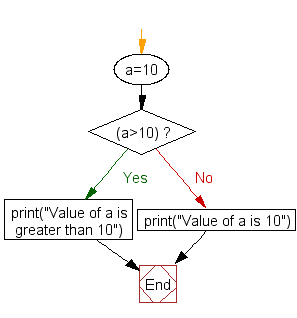
if .. elif .. else statement
When there are multiple conditions to check, you can use the elif clause (short for "else if"). Python evaluates each condition one by one until it finds one that is True. If none are True, the else block is executed.
Syntax:
if expression1 :
statement_1
statement_2
....
elif expression2 :
statement_3
statement_4
....
elif expression3 :
statement_5
statement_6
....................
else :
statement_7
statement_8
In the above case Python evaluates each expression (i.e. the condition) one by one and if a true condition is found the statement(s) block under that expression will be executed. If no true condition is found the statement(s) block under else will be executed. In the following example, we have applied if, series of elif and else to get the type of a variable.
var1 = 1+2j
if (type(var1) == int):
print("Type of the variable is Integer")
elif (type(var1) == float):
print("Type of the variable is Float")
elif (type(var1) == complex):
print("Type of the variable is Complex")
elif (type(var1) == bool):
print("Type of the variable is Bool")
elif (type(var1) == str):
print("Type of the variable is String")
elif (type(var1) == tuple):
print("Type of the variable is Tuple")
elif (type(var1) == dict):
print("Type of the variable is Dictionaries")
elif (type(var1) == list):
print("Type of the variable is List")
else:
print("Type of the variable is Unknown")
Output:
Type of the variable is Complex
Flowchart:
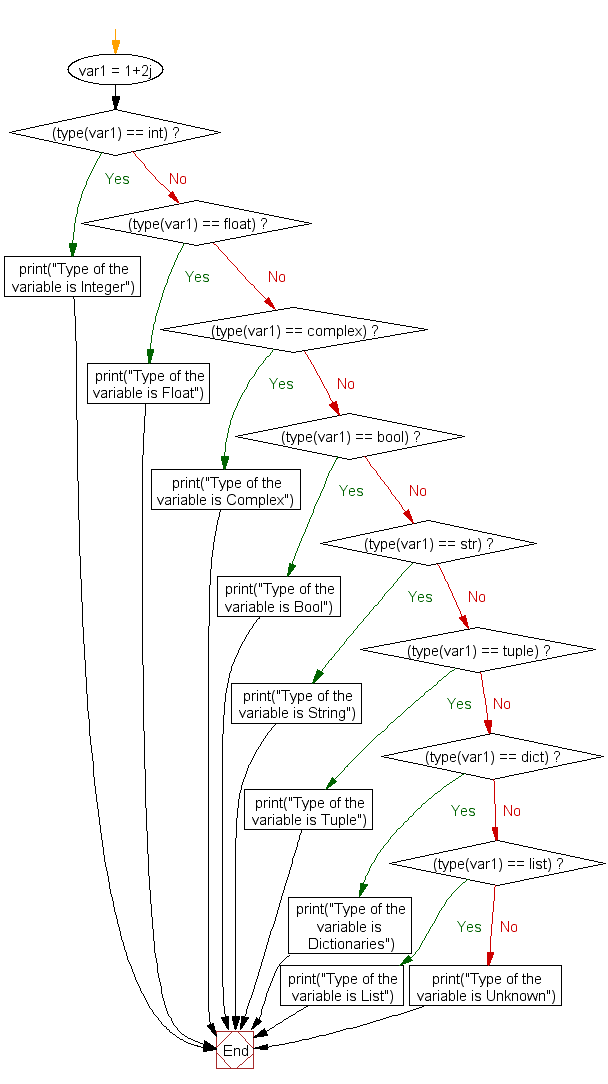
Nested if .. else statement
You can nest if statements inside each other to check multiple conditions sequentially. The outer if is evaluated first, and if it’s True, the inner if or else block is evaluated. Here is the syntax:
Syntax:
if expression1 :
if expression2 :
statement_3
statement_4
....
else :
statement_5
statement_6
....
else :
statement_7
statement_8
In the above syntax expression1 is checked first, if it evaluates to true then the program control goes to next if - else part otherwise it goes to the last else statement and executes statement_7, statement_8 etc.. Within the if - else if expression2 evaluates true then statement_3, statement_4 will execute otherwise statement_5, statement_6 will execute. See the following example.
age = 38
if (age >= 11):
print ("You are eligible to see the Football match.")
if (age <= 20 or age >= 60):
print("Ticket price is $12")
else:
print("Tic kit price is $20")
else:
print ("You're not eligible to buy a ticket.")
Output :
You are eligible to see the Football match. Tic kit price is $20
In the above example age is set to 38, therefore the first expression (age >= 11) evaluates to True and the associated print statement prints the string "You are eligible to see the Football match". There after program control goes to next if statement and the condition ( 38 is outside <=20 or >=60) is matched and prints "Tic kit price is $12".
Flowchart:
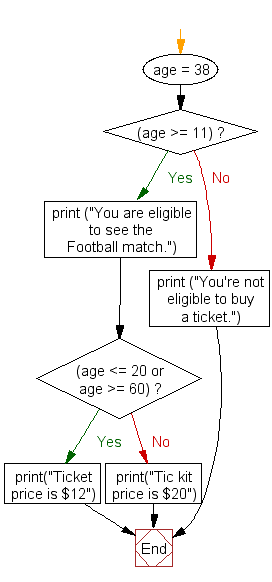
Use the and operator in an if statement
You can combine multiple conditions using the ‘and’ operator. The condition will be True only if all the expressions evaluate to True.
#create two boolean objects
x = False
y = True
#The validation will be True only if all the expressions generate a value True
if x and y:
print('Both x and y are True')
else:
print('x is False or y is False or both x and y are False')
Output:
x is False or y is False or both x and y are False
Use the in operator in an if statement
The 'in' operator checks if a value exists within a sequence (like a list, tuple, or string). It can simplify conditions compared to using multiple or expressions.
#create a string
s = 'jQuery'
#create a list
l = ['JavaScript', 'jQuery', 'ZinoUI']
# in operator is used to replace various expressions that use the or operator
if s in l:
print(s + ' Tutorial')
#Alternate if statement with or operator
This is equivalent to:
if s == 'JavaScript' or s == 'jQuery' or s == 'ZinoUI':
print(s + ' Tutorial')
Output:
jQuery Tutorial
Write an if-else in a single line of code
You can write an if-else statement in one line using a ternary expression. This can make the code more concise.
#create a integer
n = 150
print(n)
#if n is greater than 500, n is multiplied by 7, otherwise n is divided by 7
result = n * 7 if n > 500 else n / 7
print(result)
Output:
150 21.428571428571427
Define a negative if
The 'not' operator is used to reverse the logical state of an expression. If the condition is True, not will make it False, and vice versa.
#create a integer
x = 20
print(x)
#uses the not operator to reverse the result of the logical expression
if not x == 50:
print('the value of x different from 50')
else:
print('the value of x is equal to 50')
Output:
20 the value of x different from 50
Test your Python skills with w3resource's quiz
