Comprehensive guide to Python Lists with Examples
Python Lists
A list is a container which holds comma-separated values (items or elements) between square brackets where items or elements need not all have the same type.
In general, we can define a list as an object that contains multiple data items (elements). The contents of a list can be changed during program execution. The size of a list can also change during execution, as elements are added or removed from it.
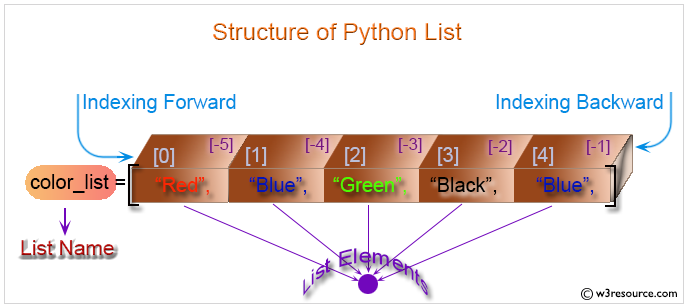
Note: There are much programming languages which allow us to create arrays, which are objects similar to lists. Lists serve the same purpose as arrays and have many more built-in capabilities. Traditional arrays can not be created in Python.
Examples of lists:
- numbers = [10, 20, 30, 40, 50]
- names = ["Sara", "David", "Warner", "Sandy"]
- student_info = ["Sara", 1, "Chemistry"]
Contents:
- List commands
- Create a Python list
- List indices
- Add an item to the end of the list
- Insert an item at a given position
- Modify an element by using the index of the element
- Remove an item from the list
- Remove all items from the list
- Slice Elements from a List
- Remove the item at the given position in the list, and return it
- Return the index in the list of the first item whose value is x
- Return the number of times 'x' appear in the list
- Sort the items of the list in place
- Reverse the elements of the list in place
- Return a shallow copy of the list
- Search the Lists and find elements
- Lists are mutable
- Convert a list to a tuple in python
- How to use the double colon [ : : ]?
- Find largest and the smallest items in a list
- Compare two lists in Python?
- Nested lists in Python
- How can I get the index of an element contained in the list?
- Using Lists as Stacks
- Using Lists as Queues
- Python Code Editor
- Python List Exercises
- Python List - FAQ
Lists: Commands
<list> = <list>[from_inclusive : to_exclusive : ±step_size]
<list>.append(<el>) # Or: <list> += [<el>] <list>.extend(<collection>) # Or: <list> += <collection>
<list>.sort() <list>.reverse() <list> = sorted(<collection>) <iter> = reversed(<list>)
sum_of_elements = sum(<collection>) elementwise_sum = [sum(pair) for pair in zip(list_a, list_b)] sorted_by_second = sorted(<collection>, key=lambda el: el[1]) sorted_by_both = sorted(<collection>, key=lambda el: (el[1], el[0])) flatter_list = list(itertools.chain.from_iterable(<list>)) product_of_elems = functools.reduce(lambda out, x: out * x, <collection>) list_of_chars = list(<str>)
# Returns number of occurrences. Also works on strings. <int> = <list>.count(<el>) # Returns index of first occurrence or raises ValueError. index = <list>.index(<el>) # Inserts item at index and moves the rest to the right. <list>.insert(index, <el>) # Removes and returns item at index or from the end. <el> = <list>.pop([index]) # Removes first occurrence of item or raises ValueError. <list>.remove(<el>) # Removes all items. Also works on dictionary and set. <list>.clear()
Create a Python list
Following list contains all integer values:
>>> my_list1 = [5, 12, 13, 14] # the list contains all integer values
>>> print(my_list1)
[5, 12, 13, 14]
>>>
Following list contains all string:
>>> my_list2 = ['red', 'blue', 'black', 'white'] # the list contains all string
values
>>> print(my_list2)
['red', 'blue', 'black', 'white']
>>>Following list contains a string, an integer and a float values:
>>> my_list3 = ['red', 12, 112.12] # the list contains a string, an integer and
a float values
>>> print(my_list3)
['red', 12, 112.12]
>>>A list without any element is called an empty list. See the following statements.
>>> my_list=[]
>>> print(my_list)
[]
>>>
Use + operator to create a new list that is a concatenation of two lists and use * operator to repeat a list. See the following statements.
>>> color_list1 = ["White", "Yellow"]
>>> color_list2 = ["Red", "Blue"]
>>> color_list3 = ["Green", "Black"]
>>> color_list = color_list1 + color_list2 + color_list3
>>> print(color_list)
['White', 'Yellow', 'Red', 'Blue', 'Green', 'Black']
>>> number = [1,2,3]
>>> print(number[0]*4)
4
>>> print(number*4)
[1, 2, 3, 1, 2, 3, 1, 2, 3, 1, 2, 3]
>>>
List indices
List indices work the same way as string indices, list indices start at 0. If an index has a positive value it counts from the beginning and similarly it counts backward if the index has a negative value. As positive integers are used to index from the left end and negative integers are used to index from the right end, so every item of a list gives two alternatives indices. Let create a list called color_list with four items.
color_list=["RED", "Blue", "Green", "Black"]
| Item | RED | Blue | Green | Black |
| Index (from left) | 0 | 1 | 2 | 3 |
| Index (from right) | -4 | -3 | -2 | -1 |
If you give any index value which is out of range then interpreter creates an error message. See the following statements.
>>> color_list=["Red", "Blue", "Green", "Black"] # The list have four elements
indices start at 0 and end at 3
>>> color_list[0] # Return the First Element
'Red'
>>> print(color_list[0],color_list[3]) # Print First and Last Elements
Red Black
>>> color_list[-1] # Return Last Element
'Black'
>>> print(color_list[4]) # Creates Error as the indices is out of range
Traceback (most recent call last):
File "<stdin>", line 1, in <module>
IndexError: list index out of range
>>>
Add an item to the end of the list
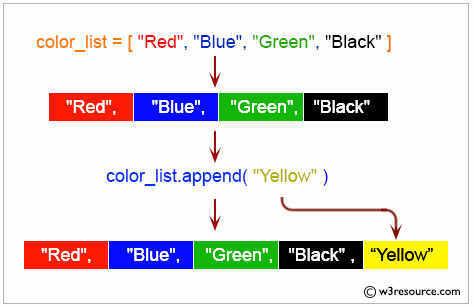
See the following statements:
>>> color_list=["Red", "Blue", "Green", "Black"]
>>> print(color_list)
['Red', 'Blue', 'Green', 'Black']
>>> color_list.append("Yellow")
>>> print(color_list)
['Red', 'Blue', 'Green', 'Black', 'Yellow']
>>>
Insert an item at a given position
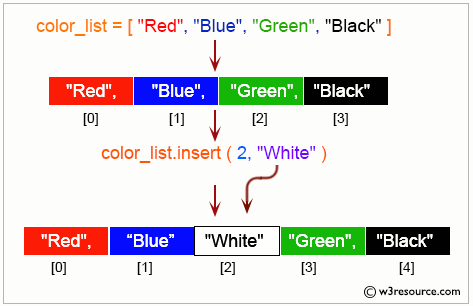
See the following statements:
>>> color_list=["Red", "Blue", "Green", "Black"]
>>> print(color_list)
['Red', 'Blue', 'Green', 'Black']
>>> color_list.insert(2, "White") #Insert an item at third position
>>> print(color_list)
['Red', 'Blue', 'White', 'Green', 'Black']
>>>
Modify an element by using the index of the element
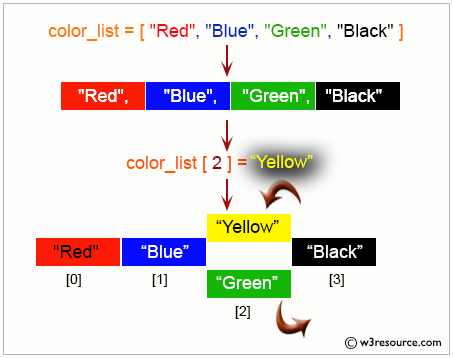
See the following statements:
>>> color_list=["Red", "Blue", "Green", "Black"]
>>> print(color_list)
['Red', 'Blue', 'Green', 'Black']
>>> color_list[2]="Yellow" #Change the third color
>>> print(color_list)
['Red', 'Blue', 'Yellow', 'Black']
>>>
Remove an item from the list
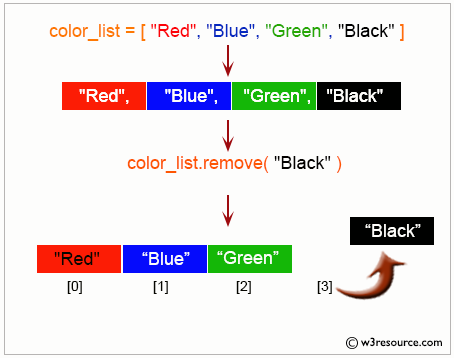
See the following statements:
>>> color_list=["Red", "Blue", "Green", "Black"]
>>> print(color_list)
['Red', 'Blue', 'Green', 'Black']
>>> color_list.remove("Black")
>>> print(color_list)
['Red', 'Blue', 'Green']
Remove all items from the list
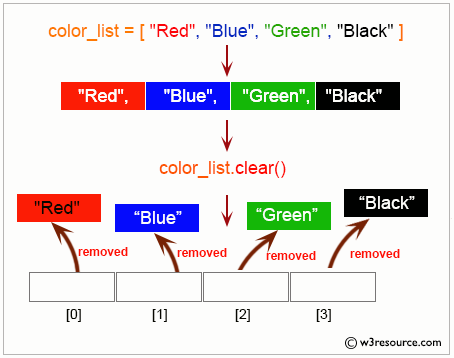
See the following statements:
>>> color_list=["Red", "Blue", "Green", "Black"]
>>> print(color_list)
['Red', 'Blue', 'Green', 'Black']
>>> color_list.clear()
>>> print(color_list)
[]
>>>
List Slices
Lists can be sliced like strings and other sequences.
Syntax:
sliced_list = List_Name[startIndex:endIndex]
This refers to the items of a list starting at index startIndex and stopping just before index endIndex. The default values for list are 0 (startIndex) and the end (endIndex) of the list. If you omit both indices, the slice makes a copy of the original list.
Cut first two items from a list:
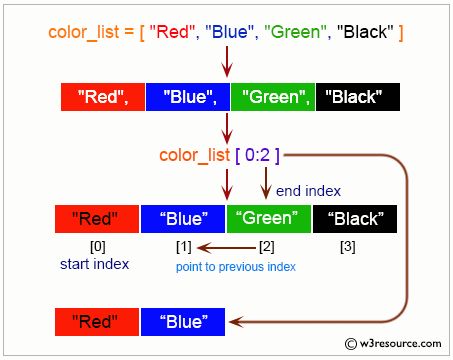
See the following statements:
>>> color_list=["Red", "Blue", "Green", "Black"] # The list have four elements
indices start at 0 and end at 3
>>> print(color_list[0:2]) # cut first two items
['Red', 'Blue']
>>>
Cut second item from a list:
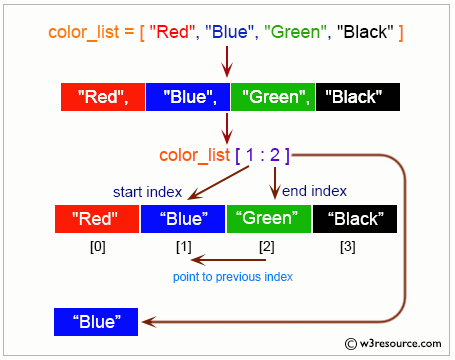
See the following statements:
>>> color_list=["Red", "Blue", "Green", "Black"] # The list have four elements
indices start at 0 and end at 3
>>> print(color_list[1:2])
['Blue']
>>> print(color_list[1:-2])
['Blue']
>>>
Cut second and third elements from a list:
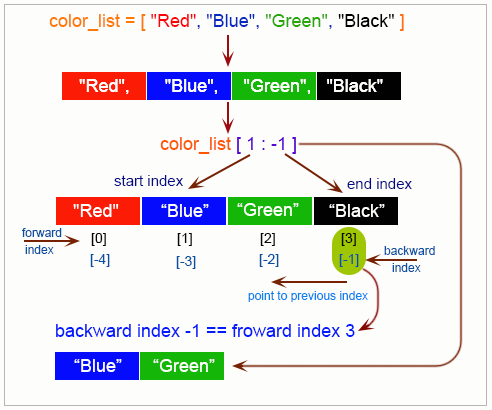
See the following statements:
>>> color_list=["Red", "Blue", "Green", "Black"] # The list have four elements
indices start at 0 and end at 3
>>> print(color_list[1:-1])
['Blue', 'Green']
>>>
Cut first three items from a list:
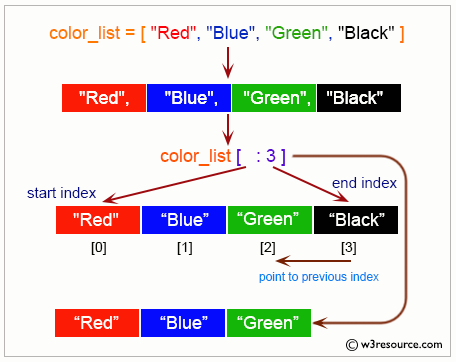
See the following statements:
>>> color_list=["Red", "Blue", "Green", "Black"] # The list have four elements
indices start at 0 and end at 3
>>> print(color_list[:3]) # cut first three items
['Red', 'Blue', 'Green']
>>>
Creates copy of original list:
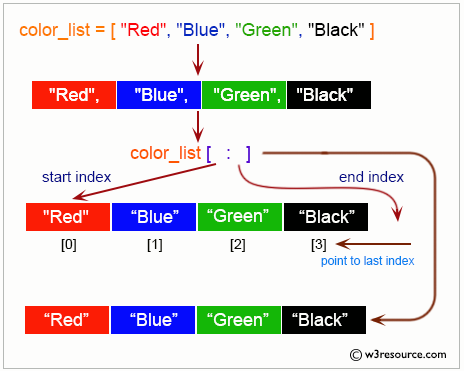
See the following statements:
>>> color_list=["Red", "Blue", "Green", "Black"] # The list have four elements
indices start at 0 and end at 3
>>> print(color_list[:]) # Creates copy of original list
['Red', 'Blue', 'Green', 'Black']
>>>
Remove the item at the given position in the list, and return it
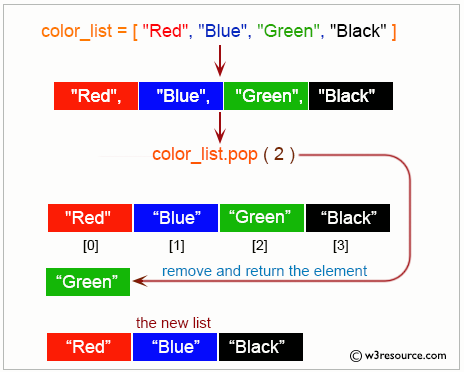
See the following statements:
>>> color_list=["Red", "Blue", "Green", "Black"]
>>> print(color_list)
['Red', 'Blue', 'Green', 'Black']
>>> color_list.pop(2) # Remove second item and return it
'Green'
>>> print(color_list)
['Red', 'Blue', 'Black']
>>>
Return the index in the list of the first item whose value is x
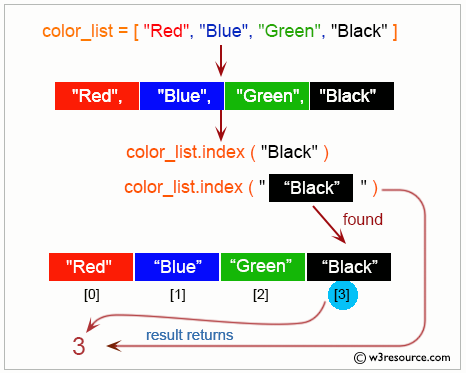
See the following statements:
>>> color_list=["Red", "Blue", "Green", "Black"]
>>> print(color_list)
['Red', 'Blue', 'Green', 'Black']
>>> color_list.index("Red")
0
>>> color_list.index("Black")
3
>>>
Return the number of times 'x' appear in the list
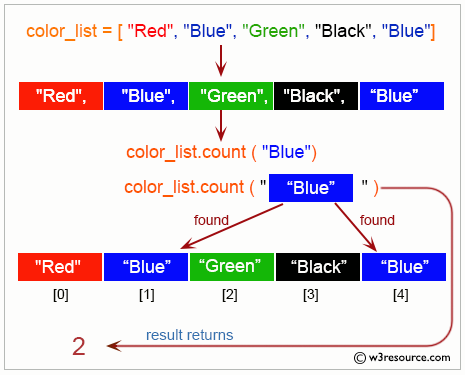
See the following statements:
>>> color_list=["Red", "Blue", "Green", "Black"]
>>> print(color_list)
['Red', 'Blue', 'Green', 'Black']
>>> color_list=["Red", "Blue", "Green", "Black", "Blue"]
>>> print(color_list)
['Red', 'Blue', 'Green', 'Black', 'Blue']
>>> color_list.count("Blue")
2
>>>
Sort the items of the list in place
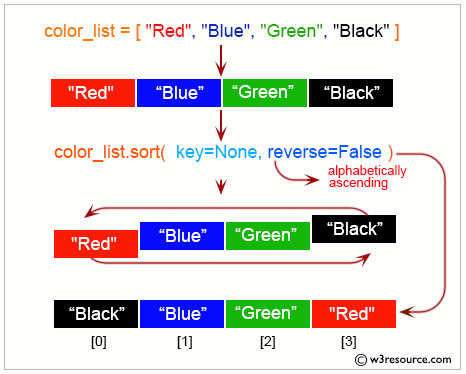
See the following statements:
>>> color_list=["Red", "Blue", "Green", "Black"]
>>> print(color_list)
['Red', 'Blue', 'Green', 'Black']
>>> color_list.sort(key=None, reverse=False)
>>> print(color_list)
['Black', 'Blue', 'Green', 'Red']
>>>
Reverse the elements of the list in place
>>> color_list=["Red", "Blue", "Green", "Black"]
>>> print(color_list)
['Red', 'Blue', 'Green', 'Black']
>>> color_list.reverse()
>>> print(color_list)
['Black', 'Green', 'Blue', 'Red']
>>>
Return a shallow copy of the list
>>> color_list=["Red", "Blue", "Green", "Black"]
>>> print(color_list)
['Red', 'Blue', 'Green', 'Black']
>>> color_list.copy()
['Red', 'Blue', 'Green', 'Black']
>>>
Search the Lists and find Elements
>>> color_list=["Red", "Blue", "Green", "Black"]
>>> print(color_list)
['Red', 'Blue', 'Green', 'Black']
>>> color_list.index("Green")
2
>>>
Lists are Mutable
Items in the list are mutable i.e. after creating a list you can change any item in the list. See the following statements.
>>> color_list=["Red", "Blue", "Green", "Black"]
>>> print(color_list[0])
Red
>>> color_list[0]="White" # Change the value of first item "Red" to "White"
>>> print(color_list)
['White', 'Blue', 'Green', 'Black']
>>> print(color_list[0])
White
>>>
Convert a list to a tuple in Python
>>> listx = [1, 2, 3, 4]
>>> print(listx)
[1, 2, 3, 4]
>>> tuplex = tuple(listx)
>>> print(tuplex)
(1, 2, 3, 4)
>>>
How to use the double colon [ : : ]?
>>> listx=[1, 5, 7, 3, 2, 4, 6]
>>> print(listx)
[1, 5, 7, 3, 2, 4, 6]
>>> sublist=listx[2:7:2] #list[start:stop:step], #step specify an increment
between the elements to cut of the list.
>>> print(sublist)
[7, 2, 6]
>>> sublist=listx[::3] #returns a list with a jump every 2 times.
>>> print(sublist)
[1, 3, 6]
>>> sublist=listx[6:2:-2] #when step is negative the jump is made back
>>> print(sublist)
[6, 2]
>>>
Find the largest and the smallest item in a list
>>> listx=[5, 10, 3, 25, 7, 4, 15]
>>> print(listx)
[5, 10, 3, 25, 7, 4, 15]
>>> print(max(listx)) # the max() function of built-in allows to know the highest
value in the list.
25
>>> print(min(listx)) #the min() function of built-in allows to know the lowest
value in the list.
3
>>>
Compare two lists in Python
>>> listx1, listx2=[3, 5, 7, 9], [3, 5, 7, 9]
>>> print (listx1 == listx2)
True
>>> listx1, listx2=[9, 7, 5, 3], [3, 5, 7, 9] #create two lists equal, but unsorted.
>>> print(listx1 == listx2)
False
>>> listx1, listx2 =[2, 3, 5, 7], [3, 5, 7, 9] #create two different list
>>> print(listx1 == listx2)
False
>>> print(listx1.sort() == listx2.sort()) #order and compare
True
>>>
Nested lists in Python
>>> listx = [["Hello", "World"], [0, 1, 2, 3, 4, 5]]
>>> print(listx)
[['Hello', 'World'], [0, 1, 2, 3, 4, 5]]
>>> listx = [["Hello", "World"], [0, 1, 2, 3, 3, 5]]
>>> print(listx)
[['Hello', 'World'], [0, 1, 2, 3, 3, 5]]
>>> print(listx[0][1]) #The first [] indicates the index of the outer list.
World
>>> print(listx[1][3]) #the second [] indicates the index nested lists.
3
>>> listx.append([True, False]) #add new items
>>> print(listx)
[['Hello', 'World'], [0, 1, 2, 3, 3, 5], [True, False]]
>>> listx[1][2]=4
>>> print(listx)
[['Hello', 'World'], [0, 1, 4, 3, 3, 5], [True, False]] #update value items
>>>
How can I get the index of an element contained in the list?
>>> listy = list("HELLO WORLD")
>>> print(listy)
['H', 'E', 'L', 'L', 'O', ' ', 'W', 'O', 'R', 'L', 'D']
>>> index = listy.index("L") #get index of the first item whose value is passed as parameter
>>> print(index)
2
>>> index = listy.index("L", 4) #define the index from which you want to search
>>> print(index)
9
>>> index = listy.index("O", 3, 5) #define the segment of the list to be searched
>>> print(index)
4
>>>
Using Lists as Stacks
>>> color_list=["Red", "Blue", "Green", "Black"]
>>> print(color_list)
['Red', 'Blue', 'Green', 'Black']
>>> color_list.append("White")
>>> color_list.append("Yellow")
>>> print(color_list)
['Red', 'Blue', 'Green', 'Black', 'White', 'Yellow']
>>> color_list.pop()
'Yellow'
>>> color_list.pop()
'White'
>>> color_list.pop()
'Black'
>>> color_list
['Red', 'Blue', 'Green']
>>>
Using Lists as Queues
>>> from collections import deque
>>> color_list = deque(["Red", "Blue", "Green", "Black"])
>>> color_list.append("White") # White arrive
>>> print(color_list)
deque(['Red', 'Blue', 'Green', 'Black', 'White'])
>>> color_list.append("Yellow") # Yellow arrive
>>> print(color_list)
deque(['Red', 'Blue', 'Green', 'Black', 'White', 'Yellow'])
>>> color_list.popleft() # The first to arrive now leaves
'Red'
>>> print(color_list)
deque(['Blue', 'Green', 'Black', 'White', 'Yellow'])
>>> color_list.popleft() # The second to arrive now leaves
'Blue'
>>> print(color_list)
deque(['Green', 'Black', 'White', 'Yellow'])
>>> print(color_list) # Remaining queue in order of arrival
deque(['Green', 'Black', 'White', 'Yellow'])
>>>
Python List - FAQ
1. What is a Python list?
A Python list is a collection of ordered items that can hold elements of different types. Lists are mutable, meaning their contents can be modified after creation.
2. How do I create a list in Python?
Lists are created by placing comma-separated values inside square brackets.
3. How can I access elements in a list?
Elements can be accessed using their index, starting from 0 for the first element. Negative indices can be used to access elements from the end of the list.
4. How do I add an item to a list?
Items can be added to a list using methods such as append() for adding to the end and insert() for adding at a specific position.
5. How can I remove an item from a list?
Items can be removed using methods like remove() to delete a specific item, pop() to remove by index, or clear() to remove all items.
6. What is list slicing?
List slicing allows you to create a new list from a subset of elements using the syntax list[start:end].
7. How can I find the index of an element in a list?
The index() method returns the index of the first occurrence of an element.
8. How do I count occurrences of an element in a list?
The count() method returns the number of times an element appears in the list.
9. How do I sort a list?
Lists can be sorted using the sort() method for in-place sorting or the sorted() function for creating a new sorted list.
10. Can lists be nested?
Yes, lists can contain other lists, enabling the creation of multi-dimensional lists.
11. Are lists mutable?
Yes, lists are mutable, meaning elements can be changed, added, or removed after the list is created.
12. How do I copy a list?
A shallow copy of a list can be created using the copy() method or slicing ([:]).
13. How can I reverse a list?
Lists can be reversed in place using the reverse() method or by using the reversed() function to create an iterator that returns elements in reverse order.
14. How do I use lists as stacks?
Lists can be used as stacks with append() to push and pop() to remove the last item.
15. How do I use lists as queues?
Lists can be used as queues by importing deque from the collections module, using append() to add to the end, and popleft() to remove from the front.
16. How can I compare two lists?
Lists can be compared using equality operators. They are considered equal if they have the same elements in the same order.
17. Can I convert a list to a tuple?
Yes, lists can be converted to tuples using the tuple() function.
18. What are common list methods?
Common methods include append(), extend(), insert(), remove(), pop(), clear(), index(), count(), sort(), reverse(), and copy().
Python Code Editor:
Previous: Python String Formatting
Next: Python Dictionary
Test your Python skills with w3resource's quiz
