Java String: trim() Method
public String trim()
The trim() method is used to get a string whose value is this string, with any leading and trailing whitespace removed.
If this String object represents an empty character sequence or the first and last characters of character sequence represented by this String object both have codes greater than '\u0020' (the space character), then a reference to this String object is returned.
Otherwise, if there is no character with a code greater than '\u0020' in the string, then a String object representing an empty string is returned.
Otherwise, let k be the index of the first character in the string whose code is greater than '\u0020', and let m be the index of the last character in the string whose code is greater than '\u0020'. A String object is returned, representing the substring of this string that begins with the character at index k and ends with the character at index m-that is, the result of this.substring(k, m + 1).
This method may be used to trim whitespace (as defined above) from the beginning and end of a string.
Java Platform: Java SE 8
Syntax:
trim()
Return Value: A string whose value is this string, with any leading and trailing white space removed, or this string if it has no leading or trailing white space.
Return Value Type: String
Pictorial presentation of Java String trim() Method
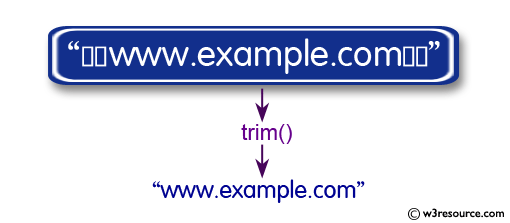
Example: Java String trim() Method
The following example shows the usage of java String() method.
public class StringTrimExample {
public static void main(String[] args) {
// String declaration with trailing and leading space
String inputValue = " This is an example Java trim() Method ";
System.out.println();
// removing the white spaces
String newValue = inputValue.trim();
System.out.println(newValue);
System.out.println();
}
}
Output:
This is an example Java trim() Method
Java Code Editor:
Previous:toUpperCase Method
Next:valueOf Method
