Java String: concat() Method
concat() method - Concatenates the string with another string
The concat() method is used to concatenate a given string to the end of another string.
If the length of the argument string is 0, then this String object is returned.
Otherwise, a String object is returned that represents a character sequence that is the concatenation of the character sequence represented by this String object and the character sequence represented by the argument string.
Visual presentation of Java String concat() Method
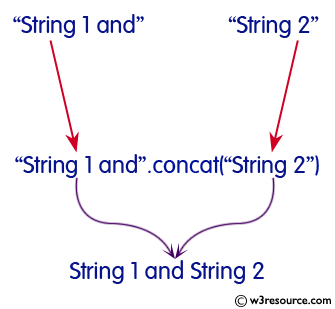
Java Platform: Java SE 8 and above.
Syntax concat() method
concat(String str)
Parameters concat() method
| Name | Description | Type |
|---|---|---|
| str | The String that is concatenated to the end of this String. | String |
Return Value concat() method
- String representing the concatenation of this object's characters with the string argument's characters.
Return Value Type: string
Example: Java String concat() Method
public class Example {
public static void main(String[] args)
{
String str1 = "PHP Exercises and ";
String str2 = "Python Exercises";
System.out.println();
System.out.println("String 1: " + str1);
System.out.println("String 2: " + str2);
// Concatenate the two strings together.
String str3 = str1.concat(str2);
// Display the new String.
System.out.println("The concatenated string: " + str3);
System.out.println();
}
}
Output:
String 1: PHP Exercises and String 2: Python Exercises The concatenated string: PHP Exercises and Python Exercises
Java Code Editor:
Previous:compareToIgnoreCase Method
Next:contains Method
