HTML body tag and element
1. HTML body element represents the main content of an HTML page.
2. In an HTML document, only one body element can exist.
Syntax
<body>other elements </body>
Category
HTML html element is part of the global structure of an HTML page.
Whether both start and end tags are required
Both start and end tags are optional.
Can contain
HTML html element can contain inline as well as block level elements.
Can reside within
HTML html element.
DOCTYPE support
HTML 4.01 Strict, HTML 4.01 Transitional.
Attributes
Attributes specific to this element
| Attribute | Value | Description |
|---|---|---|
| background | An URL. | Specifies an background image. This attribute is deprecated against styles. |
| text | rgb value, hexadecimal value or name for a color. | Specifies text color for body of an HTML page. This attribute is deprecated against styles. |
| link | rgb value, hexadecimal value or name for a color. | Specifies text color for hyperlinks present in body of an HTML page. This attribute is deprecated against styles. |
| alink | rgb value, hexadecimal value or name for a color. | Specifies text color for active hyperlinks in body of an HTML page. This attribute is deprecated against styles. |
| vlink | rgb value, hexadecimal value or name for a color. | Specifies text color for visited hyperlinks in body of an HTML page. This attribute is deprecated against styles. |
Identifiers
language information and text direction
Title
Style
Events
onclick, ondblclick, onmousedown, onmouseup, onmouseover, onmousemove, onmouseout, onkeypress, onkeydown, onkeyup.
bgcolor
bgcolor attribute is used to set background color of body of an HTML page. Value of the bgcolor may be a rgb value, a hexadecimal value or a name for a color.
Example of using HTML body element
Bellow is a simple HTML page where body element contains some text within a paragraph.
<!DOCTYPE HTML PUBLIC "-//W3C//DTD HTML 4.01//EN" "http://www.w3.org/TR/html4/strict.dtd">
<html>
<head>
<meta http-equiv="Content-Type" content="text/html; charset=iso-8859-1">
<title>html body tag example</title>
</head>
<body>
<p>We are learning HTML body element. </p>
</body>
</html>
Result
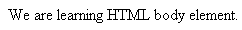
View this example in a separate browser window
Online practice editor
Pictorial presentation
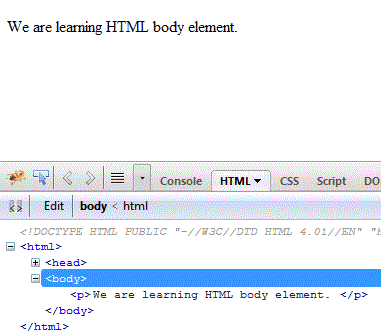
Previous: HTML meta tag and element
Next: HTML div tag and element
Test your Programming skills with w3resource's quiz.
