Excel Formulas - Count number of cells that contain positive or negative numbers
Count number of cells containing negative numbers
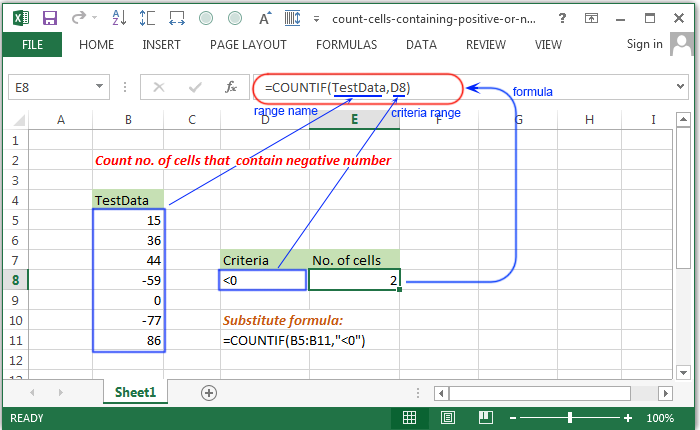
Syntax of used function(s)
COUNTIF(criteria_range, criteria)
The COUNTIF function is used to count the number of cells that meet a certain criteria.
Explanation
To count number of negative numbers within a range of cells the COUNTIF function can be used.
Formula
=COUNTIF(TestData,D8)
How this formula works
In the above example the COUNTIF function search for negative number within the range assigned by the name Testdate and counts if matches.
A criteria variable have been used in this example.
Count number of cells that contain positive numbers
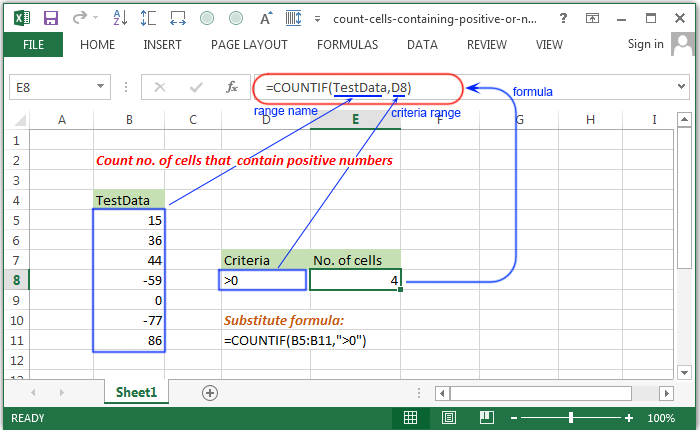
Explanation
To count number of positive numbers within a range of cells the COUNTIF function can be used.
Formula
=COUNTIF(TestData,D8)
How this formula works
In the above example the COUNTIF function search for positive number within the range assigned by the name Testdate and counts if matches.
A criteria variable D8 have been used in this example.
Count number of cells that contain the numbers above -60
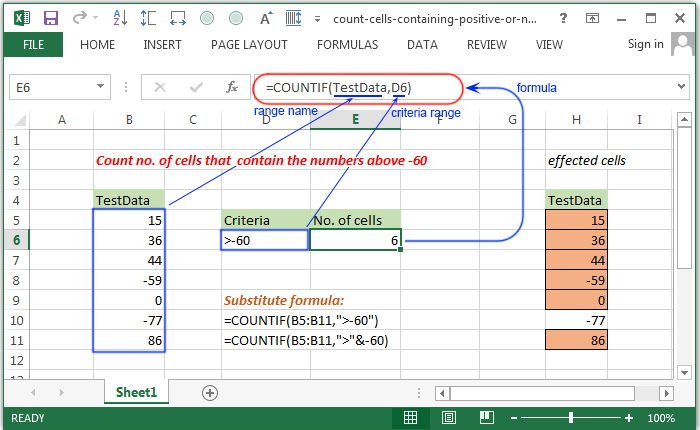
Formula
=COUNTIF(TestData,D8)
How this formula works
In the above example the COUNTIF function search for numbers is greater than -60 within the range and counts if matches.
Here D8 is the criteria variable contain the criterai >-60.
Count number of cells that contain positive numbers and zero
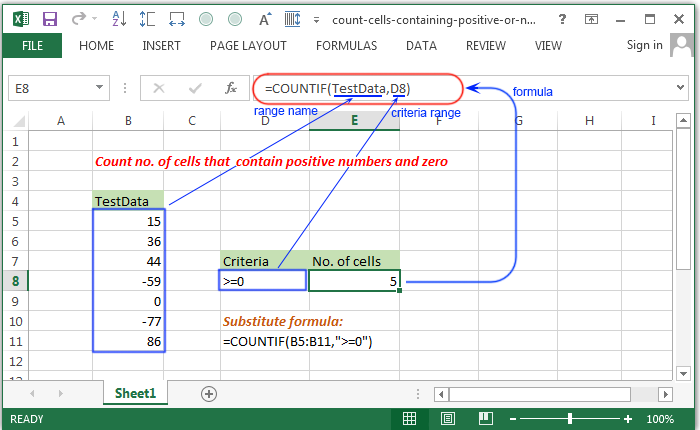
Formula
=COUNTIF(TestData,D8)
How this formula works
In the above example the COUNTIF function search for numbers is greater than equal to 0 within the range and counts if matches. Here D8 is the criteria variable contain the criterai >=0.
Previous: Excel Formulas - Count cells that contain any of the specified string
Next:
Excel Formulas - Count number of cells containing even or odd numbers
