Excle ISOWEEKNUM() function
ISOWEEKNUM() function
This function is used to return a number of the ISO week number of the year for a given date.
Version: Excel 2013
Syntax:
ISOWEEKNUM(date)
Parameters:
| Name | Description | Data Type | Required/ Optional |
|---|---|---|---|
| Date | Date is the date-time code used by Excel for date and time calculation. | Date | Required |
Remarks:
- Microsoft Excel stores date as sequential numbers so they can be used in calculations. By default, January 1, 1900, is serial number 1, and January 1, 2010, is serial number 40179 because it is 40178 days after January 1, 1900.
- when the date argument is not a valid number, ISOWEEKNUM returns the #NUM! error value.
- when the date argument is not a valid date type, ISOWEEKNUM returns the #VALUE! error value.
Example:
The example below returns the number of the week in the year that 2/2/2014 occurs, based on weeks beginning on the default, Monday (10).
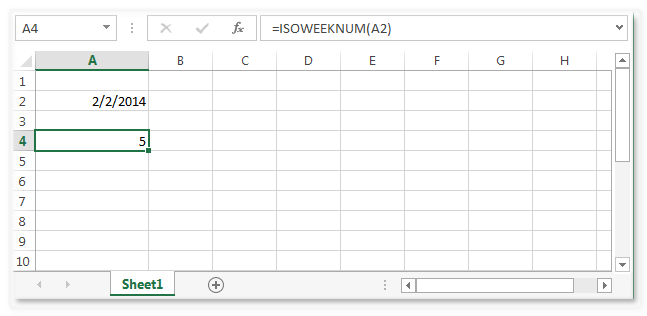
Previous: Excel HOUR() function
Next:
Excel MINUTE() functionn
