Excel DAYS360() function
DAYS360() function
The DAYS360 function is used to return the number of days between two dates based on a 360-day year (twelve 30-day months), which is used in some accounting calculations.
Version : Excel 2013
Syntax:
DAYS360(start_date,end_date,[method])
Parameters:
| Name | Description | Data Type | Required/ Optional |
|---|---|---|---|
| Start_date, end_date | The two dates between which you want to know the number of days. If start_date occurs after end_date, the DAYS360 function returns a negative number. | Number | Required |
| method | When option is FALSE or omitted then method is U.S.(NASD). If the starting date is the last day of a month, it becomes equal to the 30th day of the same month. If the ending date is the last day of a month and the starting date is earlier than the 30th day of a month, the ending date becomes equal to the 1st day of the next month; otherwise the ending date becomes equal to the 30th day of the same month and when the this option is TRUE the method is European method and Starting dates and ending dates that occur on the 31st day of a month become equal to the 30th day of the same month. |
logical |
Optional |
NOTE Excel stores date as sequential serial numbers so that they can be used in calculations. By default, January 1, 1900, is serial number 1, and January 1, 2010, is serial number 40179 because it is 40178 days after January 1, 1900.
Example - 1:
The example below shows that the number of days between 1/30/2014 and 2/1/2014, based on a 360-day year.
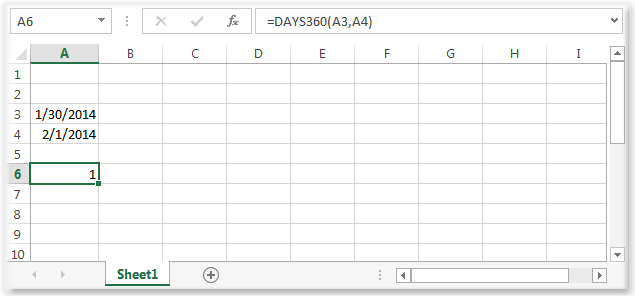
Example - 2:
The example below shows that the number of days between 10/01/2014 and 12/31/2014, based on a 360-day year.
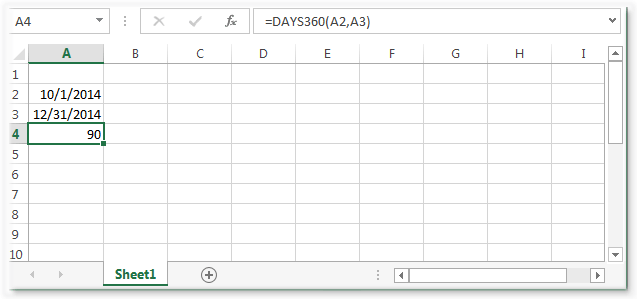
Example - 3:
The example below shows that the number of days between 1/1/2014 and 3/1/2014, based on a 360-day year.
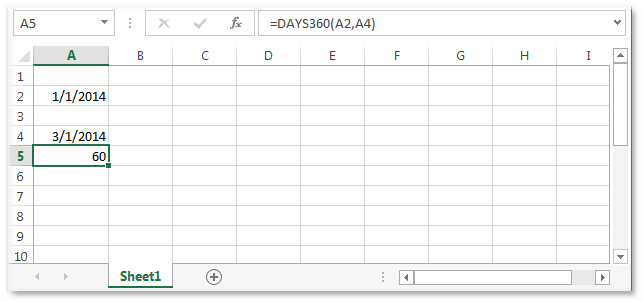
Previous: Excel DAY() function
Next:
Excel DAYS() function
