Profile JavaScript performance with Firebug
Using Firebug, you can test which file of your web page is causing the delayed loading of the page.
We have to open Firebug > Console and then click Profile. You need to reload the page you are testing. Then click Profile again and you will find a report in the console.
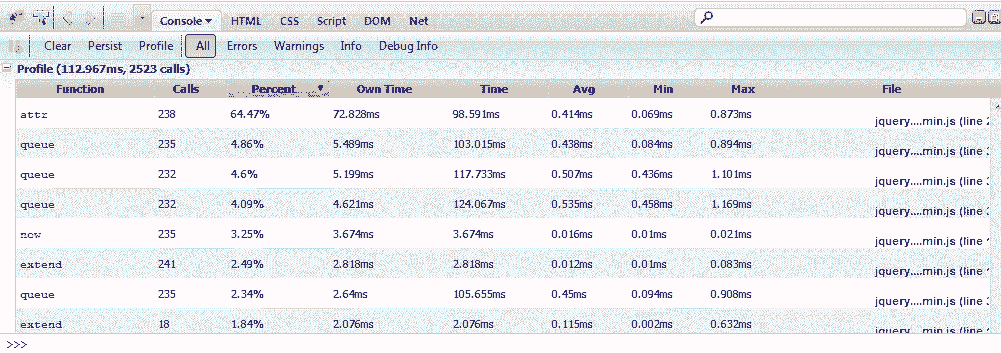
Previous: Debug JavaScript with Firebug
Next:
Execute JavaScript on the fly with Firebug
Test your Programming skills with w3resource's quiz.
