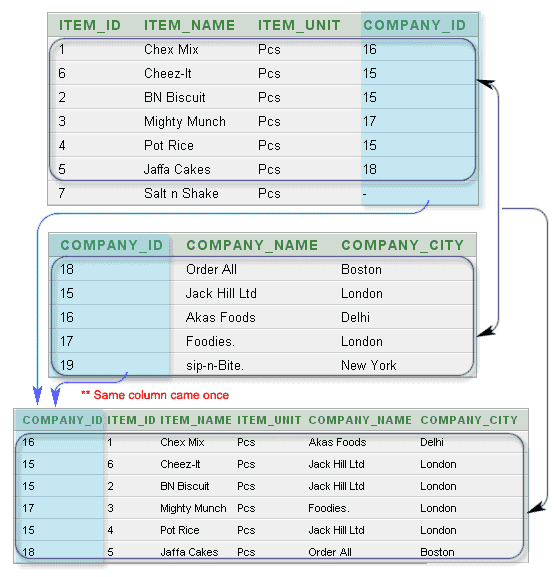SQL Natural Join
What is Natural Join in SQL?
Introduction:
- Overview: In SQL, joins are used to combine rows from two or more tables based on a related column. Among various types of joins, the Natural Join is unique as it implicitly matches columns by name and data type, streamlining the process of merging datasets where column names align.
- Purpose of Natural Join: Natural joins are particularly useful in scenarios where you want to quickly combine tables without explicitly specifying join conditions, making your SQL statements more concise.
Detailed Explanation:
- How It Works: The natural join automatically identifies columns in both tables that share the same name and data type and performs an equality comparison on these columns. This can simplify SQL code but requires caution to ensure that the matched columns indeed have a logical relationship.
The SQL NATURAL JOIN is a type of EQUI JOIN and is structured in such a way that, columns with the same name of associated tables will appear once only.
Visual presentation of the above SQL Natural Join:
Natural Join: Guidelines
- The associated tables have one or more pairs of identically named columns.
- The columns must be the same data type.
- Don’t use ON clause in a natural join.
Advantages and Disadvantages:
- Simplifies SQL queries by removing the need for explicit join conditions.
- Enhances readability when working with tables that have well-defined common columns.
- Can lead to ambiguous results if there are unintended matches of column names.
- Less control over the join process compared to other join types.
Practical Examples:
- Joining a table of employee details with a table of department details, where both tables have a common column 'department_id' that logically connects them.
- Joining a table of employee details with a table of projects, where both have a 'name' column, which could lead to an unintended join on the employee's name and project name.
Syntax:
SELECT * FROM table1 NATURAL JOIN table2;
Common Pitfalls and Solutions:
- A common issue with natural joins is accidental matches of columns that share names but have different contexts. Always verify the columns involved in the join to avoid this.
- Use natural joins only when you are certain that the tables have columns with the same names and intended to be joined on those columns.
Example:
Here is an example of SQL natural join between tow tables:
Sample table: foods
+---------+--------------+-----------+------------+ | ITEM_ID | ITEM_NAME | ITEM_UNIT | COMPANY_ID | +---------+--------------+-----------+------------+ | 1 | Chex Mix | Pcs | 16 | | 6 | Cheez-It | Pcs | 15 | | 2 | BN Biscuit | Pcs | 15 | | 3 | Mighty Munch | Pcs | 17 | | 4 | Pot Rice | Pcs | 15 | | 5 | Jaffa Cakes | Pcs | 18 | | 7 | Salt n Shake | Pcs | | +---------+--------------+-----------+------------+
Sample table: company
+------------+---------------+--------------+ | COMPANY_ID | COMPANY_NAME | COMPANY_CITY | +------------+---------------+--------------+ | 18 | Order All | Boston | | 15 | Jack Hill Ltd | London | | 16 | Akas Foods | Delhi | | 17 | Foodies. | London | | 19 | sip-n-Bite. | New York | +------------+---------------+--------------+
To get all the unique columns from foods and company tables, the following SQL statement can be used:
SQL Code:
-- This query selects all columns from the resulting joined table of two tables using a natural join.
SELECT * -- Selecting all columns from the resulting joined table.
FROM foods -- Specifying the first table to select data from, which is 'foods'.
NATURAL JOIN company; -- Performing a natural join with the 'company' table.
Explanation:
- The SQL code retrieves data from two tables, 'foods' and 'company', and combines them into a single result set using a natural join.
- The query selects all columns from the resulting joined table, which includes columns from both 'foods' and 'company'.
- It uses the 'NATURAL JOIN' keyword combination to specify the type of join, which is a natural join. This type of join automatically joins the two tables based on columns with the same name and data type.
- The natural join condition implicitly matches columns with the same name and data type in both tables, resulting in a join on those columns.
Output:
COMPANY_ID ITEM_ID ITEM_NAME ITEM_UNIT COMPANY_NAME COMPANY_CITY ---------- ---------- ------------------------- ---------- ------------------------- -------------- 16 1 Chex Mix Pcs Akas Foods Delhi 15 6 Cheez-It Pcs Jack Hill Ltd London 15 2 BN Biscuit Pcs Jack Hill Ltd London 17 3 Mighty Munch Pcs Foodies. London 15 4 Pot Rice Pcs Jack Hill Ltd London 18 5 Jaffa Cakes Pcs Order All Boston
Difference between natural join and inner join
There is one significant difference between INNER JOIN and NATURAL JOIN is the number of columns returned. See the following example on company table and foods table :
SQL Code:
SELECT *
FROM company;
Output:
COMPANY_ID COMPANY_NAME COMPANY_CITY ---------- ------------------------- --------------- 18 Order All Boston 15 Jack Hill Ltd London 16 Akas Foods Delhi 17 Foodies. London 19 sip-n-Bite. New York
SQL Code:
SELECT *
FROM foods;
Output:
ITEM_ID ITEM_NAME ITEM_UNIT COMPANY_ID ---------- ------------------------- ---------- ---------- 1 Chex Mix Pcs 16 6 Cheez-It Pcs 15 2 BN Biscuit Pcs 15 3 Mighty Munch Pcs 17 4 Pot Rice Pcs 15 5 Jaffa Cakes Pcs 18 7 Salt n Shake Pcs
The INNER JOIN of company and foods on company_id will return :
SQL Code:
SELECT * -- Selecting all columns from the resulting joined table.
FROM company -- Specifying the first table to select data from, which is 'company'.
INNER JOIN foods -- Specifying the type of join, which is an inner join, and specifying the second table to join, which is 'foods'.
ON company.company_id = foods.company_id;
-- Specifying the condition for joining the two tables, which is where the 'company_id' column in the 'company' table matches the 'company_id' column in the 'foods' table.
Explanation:
- The SQL code retrieves data from two tables, 'company' and 'foods', and combines them into a single result set based on a specific condition, using an inner join.
- The query selects all columns from the resulting joined table, which includes columns from both 'company' and 'foods'.
- It uses the 'INNER JOIN' keyword combination to specify the type of join, which is an inner join. This means only the rows that have matching values in both tables are included in the result set.
- The 'ON' clause specifies the condition for joining the two tables, where the 'company_id' column in the 'company' table matches the 'company_id' column in the 'foods' table.
Output:
COMPANY_ID COMPANY_NAME COMPANY_CITY ITEM_ID ITEM_NAME ITEM_UNIT COMPANY_ID ---------- --------------- --------------- ---------- --------------- ---------- ---------- 16 Akas Foods Delhi 1 Chex Mix Pcs 16 15 Jack Hill Ltd London 6 Cheez-It Pcs 15 15 Jack Hill Ltd London 2 BN Biscuit Pcs 15 17 Foodies. London 3 Mighty Munch Pcs 17 15 Jack Hill Ltd London 4 Pot Rice Pcs 15 18 Order All Boston 5 Jaffa Cakes Pcs 18
SQL Code:
SELECT * -- Selecting all columns from the resulting joined table.
FROM company -- Specifying the first table to select data from, which is 'company'.
NATURAL JOIN foods; -- Performing a natural join with the 'foods' table.
Explanation:
- The SQL code retrieves data from two tables, 'company' and 'foods', and combines them into a single result set using a natural join.
- The query selects all columns from the resulting joined table, which includes columns from both 'company' and 'foods'.
- It uses the 'NATURAL JOIN' keyword combination to specify the type of join, which is a natural join. This type of join automatically joins the two tables based on columns with the same name and data type.
- The natural join condition implicitly matches columns with the same name and data type in both tables, resulting in a join on those columns.
Output:
COMPANY_ID COMPANY_NAME COMPANY_CITY ITEM_ID ITEM_NAME ITEM_UNIT ---------- --------------- --------------- ---------- --------------- ---------- 16 Akas Foods Delhi 1 Chex Mix Pcs 15 Jack Hill Ltd London 6 Cheez-It Pcs 15 Jack Hill Ltd London 2 BN Biscuit Pcs 17 Foodies. London 3 Mighty Munch Pcs 15 Jack Hill Ltd London 4 Pot Rice Pcs 18 Order All Boston 5 Jaffa Cakes Pcs
NATURAL JOINS: Relational Databases
Frequently Asked Questions (FAQ) - SQL NATURAL JOIN
1. What is a Natural Join in SQL?
A Natural Join in SQL is a type of join that automatically combines tables based on columns with the same names and data types, without requiring explicit join conditions.
2. How does a SQL Natural Join work?
A Natural Join identifies and matches columns that share the same name and data type in the tables being joined. It performs an equality comparison on these columns, merging rows that have the same values in these columns.
3. What are the main advantages of using a SQL Natural Join?
- Simplifies Queries: Natural Joins remove the need to specify join conditions, making SQL statements more concise.
- Enhanced Readability: They make SQL code easier to read when dealing with tables that have clear and consistent column names.
4. What are the potential disadvantages of a SQL Natural Join?
- Ambiguous Results: If tables have columns with the same name but different contexts, a Natural Join can produce unintended matches.
- Less Control: Compared to other joins, you have less control over the join process, as the columns are automatically selected based on their names and types.
5. When should we use a SQL Natural Join?
Use a Natural Join when we are sure that the tables being joined have columns with the same names and data types that logically match. It’s particularly useful when dealing with tables that are designed with clear and consistent naming conventions for their columns.
6. What precautions should be taken when using SQL Natural Join?
- Verify Column Matches: Ensure that the columns being automatically matched are intended to be joined together.
- Use Consistent Naming: Only use Natural Joins with tables that follow a consistent naming convention for columns that should be joined.
7. How is a SQL Natural Join different from an Inner Join?
The key difference is that a Natural Join automatically matches and joins columns with the same name and data type, while an Inner Join requires explicit conditions to specify how the tables are joined.
8. What are the types of SQL databases that support SQL Natural Joins?
Natural Joins are supported in several SQL databases, including:
- Oracle
- MySQL
- SQLite
9. What are common pitfalls associated with SQL Natural Joins?
A common issue is accidentally matching columns that share the same name but have different meanings in the context of the join. This can lead to confusing or incorrect results if not carefully managed.
10. What are the best practices for using SQL Natural Joins?
- Consistency in Column Naming: Ensure that tables have a consistent naming convention for columns intended to be joined.
- Careful Usage::Use Natural Joins only when you are confident about the logical relationship between the columns in the tables being joined.
Key points to remember
Click on the following to get the slides presentation -
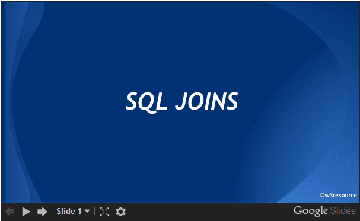
Check out our 1000+ SQL Exercises with solution and explanation to improve your skills.
PREV : SQL INNER JOIN
NEXT : SQL CROSS JOIN