PHP: array_diff_uassoc() function
PHP: Compares an array against another and returns the difference
The array_diff_uassoc() function is used to compare two or more arrays with an additional user supplied function. The function compares array1 against array2 and returns the difference. Unlike array_diff() the array keys are used in the comparison.
Version:
(PHP 4 and above)
Syntax:
array_diff_uassoc(array1, array2, array3,.....user-defined-function)
Parameter:
| Name | Description | Required / Optional |
Type |
|---|---|---|---|
| array1 | The specified array which will be compared with other arrays. | Required | Array |
| array2 | Compared with the first array. | Required | Array |
| array3 | Compared with the first array. | Optional | Array |
| user-defined-function | The specified callback function. The function returns an integer less than, equal to, or greater than zero if the first argument is considered to be respectively less than, equal to, or greater than the second. | Required | - |
Return value:
An array containing all the entries from array1 that are not present in any of the other arrays i.e. array2, array3.
Value Type: Array
Example:
<?php
function user_key_compare_func($x, $y)
{
if ($x === $y)
{
return 0;
}
return ($x > $y)? 1:-1;
}
$array1 = array('Math'=>77, 20, 'Geography'=>89, 30, 'Language'=>67);
$array2 = array('Math'=>77, 'science'=>91 ,20, 'History'=>71);
$diff_result = array_diff_uassoc($array1, $array2, "user_key_compare_func");
print_r($diff_result);
?>
Output:
Array([Geography]=>89[1]=>30[Language]=>67)
Pictorial Presentation:
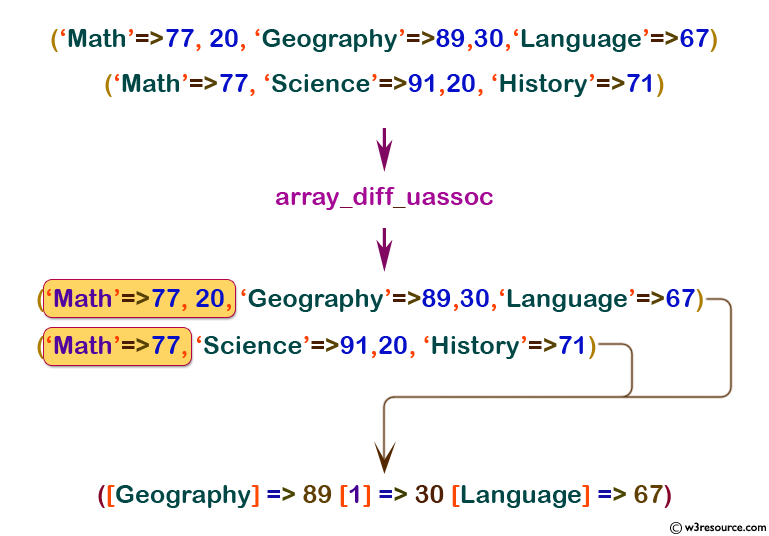
View the example in the browser
Practice here online:
See also
Previous:array_diff_key
Next: array_diff_ukey
