Backstage View - Excel 2013
Introduction
The Excel backstage view is a new feature of Excel 2013. This feature gives you various options for saving a file, opening a file, printing, or sharing your workbooks and many others.
Access to Backstage view:
Click the File tab on the Ribbon. The Backstage view will appear.
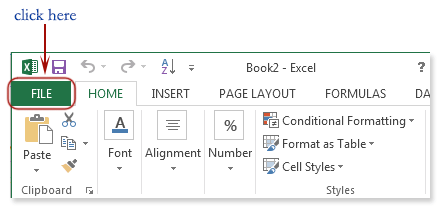
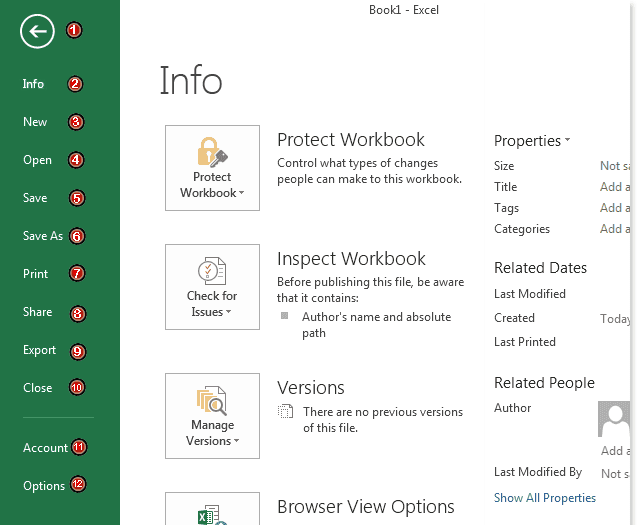
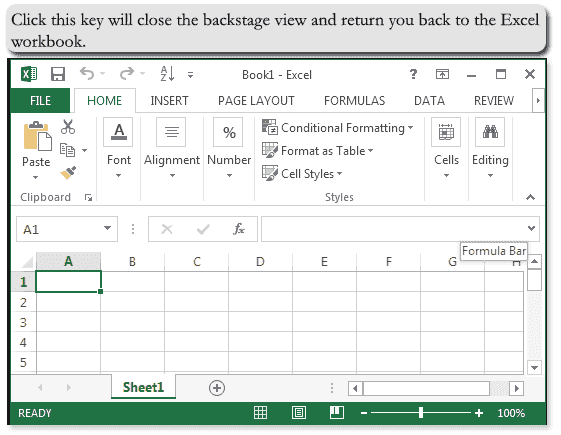
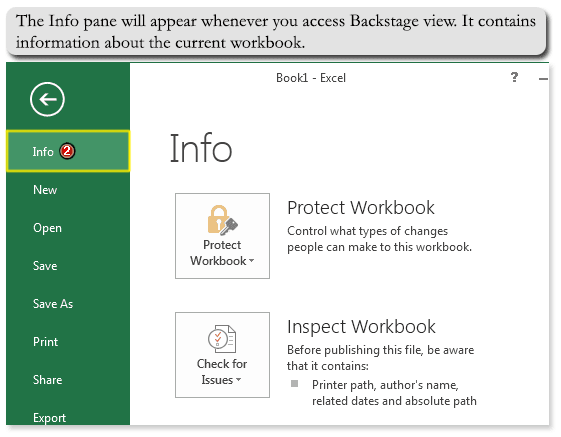
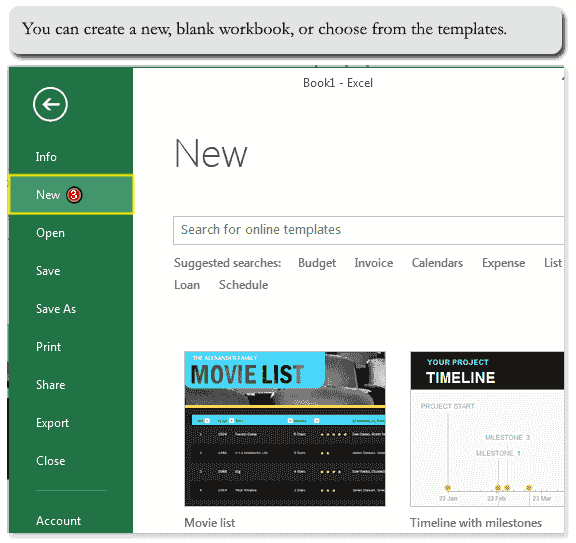
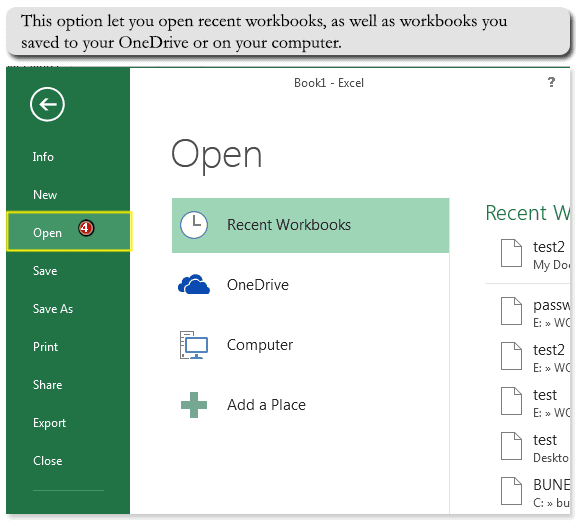
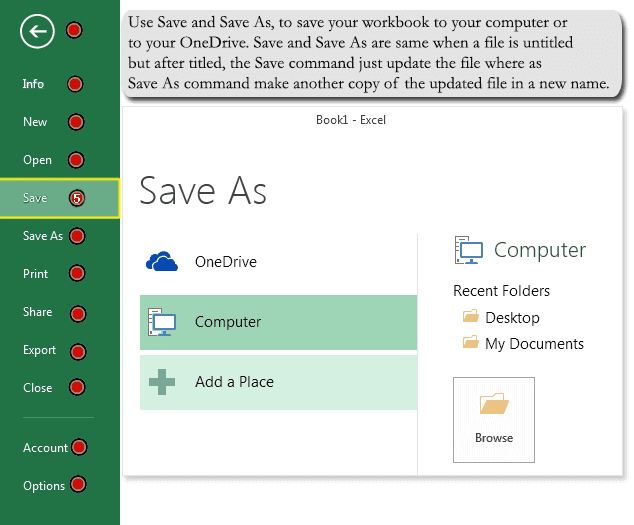
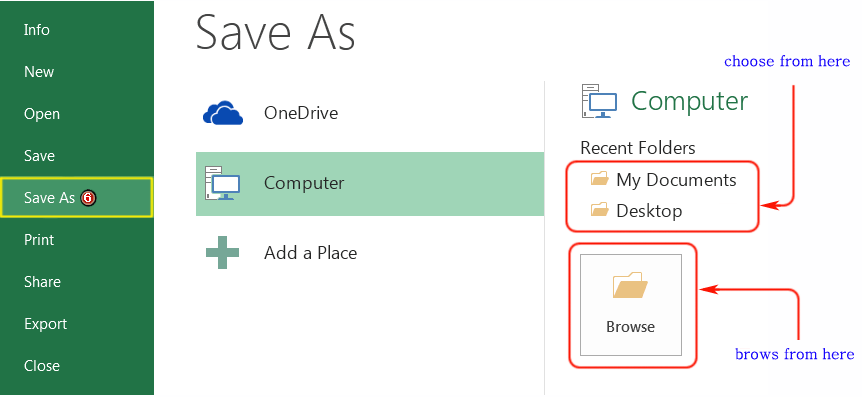
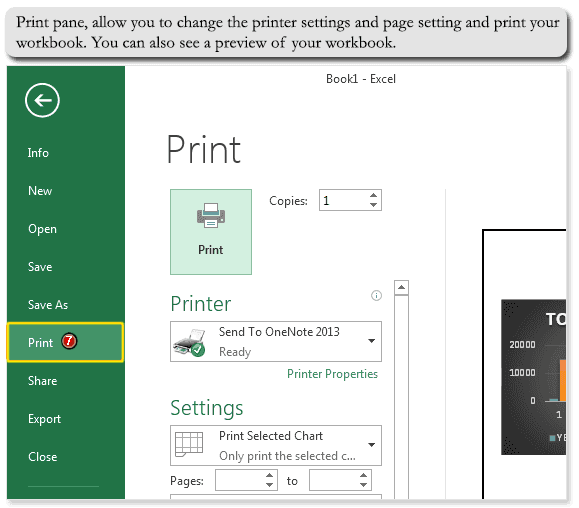
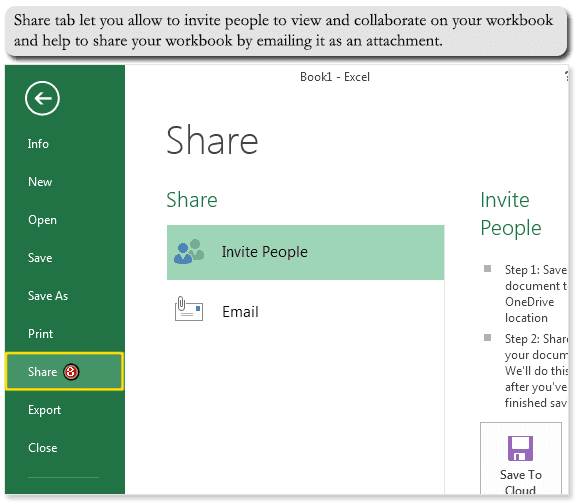
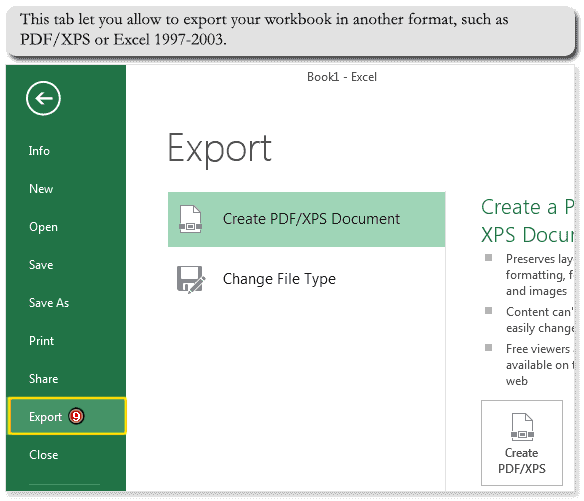
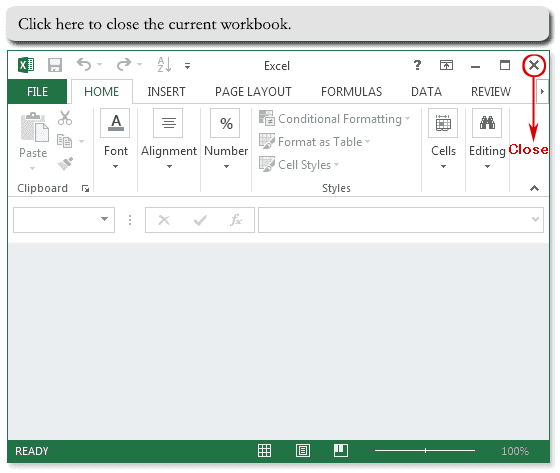
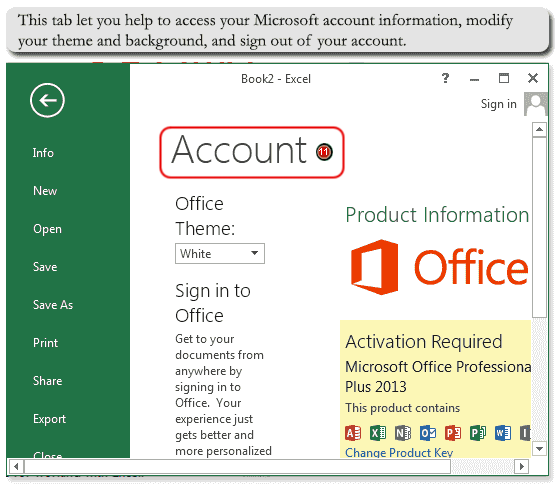
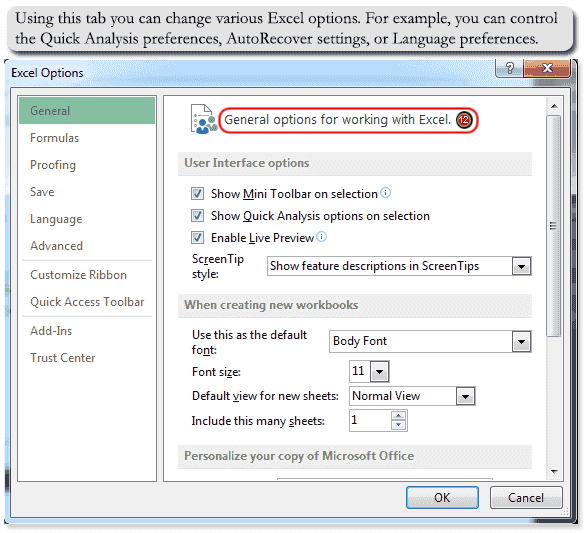
Previous: Quick Access Toolbar - Excel 2013
Next:
Basics of Cell - Excel 2013
