PostgreSQL: Like Operator
Introduction
There are three types of pattern matching in PostgreSQL : LIKE operator, SIMILAR TO operator, and POSIX-style regular expressions. The LIKE expression returns true if the string matches the supplied pattern. and the NOT LIKE expression returns false if LIKE returns true.
Syntax:
string LIKE pattern [ESCAPE escape-character] string NOT LIKE pattern [ESCAPE escape-character]
Pictorial Presentation of PostgreSQL Like Operator
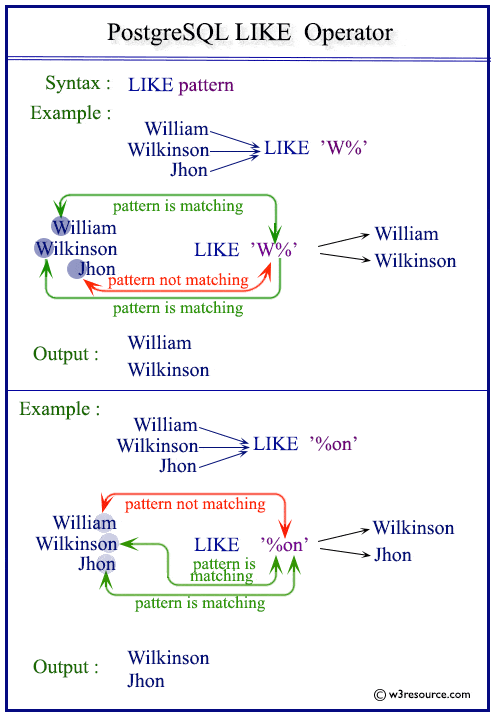
Example:
'xyz' LIKE 'xyz' true 'xyz' LIKE 'x%' true 'xyz' LIKE '_y_' true 'xyz' LIKE 'z' false
Using the Like operator
- LIKE pattern matching always covers the entire string. Therefore to match a sequence anywhere within a string, the pattern must start and end with a percent sign.
- Search conditions can contain either literal characters or numbers: An underscore (_) in pattern stands for (matches) any single character; a percent sign (%) matches any sequence of zero or more characters.
Here is sample table employees
Example:
If we want to extract those rows which contain the first_name starting with the letter 'M' from employees table, the following statement can be used.
postgres=# SELECT first_name postgres-# FROM employees postgres-# WHERE first_name LIKE'M%'; first_name ------------ Matthew Mozhe Michael Mattea Martha Michael (6 rows)
Example:
If we want to extract those rows which contain the first_name ending with the letter 'h' from employees table , the following statement can be used.
postgres=# SELECT first_name postgres-# FROM employees postgres-# WHERE first_name LIKE'%h'; first_name ------------ Sarath Elizabeth Sarah (3 rows))
Example:
If we want to extract those rows which contain the first_name second most starting with the letter 'h' from employees table , the following statement can be used.
postgres=# SELECT last_name postgres-# FROM employees postgres-# WHERE last_name LIKE'_h%'; last_name ------------ Chen Khoo Philtanker Chung Whalen (5 rows)
Example:
If we want to extract those rows which contain the first_name with the letter 'y' in any position from employees table , the following statement can be used.
postgres=# SELECT first_name postgres-# FROM employees postgres-# WHERE first_name LIKE'%y%'; first_name ------------ Nancy Guy Payam Lindsey Tayler Alyssa Kimberely Anthony Kelly Timothy Britney Shelley (12 rows)
Example:
If we want to extract those rows which contain the first_name only with 9 characters from employees table , the following statement can be used.
postgres=# SELECT first_name postgres-# FROM employees postgres-# WHERE first_name LIKE'_________'; first_name ------------ Alexander Alexander Elizabeth Kimberely (4 rows)
Previous: Bit String Functions and Operators
Next: Trigonometric Functions
