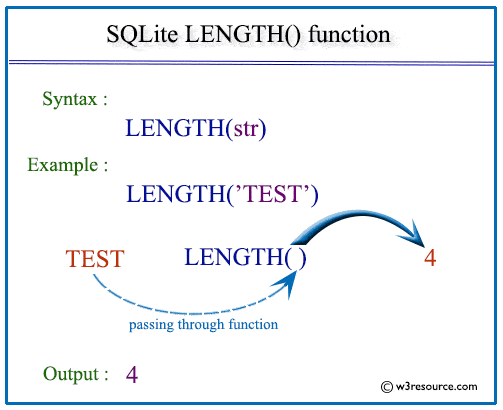SQLite length() function
Description
For a string value str, the length(str) function returns the number of characters (not bytes) in str prior to the first NUL character.
Since SQLite strings do not normally contain NUL characters, the length(str) function will usually return the total number of characters in the string str. For a blob value str, length(str) returns the number of bytes in the blob. If str is NULL then length(str) is NULL. If str is numeric then length(str) returns the length of a string representation of str.
Syntax:
length(str)
Arguments:
| Name | Description |
|---|---|
| str | A string whose length is to be returned. |
Pictorial Presentation
Example of SQLite LENGTH() function
The following SQLite statement returns the pub_name and length of pub_id from publisher table.
Sample table: publisher
SELECT pub_id,LENGTH(pub_name)
FROM publisher;
Sample Output:
pub_id LENGTH(pub_name) ---------- ---------------- P001 19 P002 15 P003 23 P004 16 P005 20 P006 24 P007 28 P008 20
Example of SQLite LENGTH() function with where clause
The following SQLite statement returns the pub_name and length of pub_name from publisher table who have the length of there is more than or equal to 20.
Sample table: publisher
SELECT pub_name,LENGTH(pub_name)
FROM publisher
WHERE LENGTH(pub_name)>=20;
Sample Output:
pub_id LENGTH(pub_name) ---------- ---------------- P003 23 P005 20 P006 24 P007 28 P008 20
Previous:
last_insert_rowid()
Next:
like()