SQL update with where
Update with condition
WHERE clause can be used with SQL UPDATE to add conditions while modifying records.
Without using any WHERE clause, the SQL UPDATE command can change all the records for the specific columns of the table.
Example:
Sample table : customer1
+-----------+-------------+-------------+--------------+--------------+-------+-------------+-------------+-------------+---------------+--------------+------------+ |CUST_CODE | CUST_NAME | CUST_CITY | WORKING_AREA | CUST_COUNTRY | GRADE | OPENING_AMT | RECEIVE_AMT | PAYMENT_AMT |OUTSTANDING_AMT| PHONE_NO | AGENT_CODE | +-----------+-------------+-------------+--------------+--------------+-------+-------------+-------------+-------------+---------------+--------------+------------+ | C00013 | Holmes | London | London | UK | 2 | 6000.00 | 5000.00 | 7000.00 | 4000.00 | BBBBBBB | A003 | | C00001 | Micheal | New York | New York | USA | 2 | 3000.00 | 5000.00 | 2000.00 | 6000.00 | CCCCCCC | A008 | | C00020 | Albert | New York | New York | USA | 3 | 5000.00 | 7000.00 | 6000.00 | 6000.00 | BBBBSBB | A008 | | C00025 | Ravindran | Bangalore | Bangalore | India | 2 | 5000.00 | 7000.00 | 4000.00 | 8000.00 | AVAVAVA | A011 | | C00024 | Cook | London | London | UK | 2 | 4000.00 | 9000.00 | 7000.00 | 6000.00 | FSDDSDF | A006 | | C00015 | Stuart | London | London | UK | 1 | 6000.00 | 8000.00 | 3000.00 | 11000.00 | GFSGERS | A003 | | C00002 | Bolt | New York | New York | USA | 3 | 5000.00 | 7000.00 | 9000.00 | 3000.00 | DDNRDRH | A008 | | C00018 | Fleming | Brisban | Brisban | Australia | 2 | 7000.00 | 7000.00 | 9000.00 | 5000.00 | NHBGVFC | A005 | | C00021 | Jacks | Brisban | Brisban | Australia | 1 | 7000.00 | 7000.00 | 7000.00 | 7000.00 | WERTGDF | A005 | ......... | C00011 | Sundariya | Chennai | Chennai | India | 3 | 7000.00 | 11000.00 | 7000.00 | 11000.00 | PPHGRTS | A010 | +-----------+-------------+-------------+--------------+--------------+-------+-------------+-------------+-------------+---------------+--------------+------------+
To change the value of 'phone_no' of 'customer1' table with 'PHONE NO' with the following condition -
1. 'cust_city' must be 'Torento',
the following SQL statement can be used:
-- This SQL code updates the 'phone_no' column in the 'customer1' table for rows where the 'cust_city' column is 'Torento'.
-- UPDATE statement begins
UPDATE customer1
-- Specifies the target table 'customer1' where the data will be updated
SET phone_no='PHONE NO'
-- Sets the value of the 'phone_no' column to 'PHONE NO' for rows that meet the specified condition
WHERE cust_city='Torento';
-- Specifies the condition for updating rows: only rows where the 'cust_city' column is 'Torento' will be affected
Explanation:
- This SQL code uses the UPDATE statement to modify existing records in the 'customer1' table.
- The UPDATE statement specifies the target table 'customer1' where the update operation will be performed.
- The SET clause assigns the new value 'PHONE NO' to the 'phone_no' column for rows that meet the specified condition.
- The WHERE clause filters the rows to be updated, ensuring that only rows where the 'cust_city' column is 'Torento' will be affected by the update operation.
SQL update multiple columns
In the following, we are going to discuss how to change the data of more than one columns with the SQL UPDATE statement.
Example:
Sample table : customer1
+-----------+-------------+-------------+--------------+--------------+-------+-------------+-------------+-------------+---------------+--------------+------------+ |CUST_CODE | CUST_NAME | CUST_CITY | WORKING_AREA | CUST_COUNTRY | GRADE | OPENING_AMT | RECEIVE_AMT | PAYMENT_AMT |OUTSTANDING_AMT| PHONE_NO | AGENT_CODE | +-----------+-------------+-------------+--------------+--------------+-------+-------------+-------------+-------------+---------------+--------------+------------+ | C00013 | Holmes | London | London | UK | 2 | 6000.00 | 5000.00 | 7000.00 | 4000.00 | BBBBBBB | A003 | | C00001 | Micheal | New York | New York | USA | 2 | 3000.00 | 5000.00 | 2000.00 | 6000.00 | CCCCCCC | A008 | | C00020 | Albert | New York | New York | USA | 3 | 5000.00 | 7000.00 | 6000.00 | 6000.00 | BBBBSBB | A008 | | C00025 | Ravindran | Bangalore | Bangalore | India | 2 | 5000.00 | 7000.00 | 4000.00 | 8000.00 | AVAVAVA | A011 | | C00024 | Cook | London | London | UK | 2 | 4000.00 | 9000.00 | 7000.00 | 6000.00 | FSDDSDF | A006 | | C00015 | Stuart | London | London | UK | 1 | 6000.00 | 8000.00 | 3000.00 | 11000.00 | GFSGERS | A003 | | C00002 | Bolt | New York | New York | USA | 3 | 5000.00 | 7000.00 | 9000.00 | 3000.00 | DDNRDRH | A008 | | C00018 | Fleming | Brisban | Brisban | Australia | 2 | 7000.00 | 7000.00 | 9000.00 | 5000.00 | NHBGVFC | A005 | | C00021 | Jacks | Brisban | Brisban | Australia | 1 | 7000.00 | 7000.00 | 7000.00 | 7000.00 | WERTGDF | A005 | ........ | C00011 | Sundariya | Chennai | Chennai | India | 3 | 7000.00 | 11000.00 | 7000.00 | 11000.00 | PPHGRTS | A010 | +-----------+-------------+-------------+--------------+--------------+-------+-------------+-------------+-------------+---------------+--------------+------------+
To change the value of 'phone_no' column with 'Phone No' and 'cust_city' with 'Kolkata' and 'grade' with 1 of 'customer1' table with the following condition -
1. 'agent_code' must be 'A002',
the following SQL statement can be used :
-- This SQL code updates the 'phone_no', 'cust_city', and 'grade' columns in the 'customer1' table for rows where the 'agent_code' column is 'A002'.
-- UPDATE statement begins
UPDATE customer1
-- Specifies the target table 'customer1' where the data will be updated
SET phone_no='Phone No',cust_city='Kolkata',grade=1
-- Sets the values of the 'phone_no', 'cust_city', and 'grade' columns for rows that meet the specified condition
WHERE agent_code='A002';
-- Specifies the condition for updating rows: only rows where the 'agent_code' column is 'A002' will be affected
Explanation:
- This SQL code uses the UPDATE statement to modify existing records in the 'customer1' table.
- The UPDATE statement specifies the target table 'customer1' where the update operation will be performed.
- The SET clause assigns new values to the 'phone_no', 'cust_city', and 'grade' columns for rows that meet the specified condition.
- The WHERE clause filters the rows to be updated, ensuring that only rows where the 'agent_code' column is 'A002' will be affected by the update operation.
SQL update multiple columns with boolean 'AND'
In the following, we are going to discuss how to change the data of one or more columns with the SQL UPDATE statement along with one or more condition which can be joined by BOOLEAN AND operator.
Example:
Sample table : customer1
+-----------+-------------+-------------+--------------+--------------+-------+-------------+-------------+-------------+---------------+--------------+------------+ |CUST_CODE | CUST_NAME | CUST_CITY | WORKING_AREA | CUST_COUNTRY | GRADE | OPENING_AMT | RECEIVE_AMT | PAYMENT_AMT |OUTSTANDING_AMT| PHONE_NO | AGENT_CODE | +-----------+-------------+-------------+--------------+--------------+-------+-------------+-------------+-------------+---------------+--------------+------------+ | C00013 | Holmes | London | London | UK | 2 | 6000.00 | 5000.00 | 7000.00 | 4000.00 | BBBBBBB | A003 | | C00001 | Micheal | New York | New York | USA | 2 | 3000.00 | 5000.00 | 2000.00 | 6000.00 | CCCCCCC | A008 | | C00020 | Albert | New York | New York | USA | 3 | 5000.00 | 7000.00 | 6000.00 | 6000.00 | BBBBSBB | A008 | | C00025 | Ravindran | Bangalore | Bangalore | India | 2 | 5000.00 | 7000.00 | 4000.00 | 8000.00 | AVAVAVA | A011 | | C00024 | Cook | London | London | UK | 2 | 4000.00 | 9000.00 | 7000.00 | 6000.00 | FSDDSDF | A006 | | C00015 | Stuart | London | London | UK | 1 | 6000.00 | 8000.00 | 3000.00 | 11000.00 | GFSGERS | A003 | | C00002 | Bolt | New York | New York | USA | 3 | 5000.00 | 7000.00 | 9000.00 | 3000.00 | DDNRDRH | A008 | | C00018 | Fleming | Brisban | Brisban | Australia | 2 | 7000.00 | 7000.00 | 9000.00 | 5000.00 | NHBGVFC | A005 | | C00021 | Jacks | Brisban | Brisban | Australia | 1 | 7000.00 | 7000.00 | 7000.00 | 7000.00 | WERTGDF | A005 | ........ | C00011 | Sundariya | Chennai | Chennai | India | 3 | 7000.00 | 11000.00 | 7000.00 | 11000.00 | PPHGRTS | A010 | +-----------+-------------+-------------+--------------+--------------+-------+-------------+-------------+-------------+---------------+--------------+------------+
To change the value of 'phone_no' column with 'Phone No' and 'cust_city' with 'Kolkata' and 'grade' with 1 of 'customer1' table with following conditions -
1. 'agent_code' must be 'A002',
2. and 'cust_country' must be 'India',
the following SQL statement can be used :
-- This SQL code updates the 'phone_no', 'cust_city', and 'grade' columns in the 'customer1' table for rows where the 'agent_code' column is 'A002' and the 'cust_country' column is 'India'.
-- UPDATE statement begins
UPDATE customer1
-- Specifies the target table 'customer1' where the data will be updated
SET phone_no='Phone No',cust_city='Kolkata',grade=1
-- Sets the values of the 'phone_no', 'cust_city', and 'grade' columns for rows that meet the specified condition
WHERE agent_code='A002'
-- Specifies the condition for updating rows: only rows where the 'agent_code' column is 'A002' will be affected
AND cust_country='India';
-- Further refines the condition: only rows where the 'cust_country' column is 'India' will be affected by the update operation
;
Explanation:
- This SQL code uses the UPDATE statement to modify existing records in the 'customer1' table.
- The UPDATE statement specifies the target table 'customer1' where the update operation will be performed.
- The SET clause assigns new values to the 'phone_no', 'cust_city', and 'grade' columns for rows that meet the specified condition.
- The WHERE clause filters the rows to be updated, ensuring that only rows where the 'agent_code' column is 'A002' and the 'cust_country' column is 'India' will be affected by the update operation.
Output:
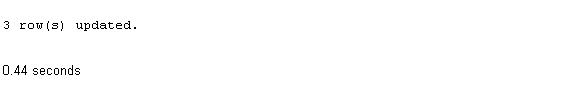
Here is a new document which is a collection of questions with short and simple answers, useful for learning SQL as well as for interviews.
Check out our 1000+ SQL Exercises with solution and explanation to improve your skills.
PREV : Update statement
NEXT : Update columns using arithmetical expression
