SQL SOME Operator
SOME Operator
SOME compare a value to each value in a list or results from a query and evaluate to true if the result of an inner query contains at least one row. SOME must match at least one row in the subquery and must be preceded by comparison operators. Suppose using greater than ( >) with SOME means greater than at least one value.
Syntax:
SELECT [column_name... | expression1 ]
FROM [table_name]
WHERE expression2 comparison_operator {ALL | ANY | SOME} ( subquery )
Parameters:
| Name | Description |
|---|---|
| column_name | Name of the column of the table. |
| expression1 | Expression made up of a single constant, variable, scalar function, or column name and can also be the pieces of a SQL query that compare values against other values or perform arithmetic calculations. |
| table_name | Name of the table. |
| WHERE expression2 | Compares a scalar expression until a match is found for SOME operator. One or more rows must match the expression to return a Boolean TRUE value for the SOME operator. |
| comparison_operator | Compares the expression to the subquery. The comparison must be a standard comparison operator (=, <>, !=, >, >=, <, or <=). |
Pictorical Presentation: SQL SOME Operator
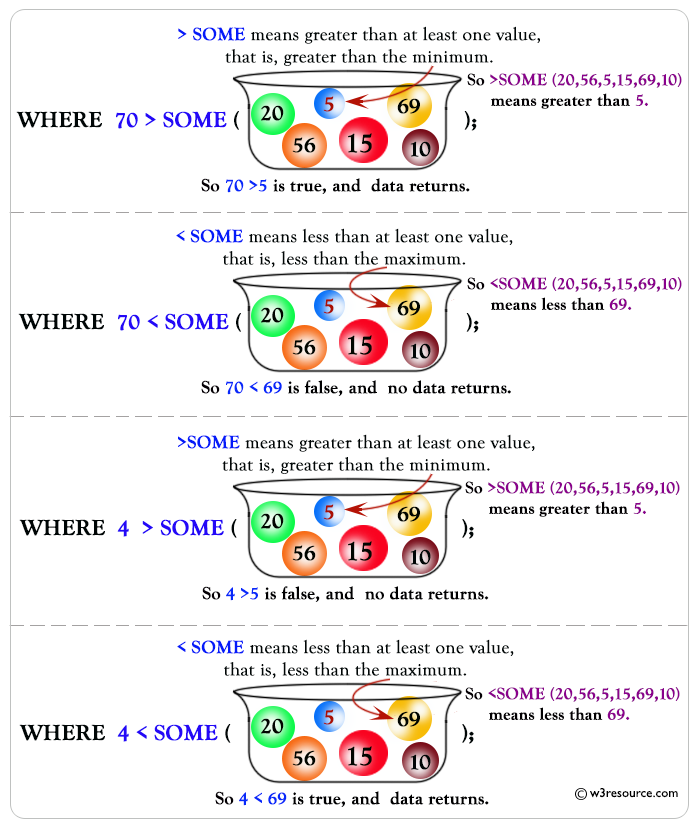
DBMS Support: SOME Operator
| DBMS | Command |
| MySQL | Supported |
| PostgreSQL | Supported |
| SQL Server | Supported |
| Oracle | Supported |
Example: SQL SOME Operator
Sample table : customer+-----------+-------------+-------------+--------------+--------------+-------+-------------+-------------+-------------+---------------+--------------+------------+ |CUST_CODE | CUST_NAME | CUST_CITY | WORKING_AREA | CUST_COUNTRY | GRADE | OPENING_AMT | RECEIVE_AMT | PAYMENT_AMT |OUTSTANDING_AMT| PHONE_NO | AGENT_CODE | +-----------+-------------+-------------+--------------+--------------+-------+-------------+-------------+-------------+---------------+--------------+------------+ | C00013 | Holmes | London | London | UK | 2 | 6000.00 | 5000.00 | 7000.00 | 4000.00 | BBBBBBB | A003 | | C00001 | Micheal | New York | New York | USA | 2 | 3000.00 | 5000.00 | 2000.00 | 6000.00 | CCCCCCC | A008 | | C00020 | Albert | New York | New York | USA | 3 | 5000.00 | 7000.00 | 6000.00 | 6000.00 | BBBBSBB | A008 | | C00025 | Ravindran | Bangalore | Bangalore | India | 2 | 5000.00 | 7000.00 | 4000.00 | 8000.00 | AVAVAVA | A011 | | C00024 | Cook | London | London | UK | 2 | 4000.00 | 9000.00 | 7000.00 | 6000.00 | FSDDSDF | A006 | | C00015 | Stuart | London | London | UK | 1 | 6000.00 | 8000.00 | 3000.00 | 11000.00 | GFSGERS | A003 | | C00002 | Bolt | New York | New York | USA | 3 | 5000.00 | 7000.00 | 9000.00 | 3000.00 | DDNRDRH | A008 | | C00018 | Fleming | Brisban | Brisban | Australia | 2 | 7000.00 | 7000.00 | 9000.00 | 5000.00 | NHBGVFC | A005 | | C00021 | Jacks | Brisban | Brisban | Australia | 1 | 7000.00 | 7000.00 | 7000.00 | 7000.00 | WERTGDF | A005 | | C00019 | Yearannaidu | Chennai | Chennai | India | 1 | 8000.00 | 7000.00 | 7000.00 | 8000.00 | ZZZZBFV | A010 | | C00005 | Sasikant | Mumbai | Mumbai | India | 1 | 7000.00 | 11000.00 | 7000.00 | 11000.00 | 147-25896312 | A002 | | C00007 | Ramanathan | Chennai | Chennai | India | 1 | 7000.00 | 11000.00 | 9000.00 | 9000.00 | GHRDWSD | A010 | | C00022 | Avinash | Mumbai | Mumbai | India | 2 | 7000.00 | 11000.00 | 9000.00 | 9000.00 | 113-12345678 | A002 | | C00004 | Winston | Brisban | Brisban | Australia | 1 | 5000.00 | 8000.00 | 7000.00 | 6000.00 | AAAAAAA | A005 | | C00023 | Karl | London | London | UK | 0 | 4000.00 | 6000.00 | 7000.00 | 3000.00 | AAAABAA | A006 | | C00006 | Shilton | Torento | Torento | Canada | 1 | 10000.00 | 7000.00 | 6000.00 | 11000.00 | DDDDDDD | A004 | | C00010 | Charles | Hampshair | Hampshair | UK | 3 | 6000.00 | 4000.00 | 5000.00 | 5000.00 | MMMMMMM | A009 | | C00017 | Srinivas | Bangalore | Bangalore | India | 2 | 8000.00 | 4000.00 | 3000.00 | 9000.00 | AAAAAAB | A007 | | C00012 | Steven | San Jose | San Jose | USA | 1 | 5000.00 | 7000.00 | 9000.00 | 3000.00 | KRFYGJK | A012 | | C00008 | Karolina | Torento | Torento | Canada | 1 | 7000.00 | 7000.00 | 9000.00 | 5000.00 | HJKORED | A004 | | C00003 | Martin | Torento | Torento | Canada | 2 | 8000.00 | 7000.00 | 7000.00 | 8000.00 | MJYURFD | A004 | | C00009 | Ramesh | Mumbai | Mumbai | India | 3 | 8000.00 | 7000.00 | 3000.00 | 12000.00 | Phone No | A002 | | C00014 | Rangarappa | Bangalore | Bangalore | India | 2 | 8000.00 | 11000.00 | 7000.00 | 12000.00 | AAAATGF | A001 | | C00016 | Venkatpati | Bangalore | Bangalore | India | 2 | 8000.00 | 11000.00 | 7000.00 | 12000.00 | JRTVFDD | A007 | | C00011 | Sundariya | Chennai | Chennai | India | 3 | 7000.00 | 11000.00 | 7000.00 | 11000.00 | PPHGRTS | A010 | +-----------+-------------+-------------+--------------+--------------+-------+-------------+-------------+-------------+---------------+--------------+------------+Sample table : agents
+------------+----------------------+--------------------+------------+-----------------+---------+ | AGENT_CODE | AGENT_NAME | WORKING_AREA | COMMISSION | PHONE_NO | COUNTRY | +------------+----------------------+--------------------+------------+-----------------+---------+ | A007 | Ramasundar | Bangalore | 0.15 | 077-25814763 | | | A003 | Alex | London | 0.13 | 075-12458969 | | | A008 | Alford | New York | 0.12 | 044-25874365 | | | A011 | Ravi Kumar | Bangalore | 0.15 | 077-45625874 | | | A010 | Santakumar | Chennai | 0.14 | 007-22388644 | | | A012 | Lucida | San Jose | 0.12 | 044-52981425 | | | A005 | Anderson | Brisban | 0.13 | 045-21447739 | | | A001 | Subbarao | Bangalore | 0.14 | 077-12346674 | | | A002 | Mukesh | Mumbai | 0.11 | 029-12358964 | | | A006 | McDen | London | 0.15 | 078-22255588 | | | A004 | Ivan | Torento | 0.15 | 008-22544166 | | | A009 | Benjamin | Hampshair | 0.11 | 008-22536178 | | +------------+----------------------+--------------------+------------+-----------------+---------+
To get 'agent_code', 'agent_name', 'working_area', 'commission' from 'agents' table with following conditions -
1. 'agent_code' should be within some 'agent_code' from 'customer' table, which satisfies the condition bellow:
a) 'cust_country' in the 'customer' table must be 'UK',
the following SQL statement can be used :
SQL Code:
SELECT agent_code, agent_name, working_area, commission
-- Selecting specific columns: agent_code, agent_name, working_area, and commission
FROM agents
-- From the table named "agents"
WHERE agent_code = SOME (
SELECT agent_code FROM customer
-- Selecting agent_code from the "customer" table
WHERE cust_country = 'UK'
-- Where the value in the column "cust_country" is 'UK'
);
-- Where the value in the column "agent_code" is equal to any value returned by the subquery
Explanation:
- SELECT agent_code, agent_name, working_area, commission: This specifies that we want to retrieve specific columns (agent_code, agent_name, working_area, and commission) from the table.
- FROM agents: This indicates the table from which we want to retrieve the data. In this case, the table is named "agents".
- WHERE agent_code = SOME (...): This is a conditional clause that filters the rows returned by the query. It specifies that only rows where the value in the column "agent_code" is equal to any value returned by the subquery should be included in the result set.
- The subquery inside SOME (...) selects agent_code from the "customer" table where cust_country is 'UK'.
- SOME (...): This operator is used to compare a value with any value returned by a subquery and returns true if the comparison holds true for at least one value.
Output:
AGENT_CODE AGENT_NAME WORKING_AREA COMMISSION ---------- -------------------- -------------------- ---------- A009 Benjamin Hampshair .11 A003 Alex London .13 A006 McDen London .15
Check out our 1000+ SQL Exercises with solution and explanation to improve your skills.
