MySQL NOT LIKE operator
NOT LIKE operator
MySQL NOT LIKE is used to exclude those rows which are matching the criterion followed by LIKE operator.
Syntax:
expr NOT LIKE pat [ESCAPE 'escape_char']
- Pattern matching using SQL simple regular expression comparison. Returns 1 (TRUE) or 0 (FALSE). If either expr or pat is NULL, the result is NULL.
- The pattern need not be a literal string. For example, it can be specified as a string expression or table column.
- Per the SQL standard, LIKE performs matching on a per-character basis, thus it can produce results different from the = comparison operator.
- LIKE operator uses WILDCARDS (i.e. %, _) to match the pattern. This is very useful to check whether a particular character or string is present in the records.
% is used to match any number of characters, even zero characters.
_ is used to match exactly one character.
To test for literal instances of a wildcard character, precede it by the escape character. If you do not specify the ESCAPE character, “\” is assumed.
\% is used to match one "%" character.
\_ Matches one "_" character
MySQL Version: 8.0
Example: MySQL NOT LIKE operator with (%) percent
The following MySQL statement excludes those rows from the table author, having the 1st character of aut_name ‘W’.
Sample table: author
Code:
-- This SQL query selects the name and country of authors
-- Explanation: The query retrieves information from the 'author' table, filtering out authors whose names start with the letter 'W'.
SELECT aut_name, country -- Selecting specific columns aut_name and country from the 'author' table
FROM author -- Specifying the table 'author' from which to retrieve the data
WHERE aut_name NOT LIKE 'W%'; -- Filtering the rows based on the author's name, selecting rows where the author's name does not start with 'W'
Explanation:
- The SELECT statement specifies the columns to be retrieved from the 'author' table: aut_name and country.
- The FROM clause specifies the table from which the data is to be retrieved, which is 'author'.
- The WHERE clause is used to filter the rows based on a condition.
- The NOT LIKE 'W%' condition filters out rows where the author's name starts with the letter 'W'. The % wildcard is used to match any sequence of characters following 'W'.
Output:
mysql> SELECT aut_name, country
-> FROM author
-> WHERE aut_name NOT LIKE 'W%';
+----------------------+-----------+
| aut_name | country |
+----------------------+-----------+
| S.B.Swaminathan | India |
| Thomas Morgan | Germany |
| Thomas Merton | USA |
| Piers Gibson | UK |
| Nikolai Dewey | USA |
| Marquis de Ellis | Brazil |
| Joseph Milton | USA |
| John Betjeman Hunter | Australia |
| Evan Hayek | Canada |
| E. Howard | Australia |
| C. J. Wilde | UK |
| Butler Andre | USA |
+----------------------+-----------+
12 rows in set (0.00 sec)
Relational Algebra Expression:
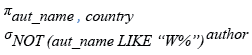
Relational Algebra Tree:
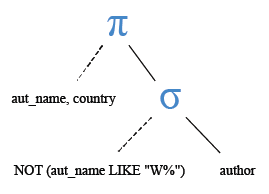
Example : MySQL NOT LIKE operator with ( _ ) underscore
The following MySQL statement excludes those rows from the table author having the country name like the above pattern as specified with LIKE operator.
Sample table: author
Code:
-- This SQL query selects the name, country, and home city of authors
-- Explanation: The query retrieves information from the 'author' table, filtering out authors whose countries match specific patterns.
SELECT aut_name, country, home_city -- Selecting specific columns aut_name, country, and home_city from the 'author' table
FROM author -- Specifying the table 'author' from which to retrieve the data
WHERE country NOT LIKE 'U_A' -- Filtering the rows based on the country column, excluding rows where the country matches the pattern 'U_A'
AND country NOT LIKE 'C__a_a'; -- Further filtering based on the country column, excluding rows where the country matches the pattern 'C__a_a'
Explanation:
- The SELECT statement specifies the columns to be retrieved from the 'author' table: aut_name, country, and home_city.
- The FROM clause specifies the table from which the data is to be retrieved, which is 'author'.
- The WHERE clause is used to filter the rows based on multiple conditions.
- The NOT LIKE 'U_A' condition filters out rows where the country matches the pattern 'U_A'. The underscore _ wildcard matches any single character, so 'U_A' matches any country with 'U' as the first character and 'A' as the third character.
- The AND operator combines two conditions, requiring both to be true for a row to be included.
- The NOT LIKE 'C__a_a' condition filters out rows where the country matches the pattern 'C__a_a'. The underscores _ match any single characters, so 'C__a_a' matches any country with 'C' as the first character, 'a' as the fourth character, and 'a' as the sixth character.
Output:
mysql> SELECT aut_name, country,home_city
-> FROM author
-> WHERE country NOT LIKE 'U_A' and country NOT LIKE 'C__a_a';
+----------------------+-----------+----------------+
| aut_name | country | home_city |
+----------------------+-----------+----------------+
| William Norton | UK | Cambridge |
| William Anthony | UK | Leeds |
| S.B.Swaminathan | India | Bangalore |
| Thomas Morgan | Germany | Arnsberg |
| Piers Gibson | UK | London |
| Marquis de Ellis | Brazil | Rio De Janerio |
| John Betjeman Hunter | Australia | Sydney |
| E. Howard | Australia | Adelaide |
| C. J. Wilde | UK | London |
+----------------------+-----------+----------------+
9 rows in set (0.00 sec)
Relational Algebra Expression:
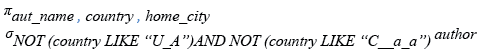
Relational Algebra Tree:
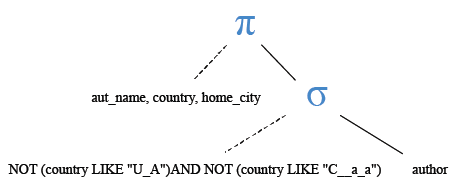
Slideshow of MySQL Comparison Function and Operators
Previous: NOT IN()
Next: MySQL Logical Operators AND operator
