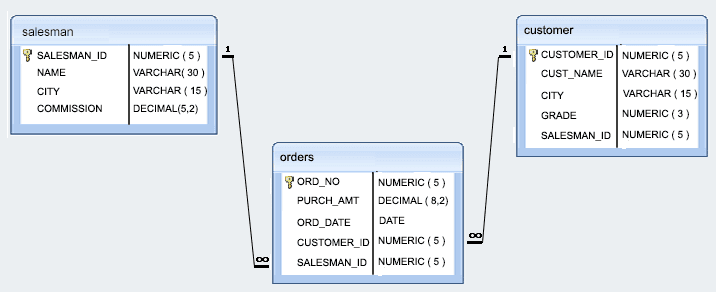SQL Exercises: View that shows the number of salesman in each city
10. From the following table, create a view to count the number of salespeople in each city. Return city, number of salespersons.
Sample table: Salesman
salesman_id | name | city | commission
-------------+------------+----------+------------
5001 | James Hoog | New York | 0.15
5002 | Nail Knite | Paris | 0.13
5005 | Pit Alex | London | 0.11
5006 | Mc Lyon | Paris | 0.14
5007 | Paul Adam | Rome | 0.13
5003 | Lauson Hen | San Jose | 0.12
Sample Solution:
-- Creating a VIEW named 'citynum'
CREATE VIEW citynum
-- Selecting 'city' and the count of distinct 'salesman_id' for each city from the 'salesman' table
-- Grouping the results by 'city'
AS SELECT city, COUNT (DISTINCT salesman_id)
FROM salesman
GROUP BY city;
output:
sqlpractice-# FROM citynum;
city | count
----------+-------
London | 1
New York | 1
Paris | 2
Rome | 1
| 1
(5 rows)
Code Explanation:
The said query in SQL that creates a view called citynum that counts the number of unique salesmen in each city and returns the results in two columns, city and COUNT(DISTINCT salesman_id).
Using the COUNT function the view counts the number of unique salesman_id values for each city group.
Go to:
PREV : View to show all customers with the highest grade.
NEXT : View to show average and total orders for each salesman.
Inventory database model:
Contribute your code and comments through Disqus.
What is the difficulty level of this exercise?
Test your Programming skills with w3resource's quiz.