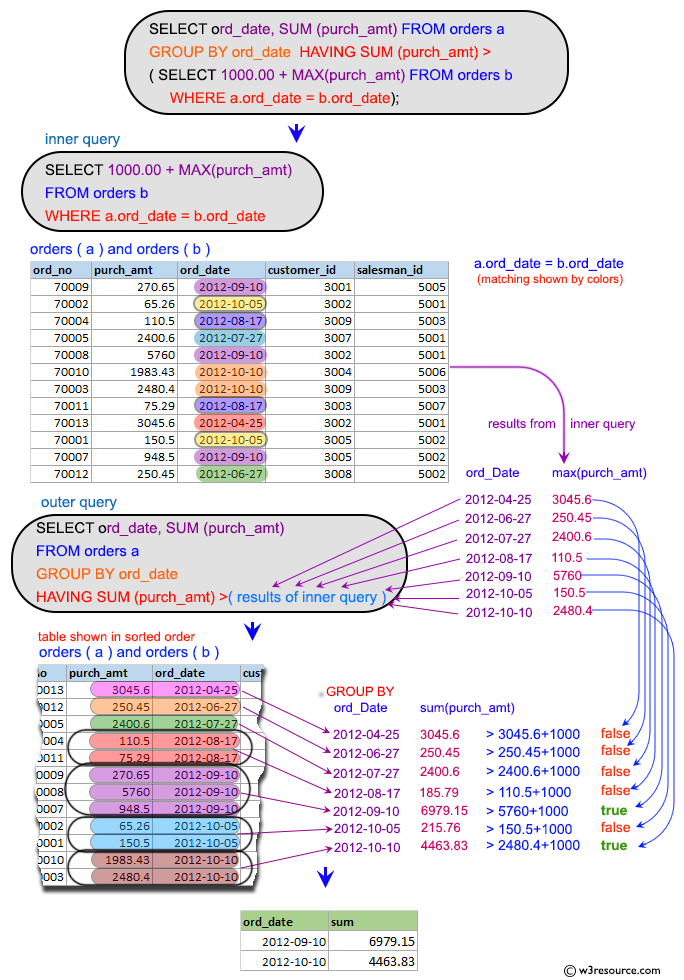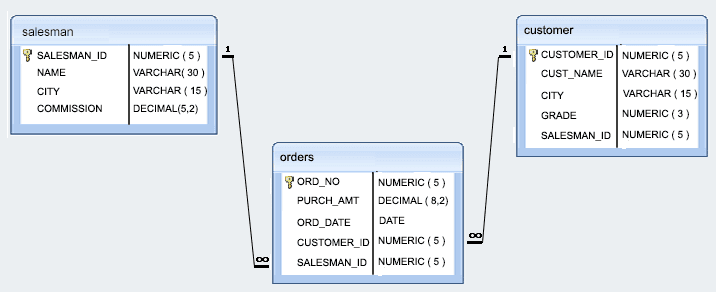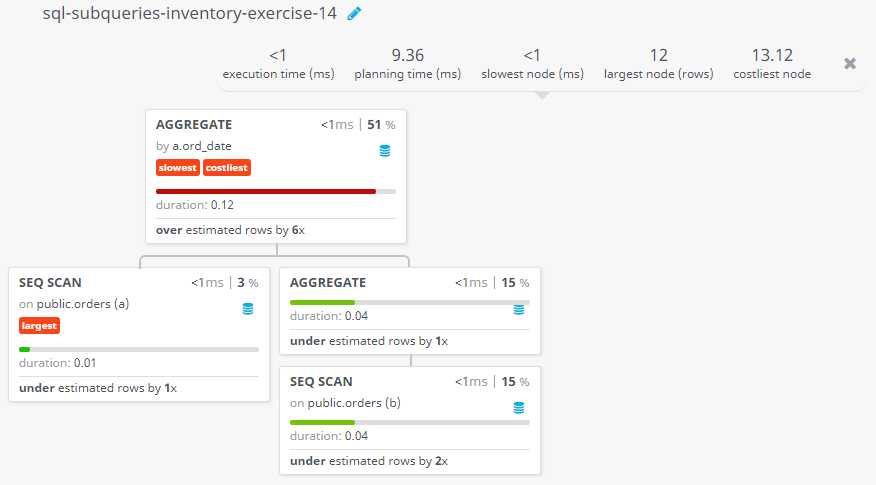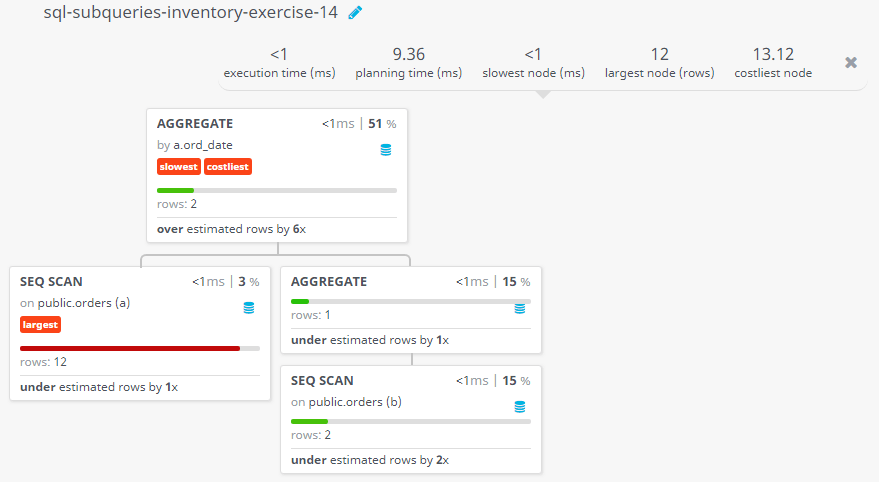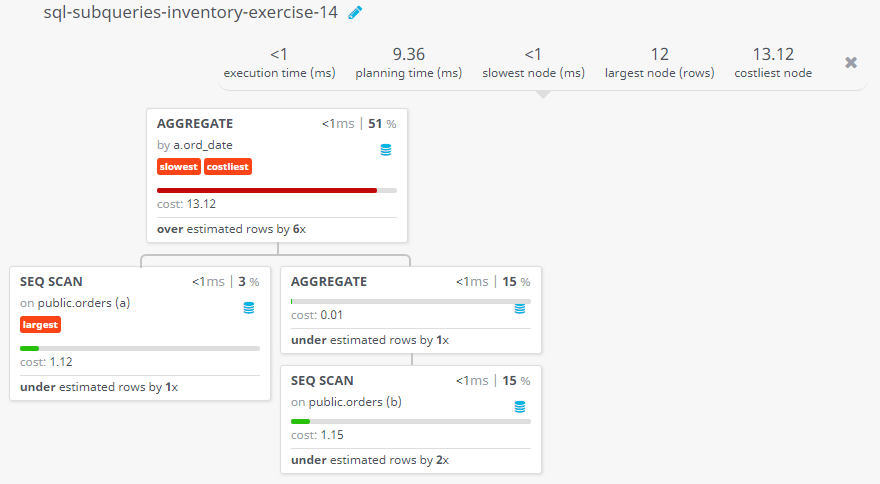SQL Exercises: Sums of all order amounts, grouped by date
14. Show Order Sums by Date Exceeding Max Order by 1000
Write a query to find the sums of the amounts from the orders table, grouped by date, and eliminate all dates where the sum was not at least 1000.00 above the maximum order amount for that date.
Sample table: Ordersord_no purch_amt ord_date customer_id salesman_id ---------- ---------- ---------- ----------- ----------- 70001 150.5 2012-10-05 3005 5002 70009 270.65 2012-09-10 3001 5005 70002 65.26 2012-10-05 3002 5001 70004 110.5 2012-08-17 3009 5003 70007 948.5 2012-09-10 3005 5002 70005 2400.6 2012-07-27 3007 5001 70008 5760 2012-09-10 3002 5001 70010 1983.43 2012-10-10 3004 5006 70003 2480.4 2012-10-10 3009 5003 70012 250.45 2012-06-27 3008 5002 70011 75.29 2012-08-17 3003 5007 70013 3045.6 2012-04-25 3002 5001
Sample Solution:
-- Selecting 'ord_date' and the sum of 'purch_amt' from the 'orders' table (aliased as 'a')
SELECT ord_date, SUM(purch_amt)
-- Specifying the table to retrieve data from ('orders' as 'a')
FROM orders a
-- Grouping the results by 'ord_date'
GROUP BY ord_date
-- Filtering the grouped results based on the condition that the sum of 'purch_amt' is greater than a calculated threshold
HAVING SUM(purch_amt) >
-- Subquery: Calculating the threshold as 1000.00 plus the maximum 'purch_amt' for the same 'ord_date'
(SELECT 1000.00 + MAX(purch_amt)
FROM orders b
WHERE a.ord_date = b.ord_date);
Output of the Query:
ord_date sum 2012-09-10 6979.15 2012-10-10 4463.83
Explanation:
The said SQL query that selects the "ord_date" and the sum of the "purch_amt" from the 'orders' table (aliased as 'a') and groups them by the "ord_date" column. The query also includes a "HAVING" clause which filters the groups of records based on a condition. The condition is that the sum of the "purch_amt" for each group must be greater than a value determined by the subquery, which selects the result of the arithmetic operation of adding 1000.00 to the maximum value of the "purch_amt" column from the 'orders' table (aliased as 'b') where the "ord_date" in the outer query (aliased as 'a') is equal to the "ord_date" in the subquery. In other words, it will only return the "ord_date" and sum of "purch_amt" for each date where the total purchase amount made on that date is more than the max purchase amount made on that date + 1000.
Visual Explanation:
Go to:
PREV : Display Orders with Amount ≥ Average Order Value.
NEXT : Show All Customers If Any Are Located in London.
Practice Online
Sample Database: inventory
Query Visualization:
Duration:
Rows:
Cost:
Contribute your code and comments through Disqus.
What is the difficulty level of this exercise?
Test your Programming skills with w3resource's quiz.