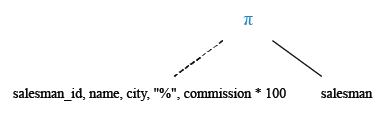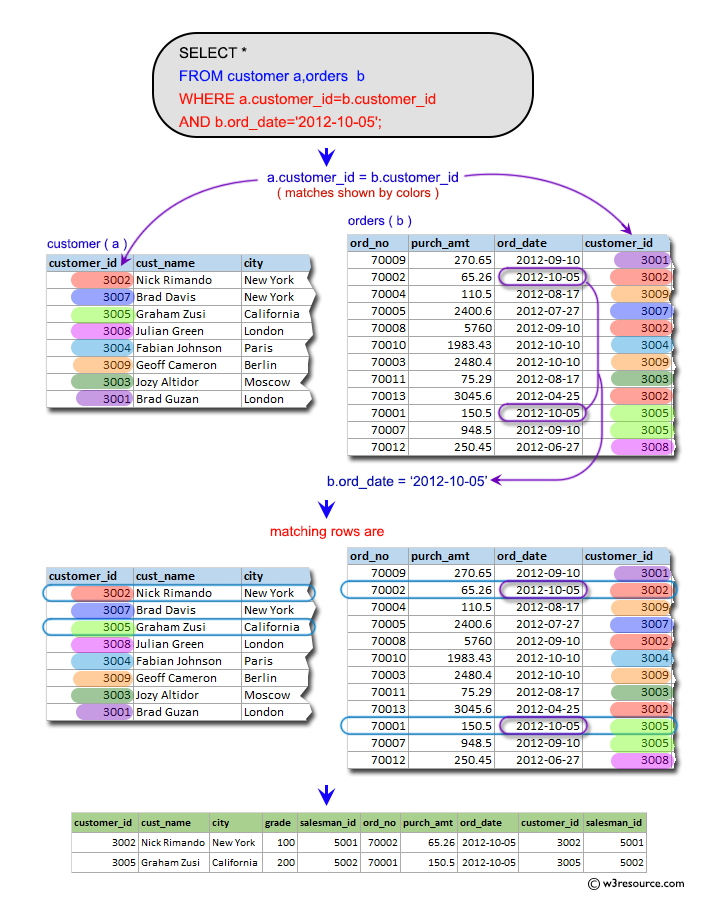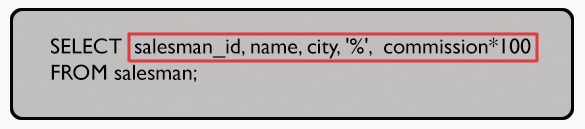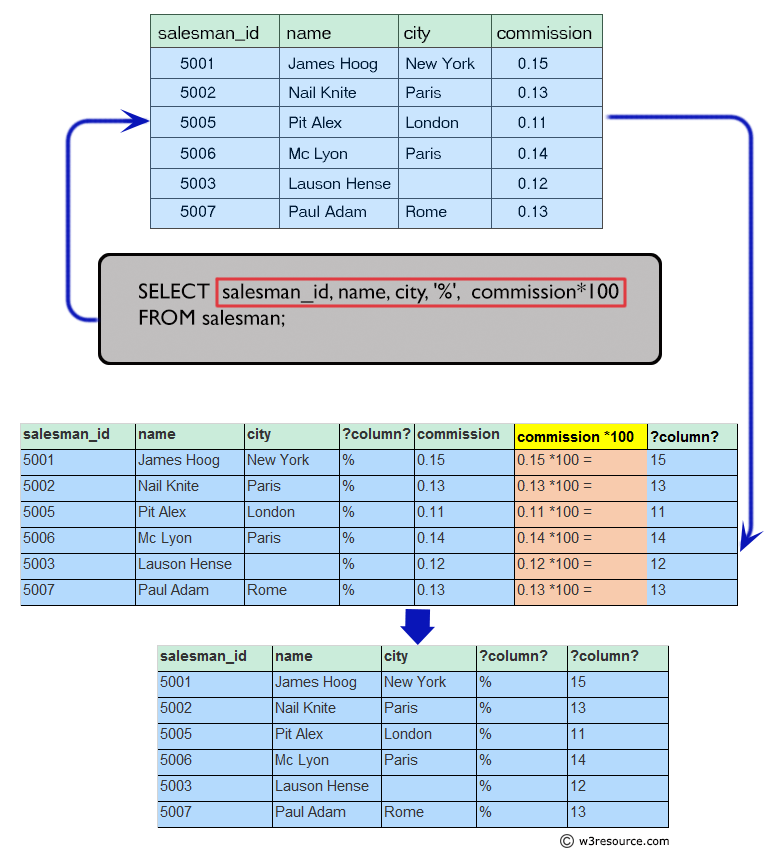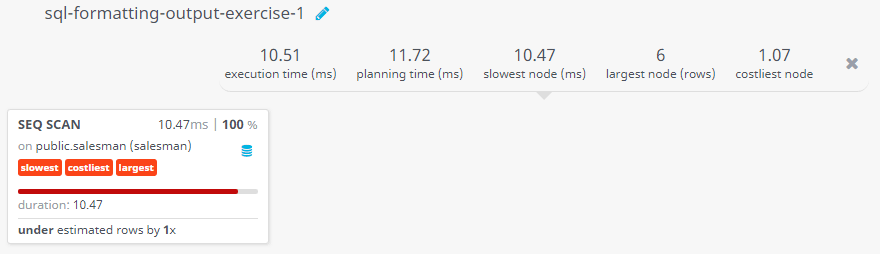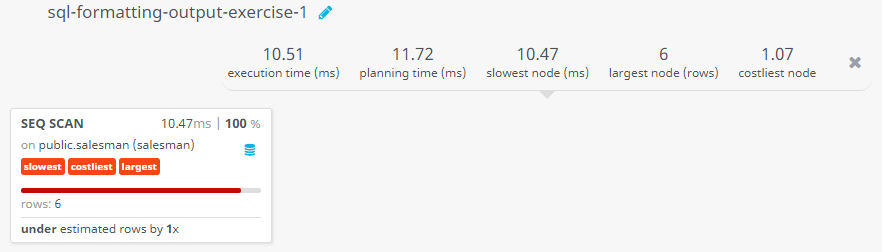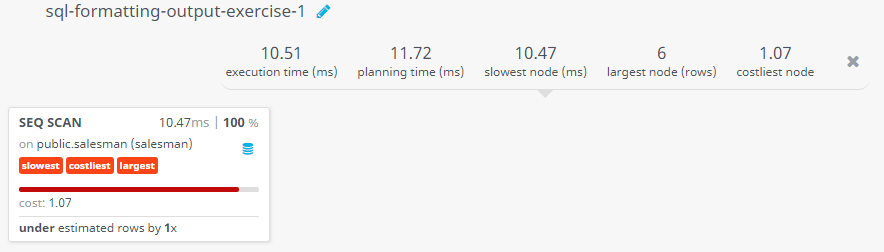SQL Exercises: Salesmen commission with the percent sign (%)
Salespeople with Percent Commission
From the following table, write a SQL query to select all the salespeople. Return salesman_id, name, city, commission with the percent sign (%).
Sample table: salesman
salesman_id | name | city | commission
-------------+------------+----------+------------
5001 | James Hoog | New York | 0.15
5002 | Nail Knite | Paris | 0.13
5005 | Pit Alex | London | 0.11
5006 | Mc Lyon | Paris | 0.14
5007 | Paul Adam | Rome | 0.13
5003 | Lauson Hen | San Jose | 0.12
Sample Solution:
-- This query selects specific columns from the 'salesman' table and performs a calculation on the 'commission' column.
-- It also appends '%' to the result of the commission calculation.
SELECT salesman_id, name, city, '%', commission * 100
-- Specifies the table from which to retrieve the data (in this case, 'salesman').
FROM salesman;
Output of the Query:
salesman_id name city ?column? ?column? 5001 James Hoog New York % 15.00 5002 Nail Knite Paris % 13.00 5005 Pit Alex London % 11.00 5006 Mc Lyon Paris % 14.00 5007 Paul Adam Rome % 13.00 5003 Lauson Hen San Jose % 12.00
Code Explanation:
The said query in SQL retrieves data from the "salesman" table and returns the following columns:
salesman_id
name
city
The string "%"
The result of commission column multiplied by 100.
The percentage symbol in the query used to represent the data in the "commission" column as a percentage.
Relational Algebra Expression:
Relational Algebra Tree:
Explanation:
Explanation:
Visual presentation :
Go to:
PREV : SQL Formatting Output Exercises Home.
NEXT : Daily Order Count Format.
Practice Online
Query Visualization:
Duration:
Rows:
Cost:
For more Practice: Solve these Related Problems:
- Write a SQL query to display salespeople with commission values formatted as percentages (e.g., '15.00%') and sorted by city.
- Write a SQL query to select salespeople whose names contain more than one word and format the commission by multiplying by 100 followed by a percent sign.
- Write a SQL query to retrieve salespeople records with commission rounded to two decimal places, appended with a '%' sign, filtering those with commission above the overall average.
- Write a SQL query to list salespeople with commission formatted as a percentage string and exclude those whose city name is shorter than five characters.
- Write a SQL query to output salespeople details with commission displayed as a percentage, ordering the results by the numeric commission value in descending order.
What is the difficulty level of this exercise?
Test your Programming skills with w3resource's quiz.