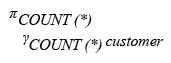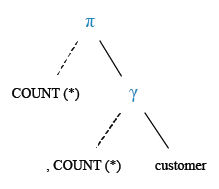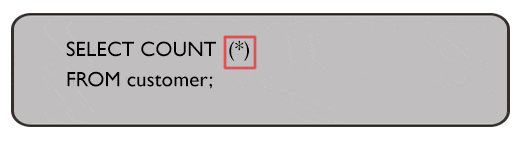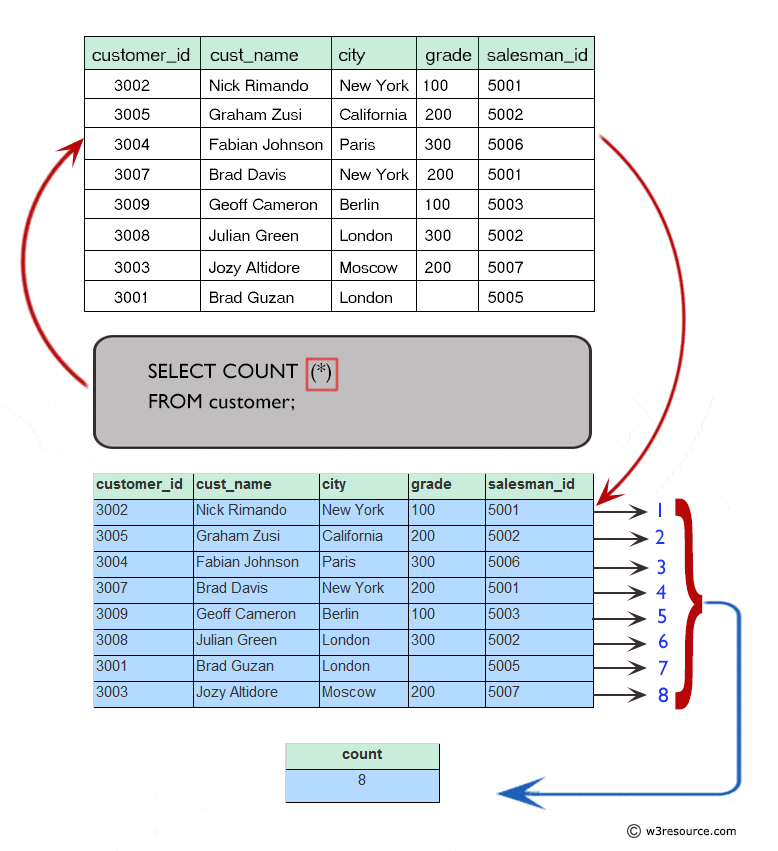SQL Exercises: Find number of customers have listed their names
4. Count the Number of Customers
From the following table, write a SQL query to count the number of customers. Return number of customers.
Sample table: customer
customer_id | cust_name | city | grade | salesman_id
-------------+----------------+------------+-------+-------------
3002 | Nick Rimando | New York | 100 | 5001
3007 | Brad Davis | New York | 200 | 5001
3005 | Graham Zusi | California | 200 | 5002
3008 | Julian Green | London | 300 | 5002
3004 | Fabian Johnson | Paris | 300 | 5006
3009 | Geoff Cameron | Berlin | 100 | 5003
3003 | Jozy Altidor | Moscow | 200 | 5007
3001 | Brad Guzan | London | | 5005
Sample Solution:
-- This query counts the total number of rows in the 'customer' table.
SELECT COUNT(*)
-- Specifies the table from which to retrieve the data (in this case, 'customer').
FROM customer;
Output of the Query:
count 8
Code Explanation:
The said SQL query that retrieve the total number of rows in the 'customer' table. The "SELECT COUNT(*)" statement specifies that the number of rows in the table should be counted. The "(*)" is a wildcard that counts all rows, regardless of the specific columns and their values.
The result of this query will be a single value that represents the total number of rows in the 'customer' table.
Relational Algebra Expression:
Relational Algebra Tree:
Explanation:
Visual presentation:
Go to:
PREV : Count the Number of Unique Salespeople.
NEXT : Count Customers with at Least One Grade.
Practice Online
For more Practice: Solve these Related Problems:
- Write a SQL query to count the number of customers who are from the city 'London'.
- Write a SQL query to count the number of customers who have a grade of 200.
- Write a SQL query to count the number of customers who have made at least one purchase.
- Write a SQL query to count the number of customers who are assigned to salesman ID 5002.
Have another way to solve this solution? Contribute your code (and comments) through Disqus.
What is the difficulty level of this exercise?
Test your Programming skills with w3resource's quiz.