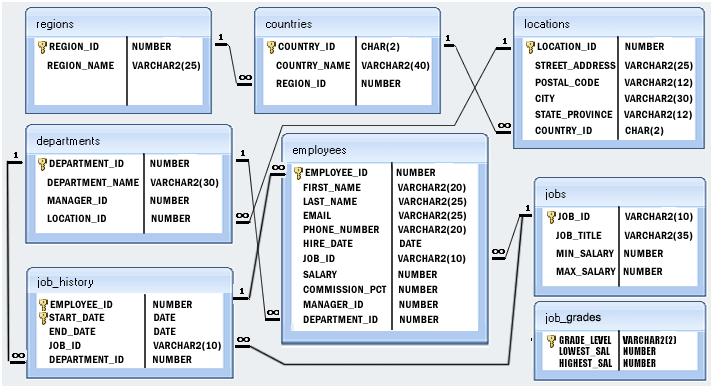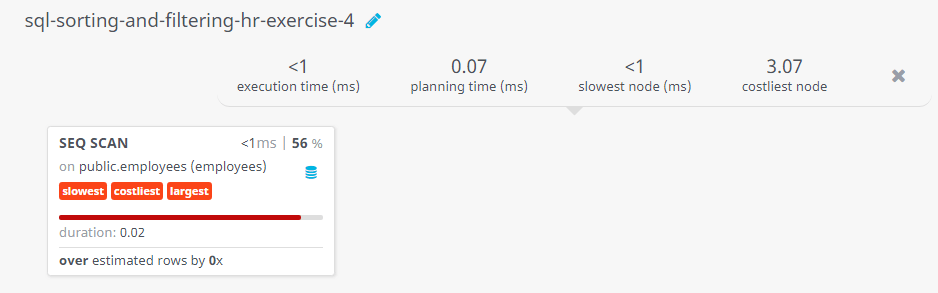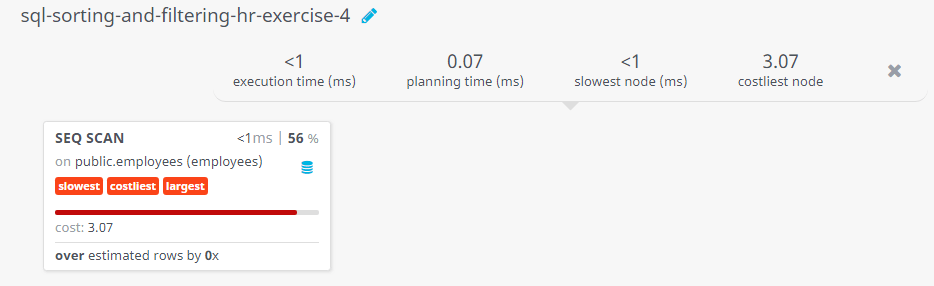SQL Exercise: Details of employees without any department number
4. From the following table, write a SQL query to identify employees who do not have a department number. Return employee_id, first_name, last_name, email, phone_number, hire_date, job_id, salary,commission_pct, manager_id and department_id.
Sample table: employees+-------------+-------------+-------------+----------+--------------------+------------+------------+----------+----------------+------------+---------------+ | EMPLOYEE_ID | FIRST_NAME | LAST_NAME | EMAIL | PHONE_NUMBER | HIRE_DATE | JOB_ID | SALARY | COMMISSION_PCT | MANAGER_ID | DEPARTMENT_ID | +-------------+-------------+-------------+----------+--------------------+------------+------------+----------+----------------+------------+---------------+ | 100 | Steven | King | SKING | 515.123.4567 | 2003-06-17 | AD_PRES | 24000.00 | 0.00 | 0 | 90 | | 101 | Neena | Kochhar | NKOCHHAR | 515.123.4568 | 2005-09-21 | AD_VP | 17000.00 | 0.00 | 100 | 90 | | 102 | Lex | De Haan | LDEHAAN | 515.123.4569 | 2001-01-13 | AD_VP | 17000.00 | 0.00 | 100 | 90 | | 103 | Alexander | Hunold | AHUNOLD | 590.423.4567 | 2006-01-03 | IT_PROG | 9000.00 | 0.00 | 102 | 60 | | 104 | Bruce | Ernst | BERNST | 590.423.4568 | 2007-05-21 | IT_PROG | 6000.00 | 0.00 | 103 | 60 | | 105 | David | Austin | DAUSTIN | 590.423.4569 | 2005-06-25 | IT_PROG | 4800.00 | 0.00 | 103 | 60 | | 106 | Valli | Pataballa | VPATABAL | 590.423.4560 | 2006-02-05 | IT_PROG | 4800.00 | 0.00 | 103 | 60 | | 107 | Diana | Lorentz | DLORENTZ | 590.423.5567 | 2007-02-07 | IT_PROG | 4200.00 | 0.00 | 103 | 60 | | 108 | Nancy | Greenberg | NGREENBE | 515.124.4569 | 2002-08-17 | FI_MGR | 12008.00 | 0.00 | 101 | 100 | | 109 | Daniel | Faviet | DFAVIET | 515.124.4169 | 2002-08-16 | FI_ACCOUNT | 9000.00 | 0.00 | 108 | 100 | ...... | 206 | William | Gietz | WGIETZ | 515.123.8181 | 2002-06-07 | AC_ACCOUNT | 8300.00 | 0.00 | 205 | 110 | +-------------+-------------+-------------+----------+--------------------+------------+------------+----------+----------------+------------+---------------+
Sample Solution:
-- Selecting all columns from the 'employees' table
SELECT *
-- Specifying the table to retrieve data from ('employees')
FROM employees
-- Filtering the results based on the condition that 'department_id' is NULL
WHERE department_id IS NULL;
Sample Output:
employee_id | first_name | last_name | email | phone_number | hire_date | job_id | salary | commission_pct | manager_id | department_id -------------+------------+-----------+-------+--------------+-----------+--------+--------+----------------+------------+------------- (0 rows)
Code Explanation:
The said query in SQL that retrieves all columns from the 'employees' table where the department ID is NULL. The query returns all the rows from the 'employees' table that meet the condition specified in the "WHERE" clause. The "IS NULL" clause is used to check if the value in the "department_id" column is NULL or not.
Relational Algebra Expression:
Relational Algebra Tree:
Go to:
PREV : Display Employees whose last name is McEwen.
NEXT : Information about the department Marketing.
Practice Online
Query Visualization:
Duration:
Rows:
Cost:
Contribute your code and comments through Disqus.
What is the difficulty level of this exercise?
Test your Programming skills with w3resource's quiz.