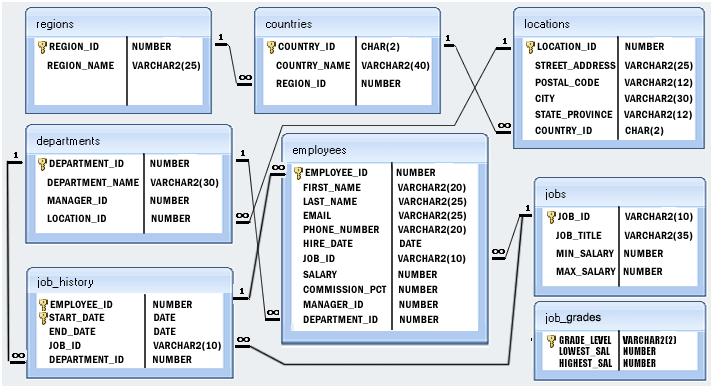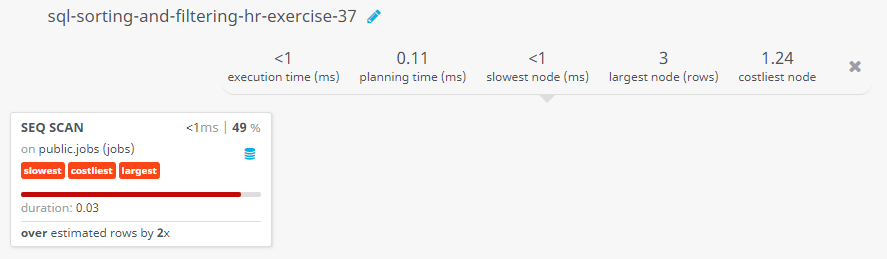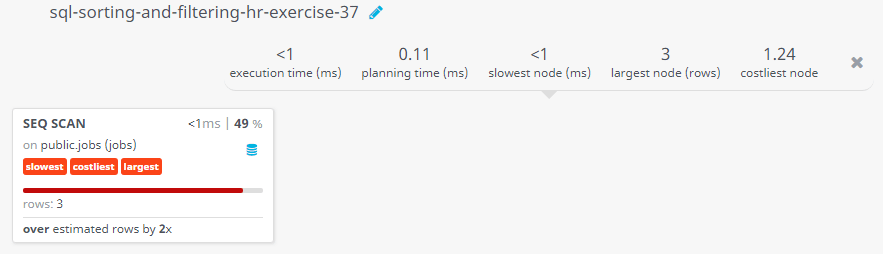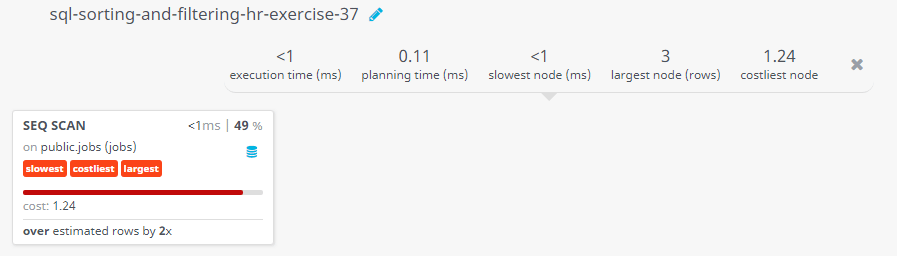SQL Exercise: Display jobs with minimum salaries over 9000
37. From the following table, write a SQL query to find details of those jobs where the minimum salary exceeds 9000. Return all the fields of jobs.
Sample table : jobs+------------+---------------------------------+------------+------------+ | JOB_ID | JOB_TITLE | MIN_SALARY | MAX_SALARY | +------------+---------------------------------+------------+------------+ | AD_PRES | President | 20080 | 40000 | | AD_VP | Administration Vice President | 15000 | 30000 | | AD_ASST | Administration Assistant | 3000 | 6000 | | FI_MGR | Finance Manager | 8200 | 16000 | | FI_ACCOUNT | Accountant | 4200 | 9000 | | AC_MGR | Accounting Manager | 8200 | 16000 | | AC_ACCOUNT | Public Accountant | 4200 | 9000 | | SA_MAN | Sales Manager | 10000 | 20080 | | SA_REP | Sales Representative | 6000 | 12008 | .... | PR_REP | Public Relations Representative | 4500 | 10500 | +------------+---------------------------------+------------+------------+
Sample Solution:
-- Selecting all columns (*) from the 'jobs' table
SELECT *
-- Specifying the table to retrieve data from ('jobs')
FROM jobs
-- Filtering the results to include rows where 'min_salary' is greater than 9000
WHERE min_salary > 9000;
Sample Output:
job_id | job_title | min_salary | max_salary ---------+-------------------------------+------------+------------ AD_PRES | President | 20000 | 40000 AD_VP | Administration Vice President | 15000 | 30000 SA_MAN | Sales Manager | 10000 | 20000 (3 rows)
Code Explanation:
The said query in SQL which selects all columns (*) from the 'jobs' table where the value in the "min_salary" column is greater than 9000. The resulting output will be all the rows from the 'jobs' table where the minimum salary is greater than 9000.
Relational Algebra Expression:
Relational Algebra Tree:
Go to:
PREV : Employees whose first or last name begins with D.
NEXT : Employees who joined after 7th September, 1987.
Practice Online
Query Visualization:
Duration:
Rows:
Cost:
Contribute your code and comments through Disqus.
What is the difficulty level of this exercise?
Test your Programming skills with w3resource's quiz.