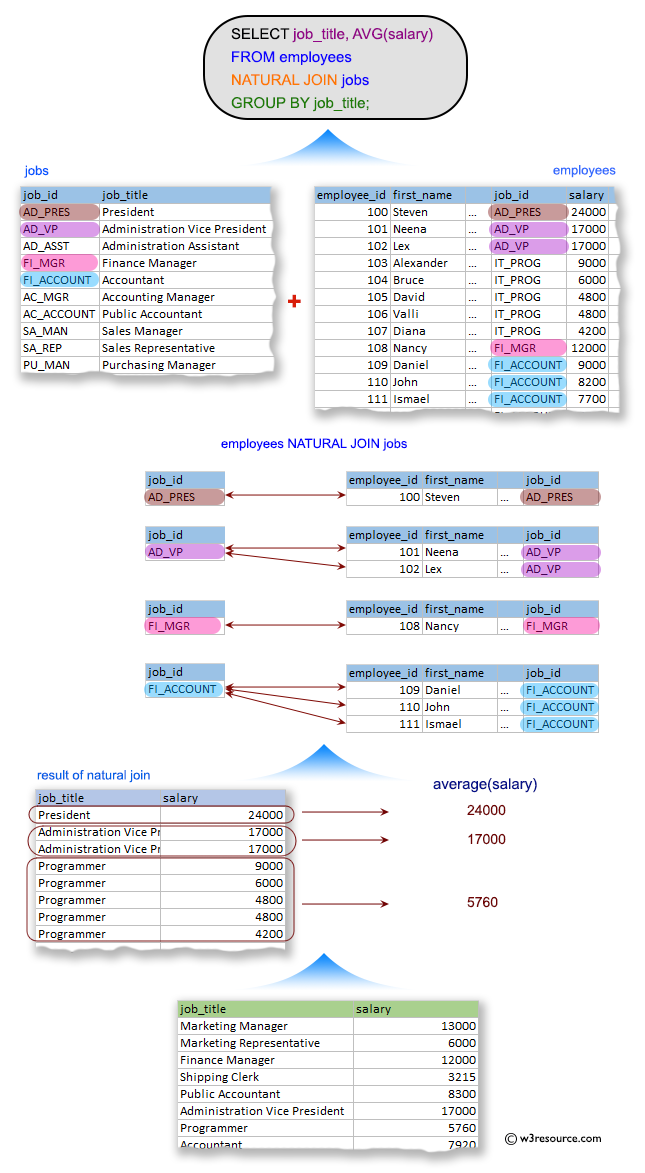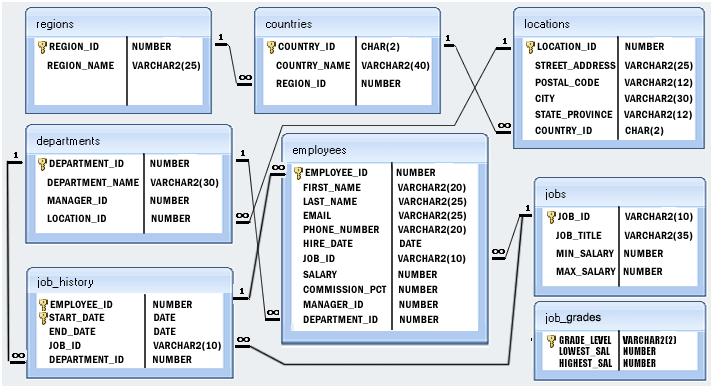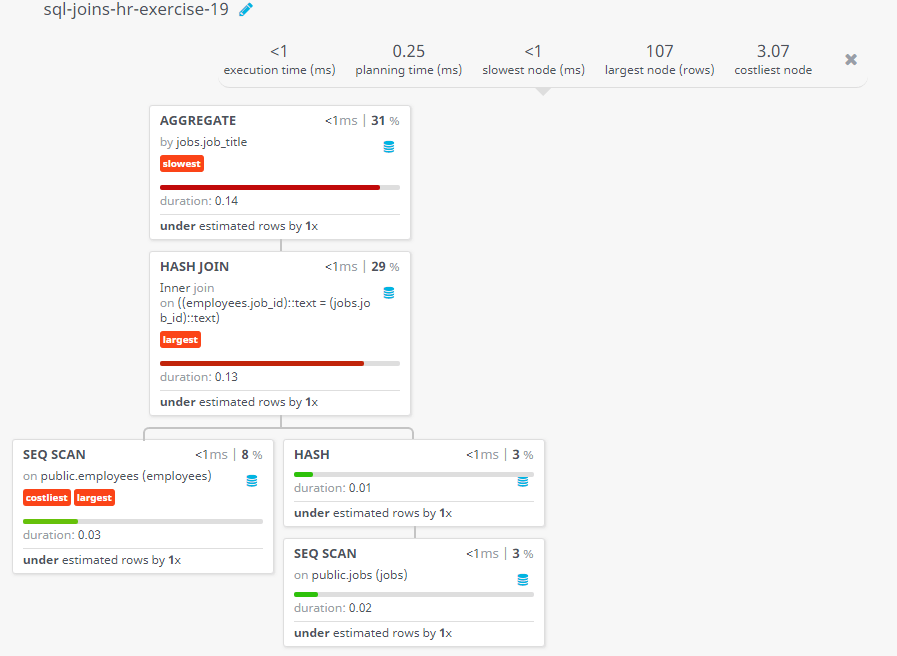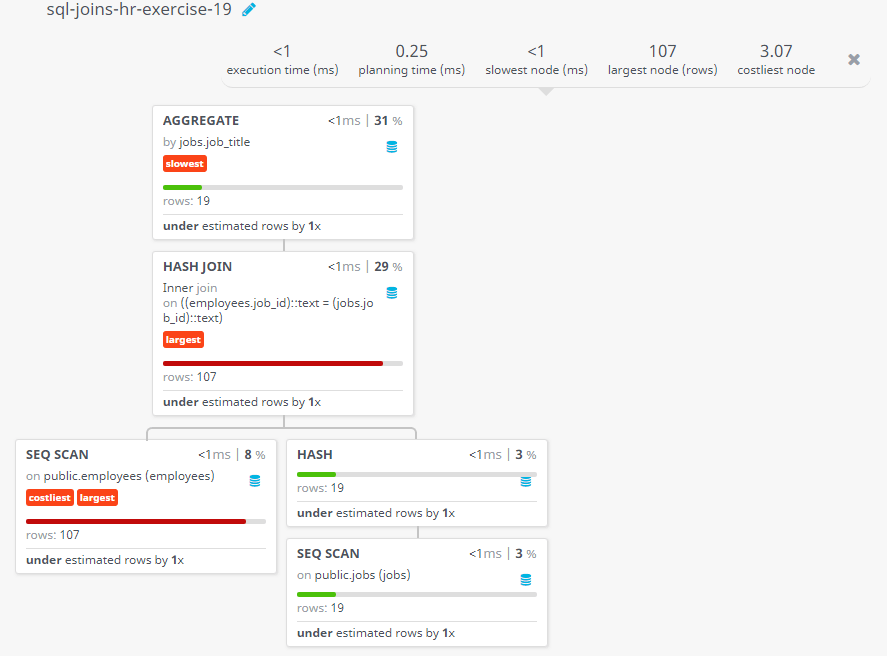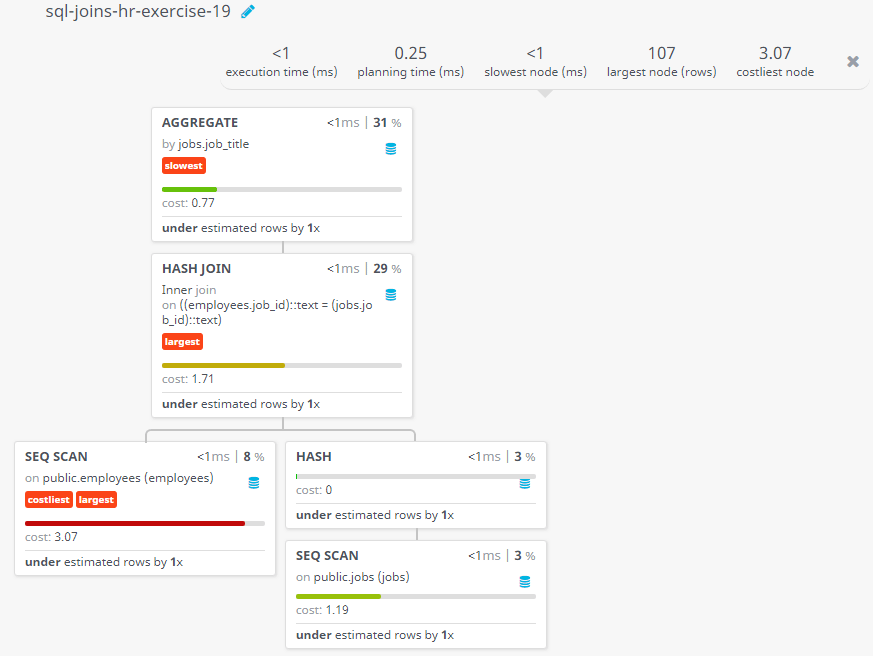SQL Exercise: Display the job title and average salary of employees
19. From the following table, write a SQL query to calculate the average salary of employees for each job title.
Sample table: employees
+-------------+-------------+-------------+----------+--------------------+------------+------------+----------+----------------+------------+---------------+ | EMPLOYEE_ID | FIRST_NAME | LAST_NAME | EMAIL | PHONE_NUMBER | HIRE_DATE | JOB_ID | SALARY | COMMISSION_PCT | MANAGER_ID | DEPARTMENT_ID | +-------------+-------------+-------------+----------+--------------------+------------+------------+----------+----------------+------------+---------------+ | 100 | Steven | King | SKING | 515.123.4567 | 2003-06-17 | AD_PRES | 24000.00 | 0.00 | 0 | 90 | | 101 | Neena | Kochhar | NKOCHHAR | 515.123.4568 | 2005-09-21 | AD_VP | 17000.00 | 0.00 | 100 | 90 | | 102 | Lex | De Haan | LDEHAAN | 515.123.4569 | 2001-01-13 | AD_VP | 17000.00 | 0.00 | 100 | 90 | | 103 | Alexander | Hunold | AHUNOLD | 590.423.4567 | 2006-01-03 | IT_PROG | 9000.00 | 0.00 | 102 | 60 | | 104 | Bruce | Ernst | BERNST | 590.423.4568 | 2007-05-21 | IT_PROG | 6000.00 | 0.00 | 103 | 60 | | 105 | David | Austin | DAUSTIN | 590.423.4569 | 2005-06-25 | IT_PROG | 4800.00 | 0.00 | 103 | 60 | | 106 | Valli | Pataballa | VPATABAL | 590.423.4560 | 2006-02-05 | IT_PROG | 4800.00 | 0.00 | 103 | 60 | | 107 | Diana | Lorentz | DLORENTZ | 590.423.5567 | 2007-02-07 | IT_PROG | 4200.00 | 0.00 | 103 | 60 | | 108 | Nancy | Greenberg | NGREENBE | 515.124.4569 | 2002-08-17 | FI_MGR | 12008.00 | 0.00 | 101 | 100 | | 109 | Daniel | Faviet | DFAVIET | 515.124.4169 | 2002-08-16 | FI_ACCOUNT | 9000.00 | 0.00 | 108 | 100 | ...... | 206 | William | Gietz | WGIETZ | 515.123.8181 | 2002-06-07 | AC_ACCOUNT | 8300.00 | 0.00 | 205 | 110 | +-------------+-------------+-------------+----------+--------------------+------------+------------+----------+----------------+------------+---------------+
Sample table: jobs
+------------+---------------------------------+------------+------------+ | JOB_ID | JOB_TITLE | MIN_SALARY | MAX_SALARY | +------------+---------------------------------+------------+------------+ | AD_PRES | President | 20080 | 40000 | | AD_VP | Administration Vice President | 15000 | 30000 | | AD_ASST | Administration Assistant | 3000 | 6000 | | FI_MGR | Finance Manager | 8200 | 16000 | | FI_ACCOUNT | Accountant | 4200 | 9000 | | AC_MGR | Accounting Manager | 8200 | 16000 | | AC_ACCOUNT | Public Accountant | 4200 | 9000 | | SA_MAN | Sales Manager | 10000 | 20080 | | SA_REP | Sales Representative | 6000 | 12008 | | PU_MAN | Purchasing Manager | 8000 | 15000 | ..... | PR_REP | Public Relations Representative | 4500 | 10500 | +------------+---------------------------------+------------+------------+
Sample Solution:
-- Selecting specific columns (job_title, AVG(salary)) from the 'employees' table
SELECT job_title, AVG(salary)
-- Performing a NATURAL JOIN between the 'employees' table and the 'jobs' table, where the join is implicitly based on columns with the same name in both tables
FROM employees
NATURAL JOIN jobs
-- Grouping the result set by the 'job_title' column
GROUP BY job_title;
Sample Output:
job_title avg Marketing Manager 13000.0000000000000000 Marketing Representative 6000.0000000000000000 Finance Manager 12000.0000000000000000 Shipping Clerk 3215.0000000000000000 Public Accountant 8300.0000000000000000 Administration Vice President 17000.000000000000 Programmer 5760.0000000000000000 Accountant 7920.0000000000000000 Purchasing Clerk 2780.0000000000000000 Public Relations Representative 10000.0000000000000000 Purchasing Manager 11000.0000000000000000 Administration Assistant 4400.0000000000000000 Sales Manager 12200.000000000000 Sales Representative 8350.0000000000000000 President 24000.000000000000 Stock Manager 7280.0000000000000000 Human Resources Representative 6500.0000000000000000 Accounting Manager 12000.0000000000000000 Stock Clerk 2785.0000000000000000
Code Explanation:
The said query in SQL that retrieves the average salary for each job title in the employees table by joining it with the jobs table on their common columns, and grouping the results by job_title.
The NATURAL JOIN clause joins the employees table with the jobs table on their common column(s). A natural join matches columns with the same name in both tables.
The GROUP BY groups the result set by the job_title. column.
Relational Algebra Expression:
Relational Algebra Tree:
Visual Presentation:
Alternative Solutions:
Using INNER JOIN with Aliases and GROUP BY:
SELECT j.job_title, AVG(e.salary) AS average_salary
FROM employees e
JOIN jobs j ON e.job_id = j.job_id
GROUP BY j.job_title;
Explanation:
This query combines the 'employees' and 'jobs' tables using an INNER JOIN. It then calculates the average salary for each job title using GROUP BY.
Using INNER JOIN with Explicit Column Names and GROUP BY:
SELECT jobs.job_title, AVG(employees.salary) AS average_salary
FROM employees
JOIN jobs ON employees.job_id = jobs.job_id
GROUP BY jobs.job_title;
Explanation:
This query uses INNER JOINs but explicitly specifies column names. It calculates the average salary for each job title using GROUP BY.
Go to:
PREV : Department name and the full name of the manager.
NEXT : Employees who earn a salary over 12000.
Practice Online
Query Visualization:
Duration:
Rows:
Cost:
Have another way to solve this solution? Contribute your code (and comments) through Disqus.
What is the difficulty level of this exercise?
Test your Programming skills with w3resource's quiz.