Python Web Scraping: Test if a given page is found or not on the server
Write a Python program to test if a given page is found or not on the server.
Sample Solution:
Python Code:
from urllib.request import urlopen
from urllib.error import HTTPError
from urllib.error import URLError
try:
html = urlopen("https://abcxyz.com")
except HTTPError as e:
print("HTTP error")
except URLError as e:
print("Server not found!")
else:
print(html.read())
try:
html = urlopen("http://www.example.com/")
except HTTPError as e:
print("HTTP error")
except URLError as e:
print("Server not found!")
else:
print("HTML Details")
print(html.read())
Sample Output:
Server not found!
HTML Details
b'<!doctype html>
\n<html>
\n<head>
\n <title>Example Domain</title>
\n\n <meta charset="utf-8" />
\n <meta http-equiv="Content-type" content="text/html; charset=utf-8" />
\n <meta name="viewport" content="width=device-width, initial-scale=1.0" />
\n <style type="text/css">
\n body {
\n background-color: #f0f0f2;
\n margin: 0;
\n padding: 0;
\n font-family: "Open Sans", "Helvetica Neue", Helvetica, Arial, sans-serif;
\n \n }
\n div {\n width: 600px;
\n margin: 5em auto;
\n padding: 50px;
\n background-color: #fff;
\n border-radius: 1em;\n }
\n a:link, a:visited {
\n color: #38488f;
\n text-decoration: none;
\n }
\n @media (max-width: 700px) {
\n body {
\n background-color: #fff;
\n }
\n div {\n width: auto;
\n margin: 0 auto;\n border-radius: 0;\n padding: 1em;
\n }
\n }
\n </style>
\n</head>
\n\n<body>
\n<div>
\n <h1>Example Domain</h1>
\n <p>This domain is established to be used for illustrative examples in documents. You may use this
\n domain in examples without prior coordination or asking for permission.</p>
\n <p><a href="http://www.iana.org/domains/example">
More information...</a>
</p>
\n</div>
\n</body>
\n</html>\n'
Flowchart:
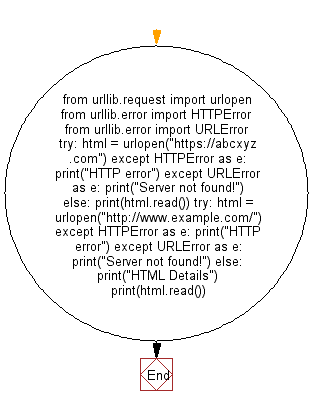
Python Code Editor:
Have another way to solve this solution? Contribute your code (and comments) through Disqus.
Previous: Python Web Scraping Exercises Home.
Next: Write a Python program to download and display the content of robot.txt for en.wikipedia.org.
What is the difficulty level of this exercise?
