Creating a session for multiple Requests with Python urllib3 PoolManager
Write a Python program that uses the urllib3 PoolManager to create and manage a session for making multiple requests.
Sample Solution:
Python Code :
# Import necessary libraries
import urllib3
# Create a custom urllib3 PoolManager to manage connections
http = urllib3.PoolManager()
# Define the base URL for the API
base_url = 'https://www.adoptapet.com/public/apis/pet_list.html' # Replace with the actual base URL of the API
# Create a session using the PoolManager for making multiple requests
with http.request('GET', base_url, preload_content=False) as r:
# Check if the initial request was successful (status code 200)
if r.status == 200:
print("Initial request successful.")
# Extract and print the response content
print(r.data.decode('utf-8'))
# Make additional requests within the same session
for endpoint in ['/resource1', '/resource2', '/resource3']:
url = base_url + endpoint
# Make a GET request to each endpoint
response = http.request('GET', url)
# Check if the request was successful (status code 200)
if response.status == 200:
print(f"Request to {url} successful:")
print(response.data.decode('utf-8'))
else:
print(f"Error: Unable to fetch data from {url}. Status Code: {response.status}")
else:
print(f"Error: Unable to establish a connection. Status Code: {r.status}")
# Close the urllib3 connection pool
http.clear()
Sample Output:
Error: Unable to establish a connection. Status Code: 401
Explanation:
Here's a brief explanation of the above Python urllib3 library code:
- urllib3.PoolManager() is used to create a custom connection pool manager.
- base_url is the API base URL. Replace it with the actual base URL of the API you are working with.
- The initial request is made to the base URL to establish the session using http.request('GET', base_url, preload_content=False).
- If the initial request succeeds, additional requests to specific endpoints are made within the same session.
- The session helps reuse the underlying connection for multiple requests, improving efficiency.
- The http.clear() method closes the "urllib3" connection pool.
Flowchart:
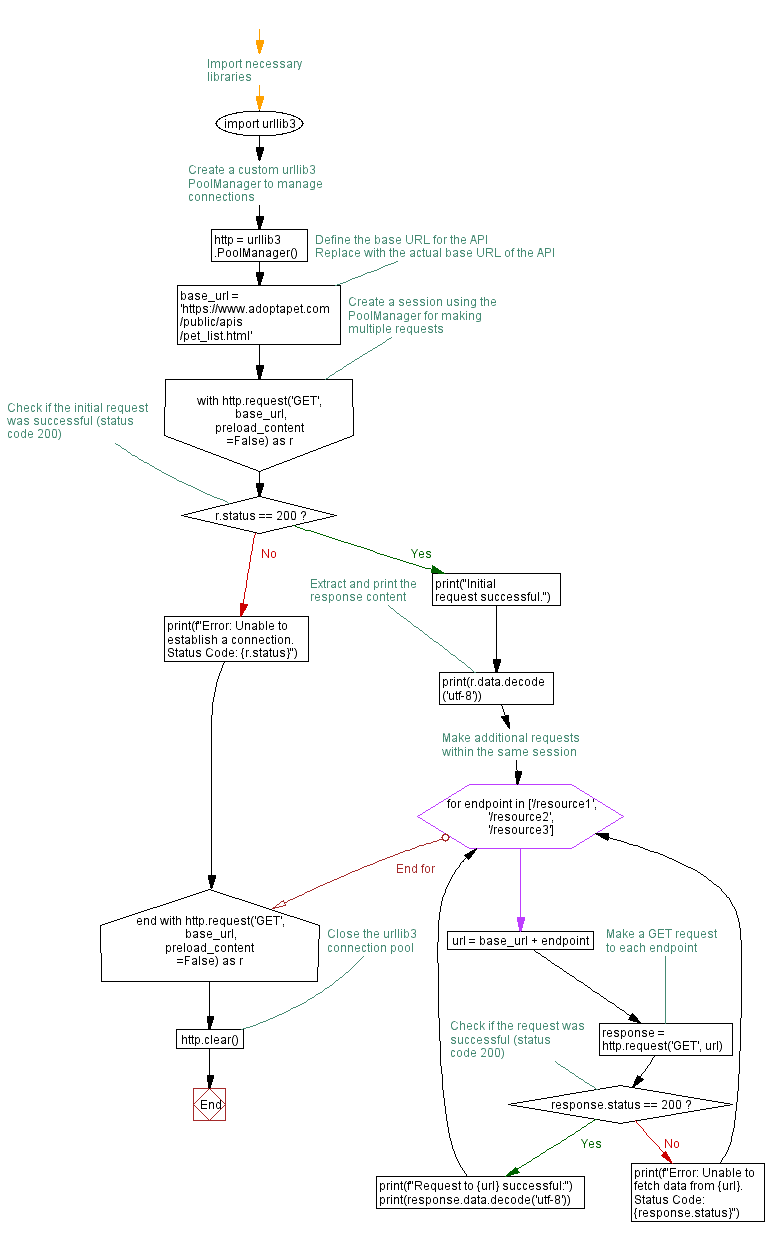
Python Code Editor :
Have another way to solve this solution? Contribute your code (and comments) through Disqus.
Previous: Making API Requests with digest authentication in Python urllib3.
Next: Implementing a Custom SSL Context for Secure HTTPS requests in Python urllib3.
What is the difficulty level of this exercise?
Test your Programming skills with w3resource's quiz.
