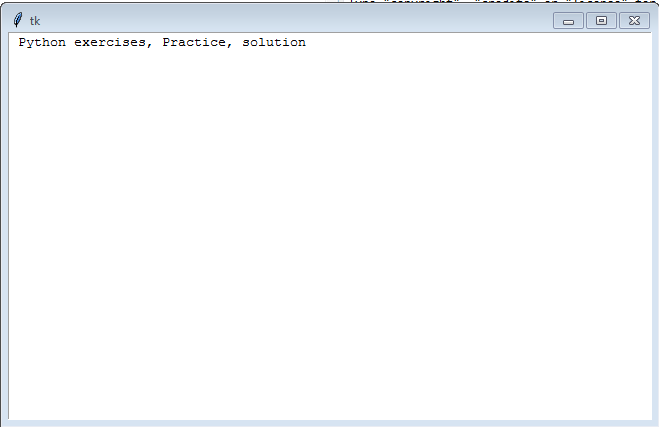Python tkinter widgets Exercise: Create a Text widget using tkinter module
Write a Python GUI program to create a Text widget using tkinter module. Insert a string at the beginning then insert a string into the current text.
Delete the first and last character of the text.
Sample Solution:
Python Code:
import tkinter as tk
parent = tk.Tk()
# create the widget.
mytext = tk.Text(parent)
# insert a string at the beginning
mytext.insert('1.0', "- Python exercises, solution -")
# insert a string into the current text
mytext.insert('1.19', ' Practice,')
# delete the first and last character (including a newline character)
mytext.delete('1.0')
mytext.delete('end - 2 chars')
mytext.pack()
parent.mainloop()
Sample Output:
Flowchart:
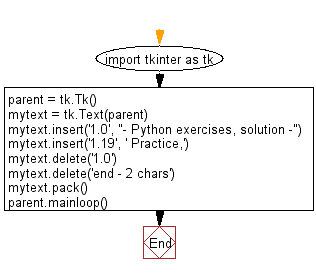
Go to:
Previous: Write a Python GUI program to create a Spinbox widget using tkinter module.
Next: Write a Python GUI program to create three single line text-box to accept a value from the user using tkinter module.
Python Code Editor:
What is the difficulty level of this exercise?
Test your Programming skills with w3resource's quiz.