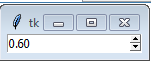Python tkinter widgets Exercise: Create a Spinbox widget using tkinter module
Write a Python GUI program to create a Spinbox widget using tkinter module.
Sample Solution:
Python Code:
import tkinter as tk
root = tk.Tk()
text_var = tk.DoubleVar()
spin_box = tk.Spinbox(
root,
from_=0.6,
to=50.0,
increment=.01,
textvariable=text_var
)
spin_box.pack()
root.mainloop()
Explanation:
In the exercise above -
- import tkinter as tk - Import the Tkinter library (tkinter).
- root = tk.Tk() - Create the main Tkinter window (root).
- text_var = tk.DoubleVar() - Create a DoubleVar (text_var) to hold a double (floating-point) variable.
- spin_box = tk.Spinbox( root, from_=0.6, to=50.0, increment=.01, textvariable=text_var) - Create a Spinbox widget (spin_box) for selecting numeric values. Set the allowed range for values (from 0.6 to 50.0) and the increment step (0.01). Associate the DoubleVar (text_var) with the Spinbox using textvariable.
- spin_box.pack() - Display the Spinbox within the main window.
- root.mainloop() - Start the Tkinter main loop to run the GUI application.
Sample Output:
Flowchart:
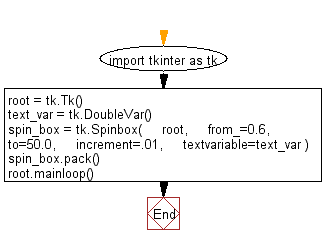
Go to:
Previous: Write a Python GUI program to create a Checkbutton widget using tkinter module.
Next: Write a Python GUI program to create a Text widget using tkinter module. Insert a string at the beginning then insert a string into the current text. Delete the first and last character of the text.
Python Code Editor:
What is the difficulty level of this exercise?
Test your Programming skills with w3resource's quiz.