Python tkinter widgets Exercise: Create a Combobox with three options using tkinter module
Write a Python GUI program to create a Combobox with three options using tkinter module.
Sample Solution:
Python Code:
import tkinter as tk
from tkinter import ttk
root = tk.Tk()
my_str_var = tk.StringVar()
my_combobox = ttk.Combobox(
root, textvariable = my_str_var,
values=["PHP", "Java", "Python"])
my_combobox.pack()
root.mainloop()
Explanation:
In the exercise above -
- import tkinter as tk - Import the Tkinter library (tkinter)
- from tkinter import ttk – Import the themed Tkinter library (ttk).
- root = tk.Tk() - Create the main Tkinter window (root).
- my_str_var = tk.StringVar() - Create a StringVar (my_str_var) to hold a string variable.
- my_combobox = ttk.Combobox(root, textvariable = my_str_var, values=["PHP", "Java", "Python"]) - Create a Combobox widget (my_combobox) using ttk.Combobox. Associate the StringVar (my_str_var) with the Combobox using textvariable. Set the values that can be selected in the Combobox.
- my_combobox.pack() - Display the Combobox within the main window.
- root.mainloop() - Start the Tkinter main loop to run the GUI application.
Sample Output:
Flowchart:
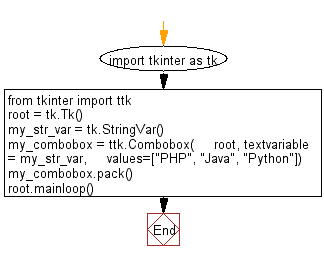
Go to:
Previous: Write a Python GUI program to create two buttons exit and hello using tkinter module.
Next: Write a Python GUI program to create a Checkbutton widget using tkinter module.
Python Code Editor:
What is the difficulty level of this exercise?
Test your Programming skills with w3resource's quiz.

