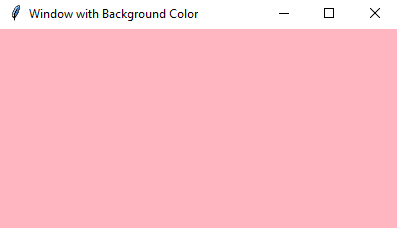Create a Python GUI window with custom background color
Write a Python GUI program that creates a window with a specific background color using Tkinter.
Sample Solution:
Python Code:
import tkinter as tk
# Create the main window
parent = tk.Tk()
parent.title("Window with Background Color")
# Set the background color of the window
parent.configure(bg="lightpink") # Replace " lightpink" with your desired color
# Start the Tkinter event loop
parent.mainloop()
In the exercise above, we set the background color of the window by using the parent.configure(bg=" lightpink") line. Replace " lightpink" with the specific background color you want to use (you can use color names or hexadecimal color codes).
Sample Output:
Flowchart:
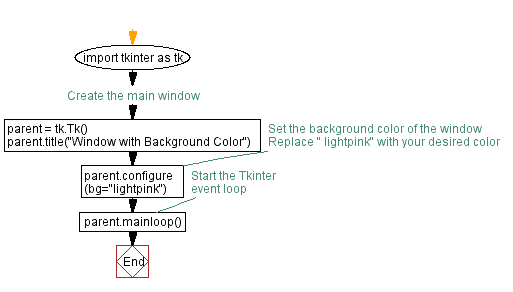
Go to:
Previous: Customize labels and buttons in Python Tkinter.
Next: Add an image to a Tkinter window in Python.
Python Code Editor:
What is the difficulty level of this exercise?
Test your Programming skills with w3resource's quiz.