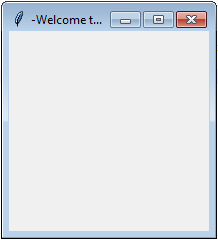Python tkinter Basic Exercise: Create a window and set its title
Write a Python GUI program to import Tkinter package and create a window and set its title.
Sample Solution:
Python Code:
import tkinter as tk
# Create instance
parent = tk.Tk()
# Add a title
parent.title("-Welcome to Python tkinter Basic exercises-")
# Start GUI
parent.mainloop()
Sample Output:
Go to:
Previous: Python tkinter Basic Exercise Home
Next: Write a Python GUI program to import tkinter package and create a window. Set its title and add a label to the window.
Python Code Editor:
What is the difficulty level of this exercise?
Test your Programming skills with w3resource's quiz.