Python: Display an input string in upper and lower cases
Display input in upper and lower case.
Write a Python script that takes input from the user and displays that input back in upper and lower cases.
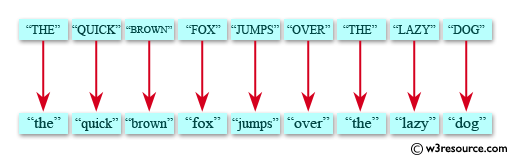
Sample Solution:
Python Code:
# Prompt the user to enter their favorite language and store the input in the variable 'user_input'.
user_input = input("What's your favorite language? ")
# Print the message "My favorite language is" followed by the user's input converted to uppercase.
print("My favorite language is ", user_input.upper())
# Print the message "My favorite language is" followed by the user's input converted to lowercase.
print("My favorite language is ", user_input.lower())
Sample Output:
What's your favourite language? english My favourite language is ENGLISH My favourite language is english
Flowchart:
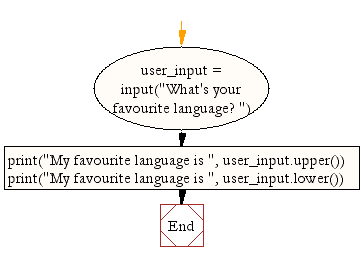
For more Practice: Solve these Related Problems:
- Write a Python program to take user input and display the text in both uppercase and lowercase formats.
- Write a Python program to accept a sentence and print it in all capital letters on one line and all small letters on another.
- Write a Python program to convert the input string into upper and lower case using the str.upper() and str.lower() methods.
- Write a Python program to implement a function that returns a tuple containing the upper and lower case versions of the input.
Go to:
Previous: Write a Python program to count the occurrences of each word in a given sentence.
Next: Write a Python program that accepts a comma separated sequence of words as input and prints the unique words in sorted form (alphanumerically).
Python Code Editor:
Contribute your code and comments through Disqus.
What is the difficulty level of this exercise?
Test your Programming skills with w3resource's quiz.
