Python Exercises: Calculate the sum of two numbers given as strings
Add numbers given as strings.
Write a Python program to calculate the sum of two numbers given as strings. Return the result in the same string representation.
Sample Data:
( “234242342341”, “2432342342”) -> “236674684683”
( “”, “2432342342”) -> False
( “1000”, “10”) -> “1010”
Sample Solution-1:
Python Code:
# Define a function to add two numbers represented as strings
def test(x, y):
# Check if either x or y is an empty string, return False if true
if (x == "" or y == ""):
return False
# Determine the maximum length between x and y
m = max(len(x), len(y))
c = 0 # Initialize carry to 0
result = '' # Initialize the result string
# Iterate through the digits of x and y from right to left
for x, y in zip(x.rjust(m, '0')[::-1], y.rjust(m, '0')[::-1]):
# Add the digits and the carry
s = int(x) + int(y) + c
# Update the carry for the next iteration
c = 1 if s > 9 else 0
# Append the last digit of the sum to the result
result += str(s)[-1]
# Add the final carry to the result if it is 1
result = result + str(c) if c == 1 else result
# Reverse the result and return
return result[::-1]
# Initialize two string numbers
n1 ="234242342341"
n2 ="2432342342"
# Print the original string numbers
print("Original string numbers:", n1, n2)
# Print a message indicating the addition of the two numbers
print("Check if said two strings represent numbers and add them:")
# Call the function to add the numbers and print the result
print(test(n1, n2))
# Repeat the process with different sets of string numbers
n1 =""
n2 ="2432342342"
print("\nOriginal string numbers:", n1, n2)
print("Check if said two strings represent numbers and add them:")
print(test(n1, n2))
n1 ="1000"
n2 ="0"
print("\nOriginal string numbers:", n1, n2)
print("Check if said two strings represent numbers and add them:")
print(test(n1, n2))
n1 ="1000"
n2 ="10"
print("\nOriginal string numbers:", n1, n2)
print("Check if said two strings represent numbers and add them:")
print(test(n1, n2))
Sample Output:
Original string numbers: 234242342341 2432342342 Check said two strings contain three letters at the same index: 236674684683 Original string numbers: 2432342342 Check said two strings contain three letters at the same index: False Original string numbers: 1000 0 Check said two strings contain three letters at the same index: 1000 Original string numbers: 1000 10 Check said two strings contain three letters at the same index: 1010
Flowchart:
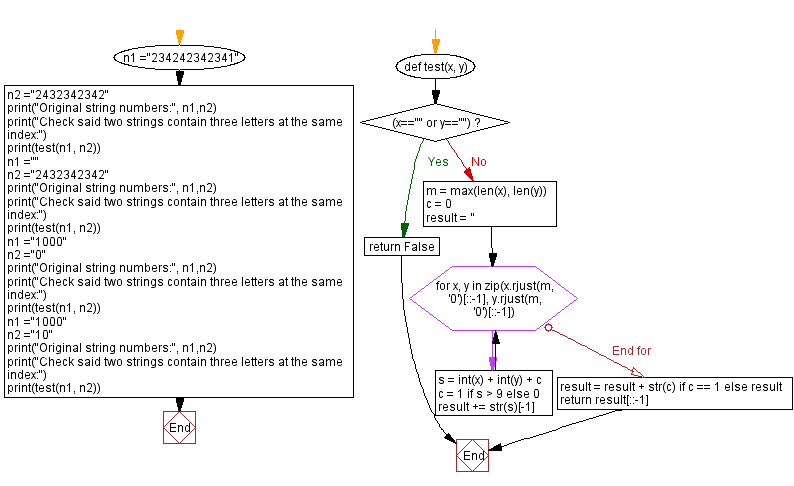
Sample Solution-2:
Python Code:
# Define a function to add two numbers represented as strings
def test(x, y):
# Check if either x or y is an empty string, return False if true
if (x == "" or y == ""):
return False
# Convert the string representations of numbers to integers, add them, and convert back to string
return str(int(x) + int(y))
# Initialize two string numbers
n1 ="234242342341"
n2 ="2432342342"
# Print the original string numbers
print("Original string numbers:", n1, n2)
# Print a message indicating the addition of the two numbers
print("Calculate the sum of two said numbers given as strings:")
# Call the function to add the numbers and print the result
print(test(n1, n2))
# Repeat the process with different sets of string numbers
n1 =""
n2 ="2432342342"
print("\nOriginal string numbers:", n1, n2)
print("Calculate the sum of two said numbers given as strings:")
print(test(n1, n2))
n1 ="1000"
n2 ="0"
print("\nOriginal string numbers:", n1, n2)
print("Calculate the sum of two said numbers given as strings:")
print(test(n1, n2))
n1 ="1000"
n2 ="10"
print("\nOriginal string numbers:", n1, n2)
print("Calculate the sum of two said numbers given as strings:")
print(test(n1, n2))
Sample Output:
Original string numbers: 234242342341 2432342342 Calculate the sum of two said numbers given as strings: 236674684683 Original string numbers: 2432342342 Calculate the sum of two said numbers given as strings: False Original string numbers: 1000 0 Calculate the sum of two said numbers given as strings: 1000 Original string numbers: 1000 10 Calculate the sum of two said numbers given as strings: 1010
Flowchart:
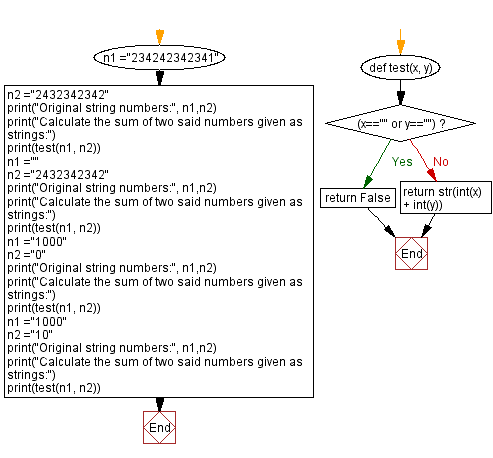
For more Practice: Solve these Related Problems:
- Write a Python program to add two numbers provided as strings and return the result as a string without converting to integers using iterative digit addition.
- Write a Python program to convert two numeric strings to integers, sum them, and convert the result back to a string.
- Write a Python program to implement error checking when adding two strings as numbers, returning a specific message if conversion fails.
- Write a Python program to use recursion to add two numbers given as strings digit by digit and return the sum as a string.
Go to:
Previous Python Exercise: Alphabet position in a string.
Next Python Exercise: Sort a string based on its first character.
Python Code Editor:
What is the difficulty level of this exercise?
Test your Programming skills with w3resource's quiz.
