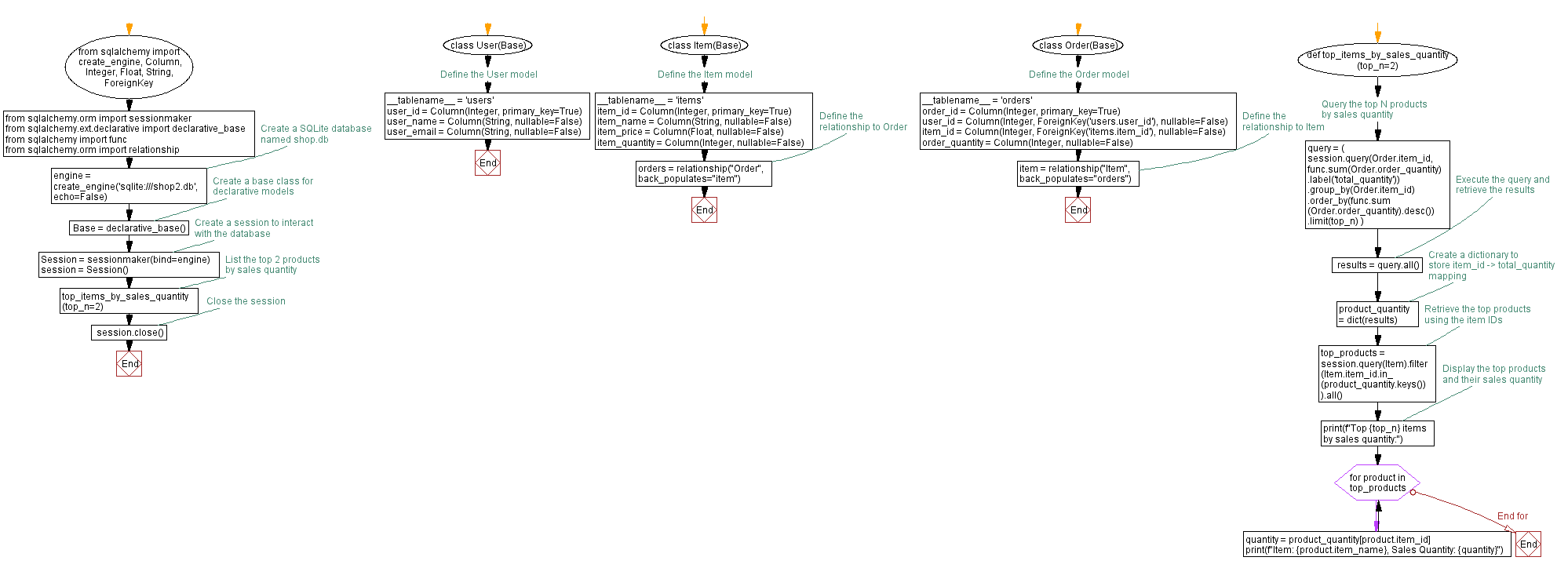Python program: List top products by sales quantity using SQLAlchemy
12. Top 2 Products by Sales
Write a Python program to list the top 2 products by sales quantity from the 'orders' table using the SQLAlchemy model.
Sample Solution:
Code:
from sqlalchemy import create_engine, Column, Integer, Float, String, ForeignKey
from sqlalchemy.orm import sessionmaker
from sqlalchemy.ext.declarative import declarative_base
from sqlalchemy import func
from sqlalchemy.orm import relationship
# Create a SQLite database named shop.db
engine = create_engine('sqlite:///shop2.db', echo=False)
# Create a base class for declarative models
Base = declarative_base()
# Define the User model
class User(Base):
__tablename__ = 'users'
user_id = Column(Integer, primary_key=True)
user_name = Column(String, nullable=False)
user_email = Column(String, nullable=False)
# Define the Item model
class Item(Base):
__tablename__ = 'items'
item_id = Column(Integer, primary_key=True)
item_name = Column(String, nullable=False)
item_price = Column(Float, nullable=False)
item_quantity = Column(Integer, nullable=False)
orders = relationship("Order", back_populates="item") # Define the relationship to Order
# Define the Order model
class Order(Base):
__tablename__ = 'orders'
order_id = Column(Integer, primary_key=True)
user_id = Column(Integer, ForeignKey('users.user_id'), nullable=False)
item_id = Column(Integer, ForeignKey('items.item_id'), nullable=False)
order_quantity = Column(Integer, nullable=False)
item = relationship("Item", back_populates="orders") # Define the relationship to Item
# Create a session to interact with the database
Session = sessionmaker(bind=engine)
session = Session()
def top_items_by_sales_quantity(top_n=2):
# Query the top N products by sales quantity
query = (
session.query(Order.item_id, func.sum(Order.order_quantity).label('total_quantity'))
.group_by(Order.item_id)
.order_by(func.sum(Order.order_quantity).desc())
.limit(top_n)
)
# Execute the query and retrieve the results
results = query.all()
# Create a dictionary to store item_id -> total_quantity mapping
product_quantity = dict(results)
# Retrieve the top products using the item IDs
top_products = session.query(Item).filter(Item.item_id.in_(product_quantity.keys())).all()
# Display the top products and their sales quantity
print(f"Top {top_n} items by sales quantity:")
for product in top_products:
quantity = product_quantity[product.item_id]
print(f"Item: {product.item_name}, Sales Quantity: {quantity}")
# List the top 2 products by sales quantity
top_items_by_sales_quantity(top_n=2)
# Close the session
session.close()
Output:
Top 2 items by sales quantity: Item: Burger, Sales Quantity: 5 Item: Ramen, Sales Quantity: 10
Explanation:
In the above exercise -
- The "top_items_by_sales_quantity()" function queries the "orders" table to calculate the total sales quantity for each item. It groups the results by 'item_id', and orders them in descending order of sales quantity.
- The limit method limits the results to the top N products.
- The results are then used to retrieve the corresponding item objects from the database.
- The top items and sales quantities are displayed using a loop.
- The top_n parameter specifies the number of top products to retrieve (default is 2).
Flowchart:
For more Practice: Solve these Related Problems:
- Write a Python program to query the 'orders' table and aggregate sales quantity for each product, then print the top 2 products with the highest sales.
- Write a Python function that uses SQLAlchemy to calculate total sales for each item and returns the top 2 items as a list of tuples.
- Write a Python script to perform a grouped query on the 'orders' table by item_id, sort the results by total order_quantity, and display the top 2.
- Write a Python program to join the 'orders' and 'items' tables, calculate total sales per item, and print the names of the top 2 best-selling products.
Go to:
Previous: Calculate total order cost with SQLAlchemy.
Next: Delete order from Order table using SQLAlchemy.
Python Code Editor :
What is the difficulty level of this exercise?
Test your Programming skills with w3resource's quiz.