Python Exercise: Print alphabet pattern L
21. Alphabet Pattern 'L'
Write a Python program to print the alphabet pattern 'L'.
Pictorial Presentation:

Sample Solution:
Python Code:
# Initialize an empty string named 'result_str'
result_str = ""
# Iterate through rows from 0 to 6 using the range function
for row in range(0, 7):
# Iterate through columns from 0 to 6 using the range function
for column in range(0, 7):
# Check conditions to determine whether to place '*' or ' ' in the result string
# If conditions are met, place '*' in specific positions based on row and column values
if (column == 1 or (row == 6 and column != 0 and column < 6)):
result_str = result_str + "*" # Append '*' to the 'result_str'
else:
result_str = result_str + " " # Append space (' ') to the 'result_str'
result_str = result_str + "\n" # Add a newline character after each row in 'result_str'
# Print the final 'result_str' containing the pattern
print(result_str)
Sample Output:
* * * * * * *****
Flowchart :
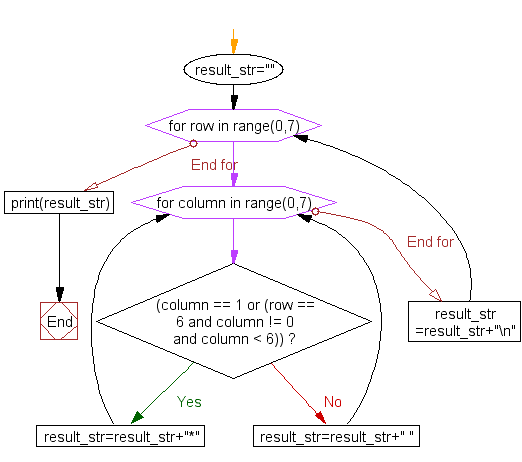
For more Practice: Solve these Related Problems:
- Write a Python program to print the letter 'L' pattern with a vertical line on the left and a horizontal line at the bottom.
- Write a Python program to generate 'L' using loops and conditional statements to ensure proper alignment.
- Write a Python program to construct the pattern for 'L' by printing asterisks in a fixed column and row.
- Write a Python program to create the pattern for 'L' by iterating over a fixed number of rows and printing the horizontal line only on the last row.
Go to:
Previous: Write a Python program to print alphabet pattern 'G'.
Next: Write a Python program to print alphabet pattern 'M'.
Python Code Editor:
Have another way to solve this solution? Contribute your code (and comments) through Disqus.
What is the difficulty level of this exercise?
Test your Programming skills with w3resource's quiz.
