Python: File extension
File Extension Extractor
Write a Python program that accepts a filename from the user and prints the extension of the file.
Sample filename: abc.java
Python str.rsplit(sep=None, maxsplit=-1) function:
str.split(sep=None, maxsplit=-1)
Return a list of the words in the string, using sep as the delimiter string. If maxsplit is given, at most maxsplit splits are done (thus, the list will have at most maxsplit+1 elements). If maxsplit is not specified or -1, then there is no limit on the number of splits (all possible splits are made).
- If sep is given, consecutive delimiters are not grouped together and are deemed to delimit empty strings (for example, '1,,2'.split(',') returns ['1', '', '2']). The sep argument may consist of multiple characters (for example, '1<>2<>3'.split('<>') returns ['1', '2', '3']). Splitting an empty string with a specified separator returns [''].
- If sep is not specified or is None, a different splitting algorithm is applied: runs of consecutive whitespace are regarded as a single separator, and the result will contain no empty strings at the start or end if the string has leading or trailing whitespace. Consequently, splitting an empty string or a string consisting of just whitespace with a None separator returns [].
For example, ' 1 2 3 '.split() returns ['1', '2', '3'], and ' 1 2 3 '.split(None, 1) returns ['1', '2 3 '].
The function returns a list of the words of a given string using a separator as the delimiter string.
- If maxsplit is given, the list will have at most maxsplit+1 elements.
- If maxsplit is not specified or -1, then there is no limit on the number of splits.
- If sep is given, consecutive delimiters are not grouped together and are deemed to delimit empty strings.
- The sep argument may consist of multiple characters.
- Splitting an empty string with a specified separator returns [''].
Pictorial Presentation:
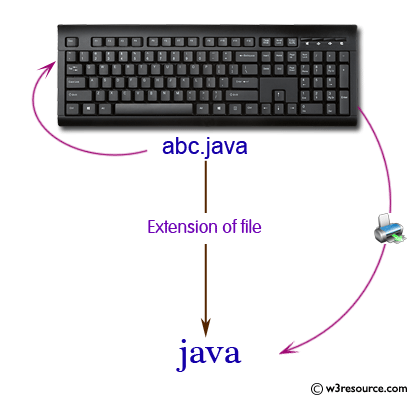
Sample Solution:
Python Code:
# Prompt the user to input a filename and store it in the 'filename' variable
filename = input("Input the Filename: ")
# Split the 'filename' string into a list using the period (.) as a separator and store it in the 'f_extns' variable
f_extns = filename.split(".")
# Print the extension of the file, which is the last element in the 'f_extns' list
print("The extension of the file is : " + repr(f_extns[-1]))
Sample Output:
Input the Filename: abc.java The extension of the file is : 'java'
Explanation:
At first the siad code prompts the user to input a filename and stores it in the variable "filename". It then uses the string method split() to split the value of "filename" by "."(dot) and assigns the result to the variable "f_extns".
The code then uses the index -1 to access the last element of the list "f_extns" which is the file extension and prints the message "The extension of the file is : " followed by the last element.
The repr() function returns a string containing a printable representation of an object.
For example, if the user inputs "abc.txt" as the filename, the code will print "Th e extension of the file is : 'txt'"
Flowchart:
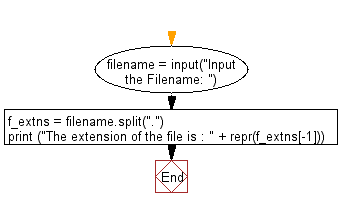
For more Practice: Solve these Related Problems:
- Write a Python program to extract and print the file name without its extension.
- Write a Python script that checks if a file has a specific extension (e.g., .txt, .py, .csv).
- Write a Python program that lists all files of a given extension in a specified directory.
- Write a Python script to rename all files in a folder by changing their extensions.
Go to:
Previous: Write a Python program which accepts a sequence of comma-separated numbers from user and generate a list and a tuple with those numbers.
Next: Write a Python program to display the first and last colors from the following list.
Python Code Editor:
What is the difficulty level of this exercise?
Test your Programming skills with w3resource's quiz.
