Python: Print first and last name in reverse order with a space between them
Reverse Full Name
Write a Python program that accepts the user's first and last name and prints them in reverse order with a space between them.
Python has two functions designed for accepting data directly from the user:
- Python 2.x. -> raw_input()
- Python 3.x. -> input()
raw_input():
raw_input() asks the user for a string of data and simply returns the string, the string data ended with a newline). It can also take an argument, which is displayed as a prompt before the user enters the data.
print raw_input('Input your name: ')
prints out
Input your name: <user input data here>
To assign the user's name to a variable "x" you can use following command :
x = raw_input('Input your name: ')
input():
In 3.x .raw_input() is renamed to input(). input() function reads a line from sys.stdin and returns it with the trailing newline stripped.
To assign the user's name to a variable "y" you can use following command :
y = input('Input your name: ')
Pictorial Presentation:
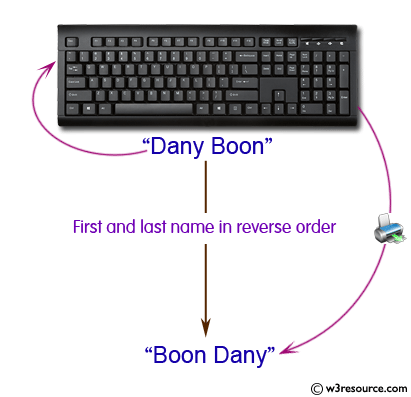
Sample Solution:
Python Code:
# Prompt the user to input their first name and store it in the 'fname' variable
fname = input("Input your First Name : ")
# Prompt the user to input their last name and store it in the 'lname' variable
lname = input("Input your Last Name : ")
# Display a greeting message with the last name followed by the first name
print("Hello " + lname + " " + fname)
Sample Output:
Input your First Name : Dany Input your Last Name : Boon Hello Boon Dany
Explanation:
This code prompts the user to input their first and last name, and then it prints a message that combines the first name and last name in a specific order.
- The first line fname = input("Input your First Name : ") gets the user's first name using the input() function and assigns it to the variable 'fname'.
- The second line lname = input("Input your Last Name : ") gets the user's last name using the input() function and assigns it to the variable 'lname'.
- The third line print ("Hello " + lname + " " + fname) prints a message that combines the last name and first name, concatenating them with the + operator and separated by a space.
Flowchart:
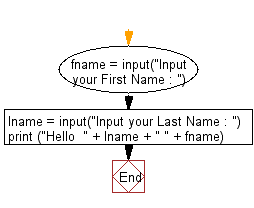
For more Practice: Solve these Related Problems:
- Write a Python program that accepts a full name and prints the initials in uppercase.
- Write a Python script that takes a user's full name and reverses each word separately.
- Write a Python program that formats a name in "Last, First" format.
- Write a script that takes a user's name and removes all vowels before reversing it.
Go to:
Previous: Write a Python program which accepts the radius of a circle from the user and compute the area.
Next: Write a Python program which accepts a sequence of comma-separated numbers from user and generate a list and a tuple with those numbers.
Python Code Editor:
What is the difficulty level of this exercise?
Test your Programming skills with w3resource's quiz.
